Let’s be real: figuring out your actual profits on Amazon is usually a pain. Luckily, the Helium 10 FBA Calculator makes it ridiculously simple. And no, I’m not hyping it just because I’m a Helium 10 Seller Solutions Hub Partner. I’ve written for their blog, I’ve been on their podcast and I’ve tested the thing from top to bottom.
Inhaltsverzeichnis
The FBA calculator? It’s hands down the easiest way to get your P&L without touching Excel or getting lost in Seller Central.
- Install the Helium 10 Chrome Extension: The calculator is built right in. One click and you’re good to go.
- Sign up for a free Helium 10 account: It takes under a minute. Comes with free tools. No excuses.
How to use the FBA calculator
First off, some good news it also works for Walmart. So if you’re selling on both platforms, you’re covered.
- Open any Amazon listing: Once the Chrome extension is installed, head to any product page. Click the Helium 10 icon, then hit the “Profits” calculator. That’s it.
- Fill in the blanks: Add the ASIN or search for the product. Most info gets auto-filled, but double-check it and plug in your actual costs like manufacturing, shipping, duties and so on.
- See your real profit: You’ll get a full breakdown of Amazon fees, FBA charges, shipping, storage and net profit. Adjust anything and watch the numbers update live.
What the calculator actually analyzes
Product Specs
- Preis
- Abmessungen
- Gewicht
- Ausgehender Versandgewicht
- Größenstufe
Manufacturing Costs
- Cost per unit
- Freight cost (choose from cbm, kg, lbs…)
- Total unit freight cost
Fulfillment Costs
- FBA fees (covers batteries, apparel, hazmat, etc.)
- Storage fees (split by Jan–Sep and Oct–Dec)
- Referral fees (customized by category)
- Duties, tariffs, other costs: all editable
Profitability Results
- Net profit (amount and %)
- Margin (amount and %)
- ROI per unit (amount and %)
For FBM Sellers
- FBM storage cost
- Seller fulfillment cost
- Per item fee (depends on your plan)
For Walmart Sellers
Same process, just with Walmart fulfillment fees added in.
Key Benefits of Helium 10’s FBA Calculator
- Know your numbers: Don’t order 1,000 units of something that leaves you broke. Run the calc first.
- Data tweaks on the fly: Change price, update costs and see how your margin or ROI reacts instantly.
- Fast and free: No spreadsheets or logging into Seller Central. Just click and go.
Pro Tip: Want even better insights? Pair this with Helium 10’s Black Box and Cerebro. Use Cerebro to check real competition for your ASIN, pull sales estimates with Xray and compare it all inside the Profits tab. That’s my go-to move for client launches.
Full Video Tutorial
Here’s my full walkthrough on YouTube
Rezension
If you’re serious (or even semi-serious) about selling on Amazon, this tool is a no-brainer. And I’m not saying that just because I work with Helium 10. I’ve used it with clients of all sizes and it saves us hours every month.
The fact that it stays updated with every FBA fee change? That alone makes it worth installing. No more guessing “am I getting killed on fees?” it’s all right there. Doing product research or about to pull the trigger on a big order? Run the calc first. Trust me.
Profis
- Built into the Chrome extension
- Free with a basic Helium 10 account
- Real-time profit and fee breakdowns for Amazon and Walmart
- Supports FBA, FBM and custom shipping setups
- Always updated with Amazon’s latest FBA fees
Nachteile
- No standalone app: you need the Chrome extension
- If you don’t tweak the numbers, your profit might look better than it is
- Best results come when used with other tools like Cerebro and Black Box
Unsere Punktzahl
- Anzahl der Funktionen (5)
- Preisgestaltung (5)
- Lernkurve (4)
- Benutzerfreundlich (5)
Zusammenfassung
If you’re serious (or even semi-serious) about selling on Amazon, this tool is a no-brainer. And I’m not saying that just because I work with Helium 10. I’ve used it with clients of all sizes and it saves us hours every month.
The fact that it stays updated with every FBA fee change? That alone makes it worth installing. No more guessing “am I getting killed on fees?” it’s all right there. Doing product research or about to pull the trigger on a big order? Run the calc first. Trust me.
Profis
- Built into the Chrome extension
- Free with a basic Helium 10 account
- Real-time profit and fee breakdowns for Amazon and Walmart
- Supports FBA, FBM and custom shipping setups
- Always updated with Amazon’s latest FBA fees
Nachteile
- No standalone app: you need the Chrome extension
- If you don’t tweak the numbers, your profit might look better than it is
- Best results come when used with other tools like Cerebro and Black Box
Alternatives to Helium 10 FBA Calculator
Here you can find the top Helium 10 FBA Calculators alternatives
Über den Autor
Jordi Ordonez
Ich bin ein unabhängiger E -Commerce- und Amazon -Berater.
Kunden, die
ich mit Marken wie Estrella Damm, Intersport, Bella Aurora, Lladró, Textura-Innenräumen, schönen Dingen Palomas, Castañer, Due-Home und viele andere gearbeitet habe.
Lecturer & Teacher
I've spoken and taught at events such as Meet Magento, PrestaShop Day, SEMrush, Cambra de Comerç Barcelona, ClinicSEO, EcommBeers, EcommBrunch, Ecommercetour.com, EcommFest, EOI, ESIC-ICEMD, Foxize, Generalitat de Catalunya, Inesdi, Quondos, and The Valley. Ich habe auch Trainingseinheiten für wichtige Marken wie Orange und Adidas durchgeführt.
Autor
Ich stufe regelmäßig Artikel zum Helium 10 Blog , Shopify , Semrush , La Vanguardia , E -Commerce News , Marketing4ecommerce und anderen bei.
Partner
Helium 10 , Jungle Scout , Avask , Helium 10 Seller Solutions Hub-Partner , SaaS4Marketing , H10-WP.com , FBAsuite.com und vertrauenswürdiger Partner von Tracefuse .
Social
LinkedIn , Twitter , Wikipedia , YouTube , Quora , ISNI 0000000513224289 , Über Jordi Ordonez
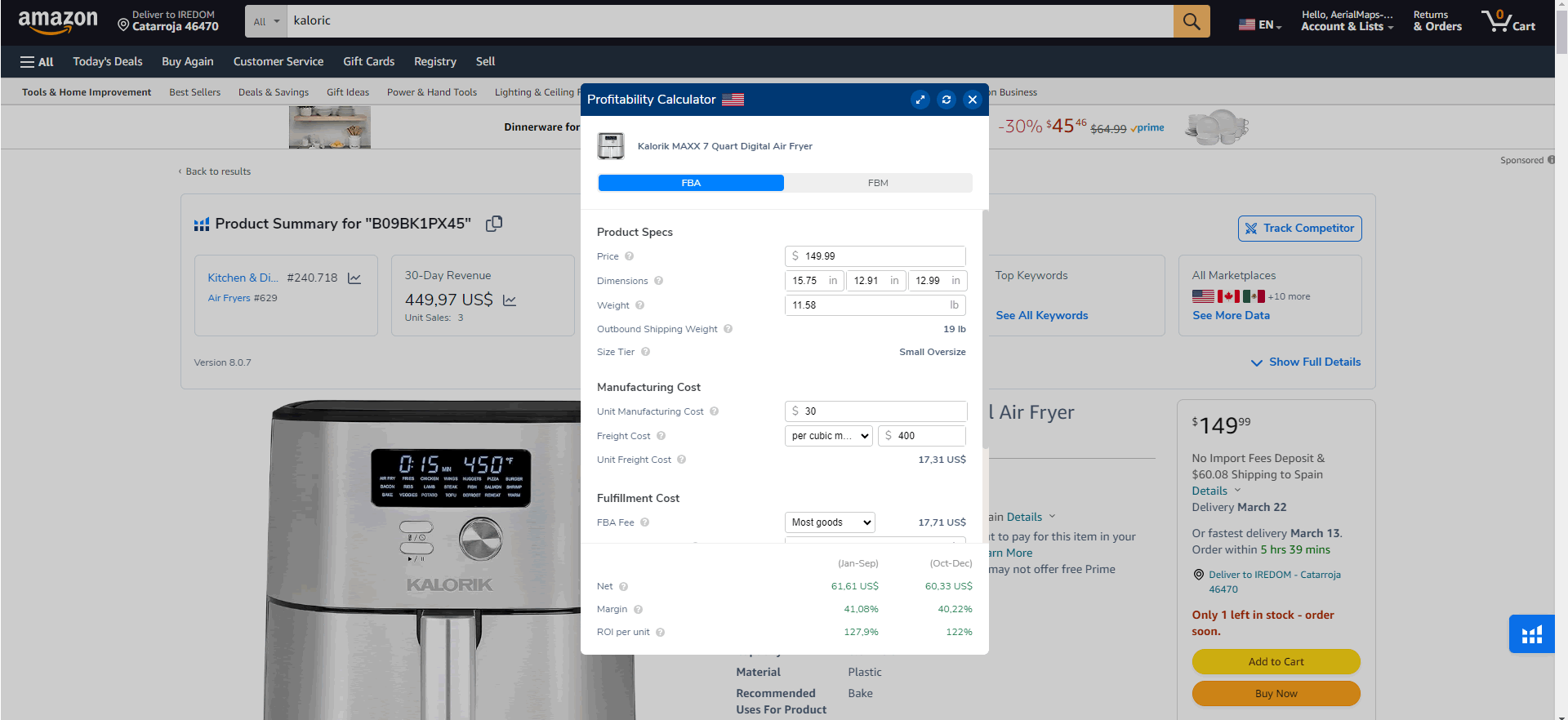
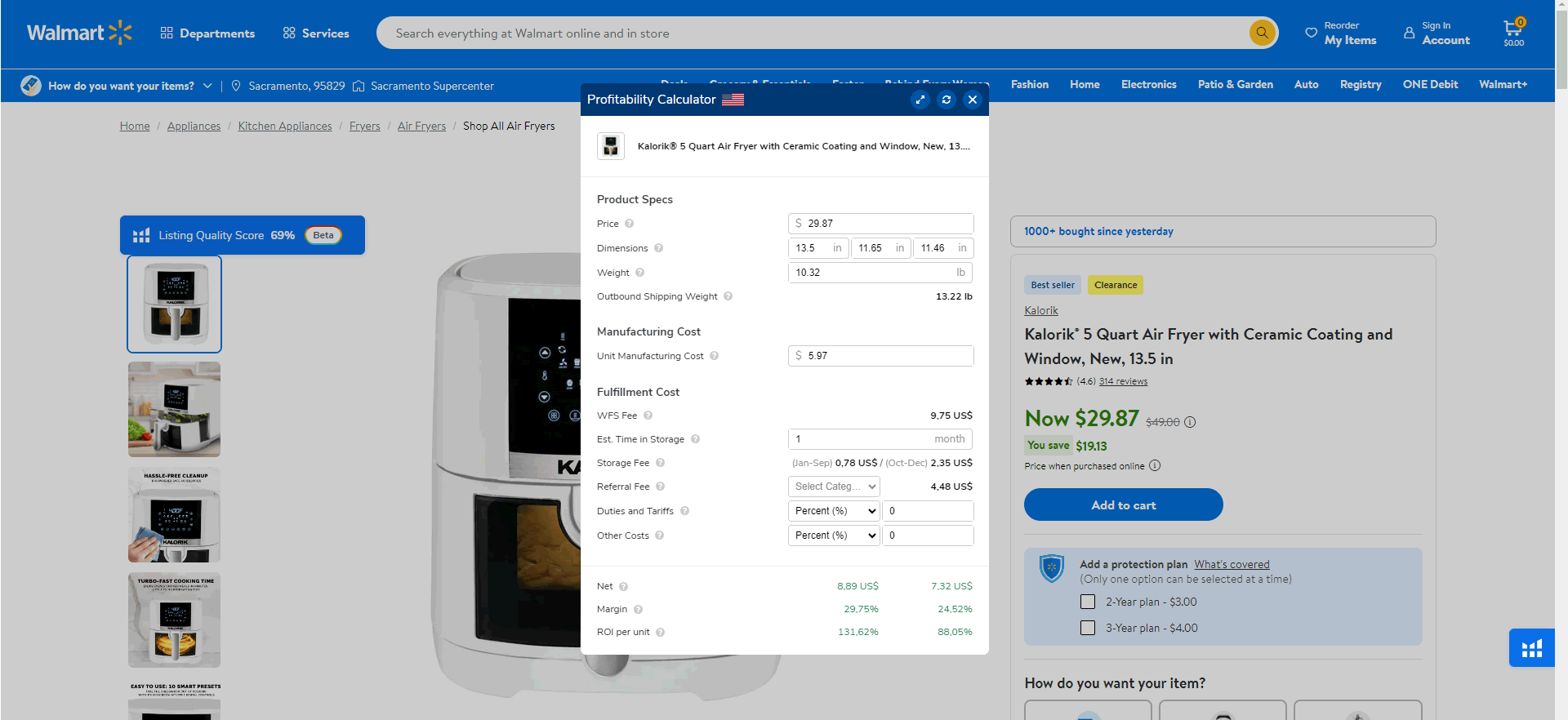




0 Bewertungen)