The FBA fee refund is a valuable mechanism that protects Amazon sellers if they are charged a wrong fee. This is because selling on the platform is far from a foolproof system.
Table des matières
Too often, Fulfillment by Amazon (FBA) sellers find that they have been overcharged for fulfillment, storage, or removals. This could result from errors in the fee calculation process, Amazon miscalculating an item’s dimensions, or increasing its fees—often without notice.
Disputing these charges can be a major hassle for sellers, who are expected to stay on top of Amazon’s ever-changing policies and wait long periods to be reimbursed. How can one ensure accurate charges and quick refunds?
Here is a comprehensive guide. You can also check our A to Z guide on Amazon FBA reimbursements
Understanding Amazon FBA Fees
Sellers pay FBA fees for access to Amazon’s fulfillment center. The fee covers the picking, packaging, and shipping of orders.
In return, sellers benefit from Amazon’s Prime delivery, gain access to its large customer base, and use its robust returns and customer support systems.
The FBA fee depends on a few factors. The first is the item’s size, weight, and category. Amazon categorizes products into one of the following size tiers, based on dimensions like length, width, height, and unit weight.
- Small standard
- Large standard
- Small oversize
- Medium oversize
- Large oversize
- Special oversize
The fulfillment fee for a small standard package is $2.92. For a special oversize, it is $137.32 + $0.92 per pound for packages that exceed 90 pounds.
Also included in these tiers is Amazon's packaging for each item.
Additionally, FBA fees cover monthly storage costs, which depend on factors like the season, item size, and type.
The FBA Fee Overcharging Problem
For years, Amazon sellers have noticed discrepancies in their FBA fees. Many of these cases boil down to errors in weighing a product. Packaging mishaps can also lead to inaccurate estimates.
But let’s just focus on the first of these issues.
When a product is first sent to a fulfillment center, Amazon determines the FBA fee based on its own measurements. However, because the company deals with millions of items, there is a significant risk of errors and miscalculations.
This can be quite costly for sellers in the long run, as even a miscalculation of $1 can compound and result in severe losses.
Amazon provides FBA reimbursements when a seller shows discrepancies in product measurement. Unfortunately, detecting and claiming reimbursements can be complicated and time-consuming.
How to Apply for Amazon FBA Refunds
The first step is to ascertain the fees you are being charged for a particular product.
On Amazon’s Seller Central, under the inventory tab, navigate to the menu with a breakdown of all your fees.
Then, in the reports section under the payments tab, access your “fee preview.” This downloadable report outlines the product's dimensions as measured by Amazon, the sizing tier, and the associated fees.
To determine if there has been a miscalculation on Amazon’s end, check out Sellerise’s detailed guide on measuring dimensions.
If you find an error, you can ask Amazon to re-measure and reweigh your product.
To do so, copy your ASIN or FNSKU and head to the “get support” tab. Once there, click on the following tabs in order:
- Selling on Amazon
- Browse for your issue in the menu
- Fulfillment by Amazon
- Investigate Other FBA issues
- Confirm/Request reimbursement for product weights and dimensions
Once a request is submitted, it may take several days before Amazon responds. You can claim reimbursement for every overcharged order if there has been an error.
However, Amazon may also decide there has been no error, in which case, there isn’t much you can do.
Exceptions to Reimbursement
Some requests are not eligible for an FBA reimbursement:
- Any request sent over 90 days of the date you were charged.
- An item that has been re-measured twice in the past 60 days.
- An item that the marketplace does not have a sample to measure.
- A seller account that has exceeded the monthly re-measurement request limit.
The marketplace sets a limit for each account. In most cases, the limit is 20 to 30 a month, but Amazon can increase this if a high percentage of requests are valid. The limit resets on the first day of each month.
Sellerise Provides An Easier Way to Do It
What if we told you there was a much easier way to go through this painstaking process?
Sellerise’s FBA reimbursement feature is a third-party tool that allows sellers to simply upload their product dimensions and file a claim in just a few clicks. Users also get access to all the most crucial information, including an Amazon reimbursement tracker and claims monitoring tools.
Here’s a quick overview of how it works:
Step 1
Once you start using the tool, it will have already collected and analyzed all your FBA products. All you need to do is choose an item from the list.
Step 2
Accurately measure and input the accurate package weight and dimensions of your product. Measure the package’s longest edge as its length, its second-longest edge as its width, and its shortest edge as its height.
With Sellerise’s guide, you can accurately measure your products following all of Amazon’s rules.
Step 3
Input the packaging type and the category that the product falls under. This helps streamline the reimbursement claim process.
Step 4
Next, you’ll be redirected to a table where the tool calculates fees and estimates discrepancies. When the data is processed, you will be notified about mismeasurements.
Step 5
If there are discrepancies, you can submit an Amazon reimbursement request through Sellerise—there is an easy-to-follow four-step process.
The Sellerise FBA fee tool will give you a case ID to track details like when the case was last opened and its status (pending or reimbursed). You can also follow all case logs and how much money you’ve received from each order.
A second reimbursement dashboard allows you to track FBA fee reimbursements and refunds from lost or damaged inventory.
The Bottom Line
Amazon’s FBA program benefits millions of sellers, but miscalculations in fees can seriously hamper profitability.
With the introduction of third-party services, like Sellerise’s FBA fee tool, claiming FBA reimbursement is easier than ever. Sellers can now make more accurate estimates, keep track of Amazon’s policies, and conduct regular audits to maintain healthy bottom lines.
Try Sellerise with a discount
Sellerise discount
Jamais expiré
Plus de messages
À propos de l'auteur

Keren Dinkin
Keren Dinkin est un expert chevronné en marketing numérique et en création de contenu. Elle a eu sept ans d'expérience de travail en marketing numérique et en e-commerce avant de déplacer des engrenages et de devenir un rédacteur de contenu à temps plein et de travailler pour des clients tels que Epic Owl , Upwork , Listverse et AutomateScale
Elle aime les mots et le pouvoir qu'ils détiennent, ce qui explique sa passion pour l'écriture. Elle a perfectionné ses compétences en tant que maître conteur et sorcier de mots, fabriquant des récits convaincants qui laissent un impact durable sur audiences . Elle est titulaire d'un diplôme d'études secondaires de Gimnazia Realit High School et d'un baccalauréat de l'UCLA Extension .
Keren est basée en Californie. Lorsqu'elle n'est pas à son bureau, fouetter les récits convaincants et siroter des tasses de café sans fin, vous pouvez la trouver recroquevillée avec un livre, jouer avec son chien ou se promener dans le jardin.
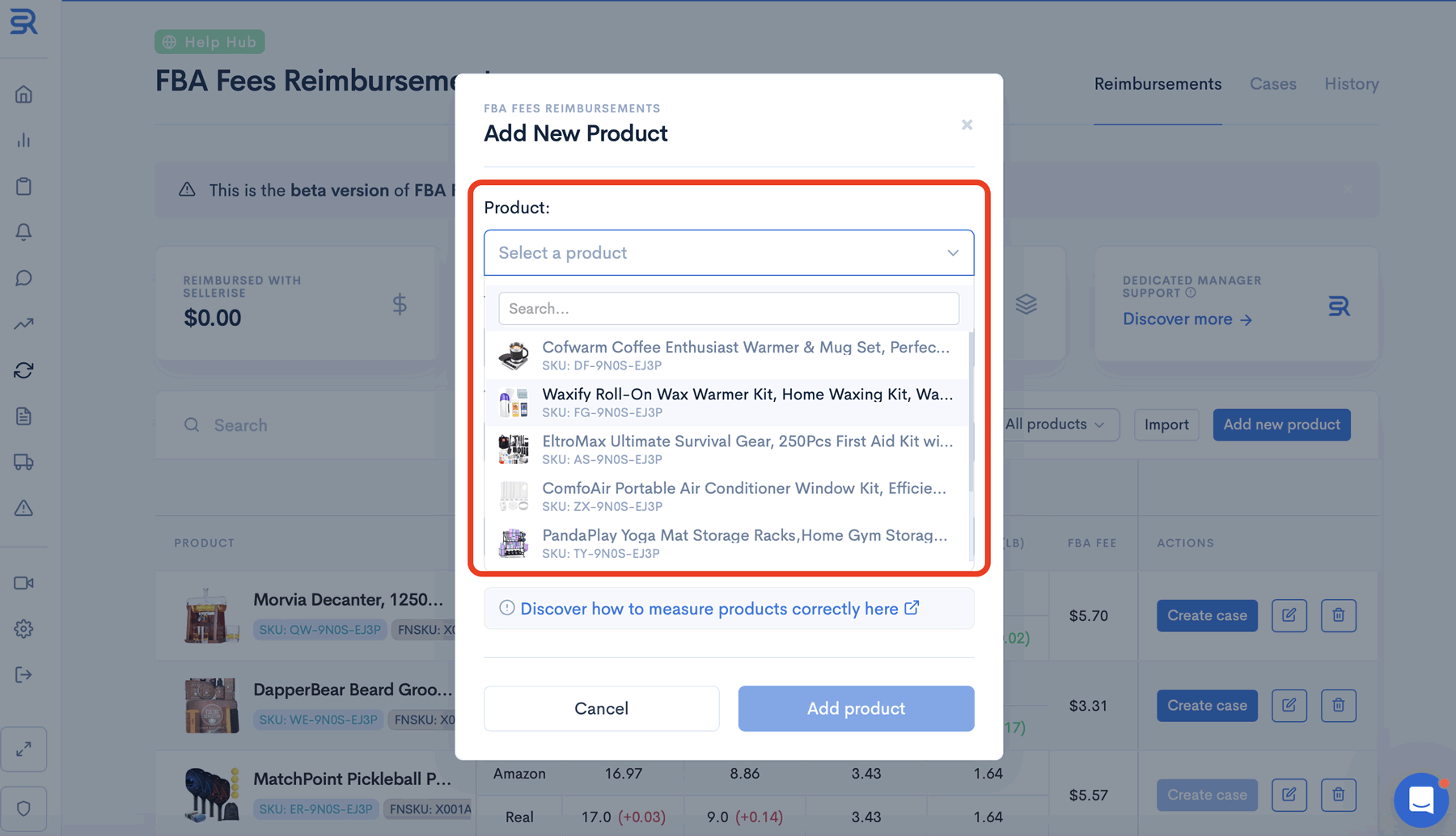
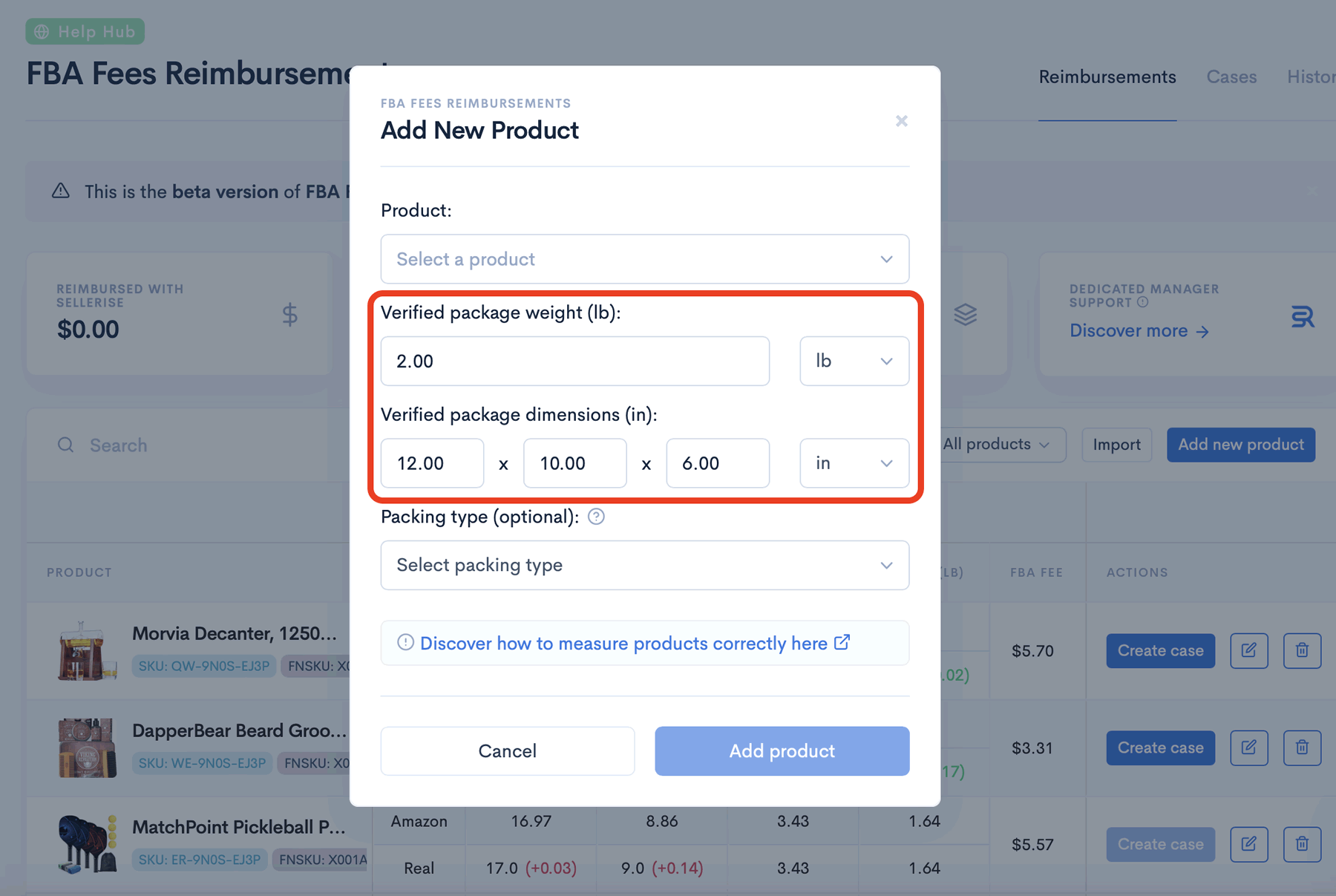
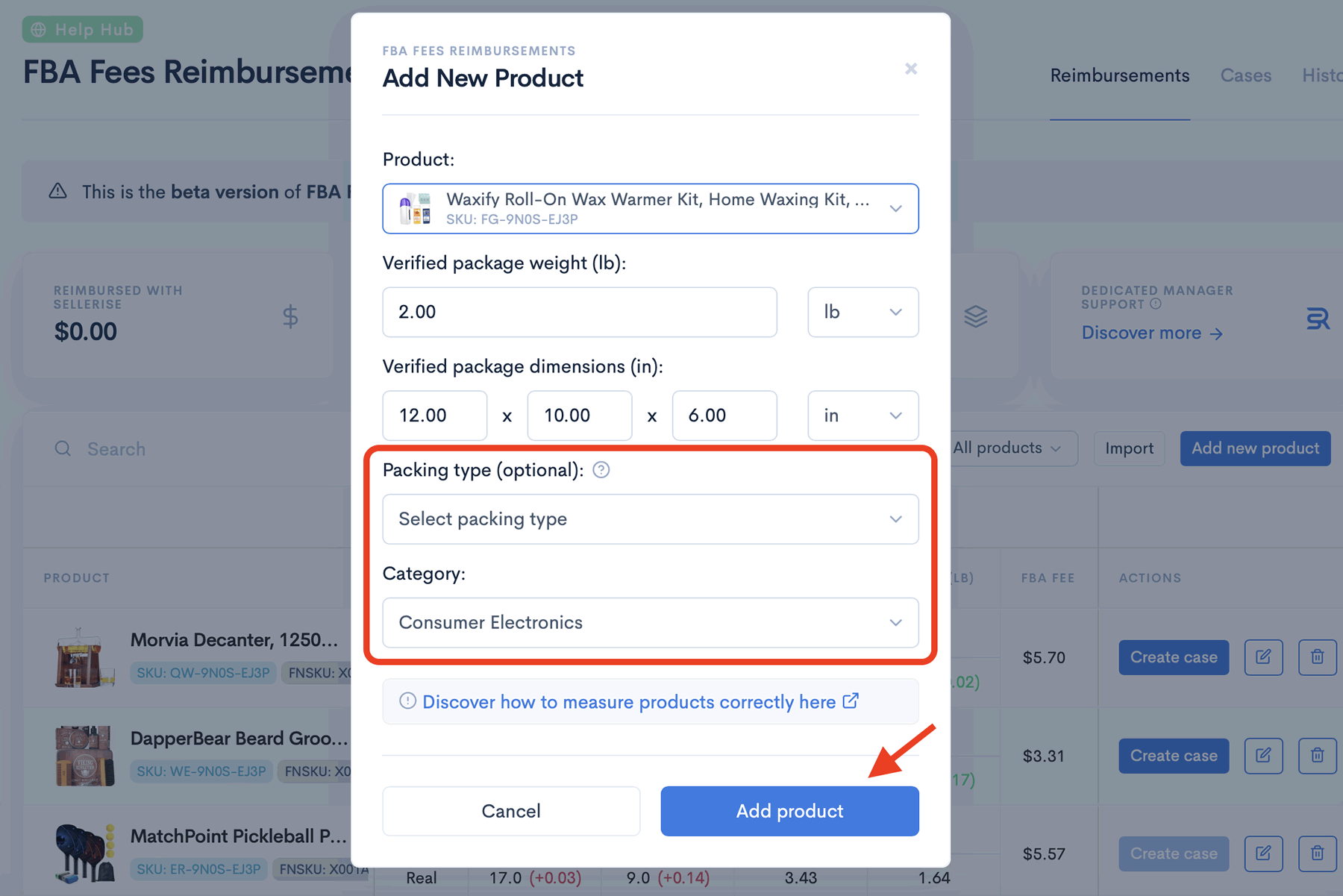
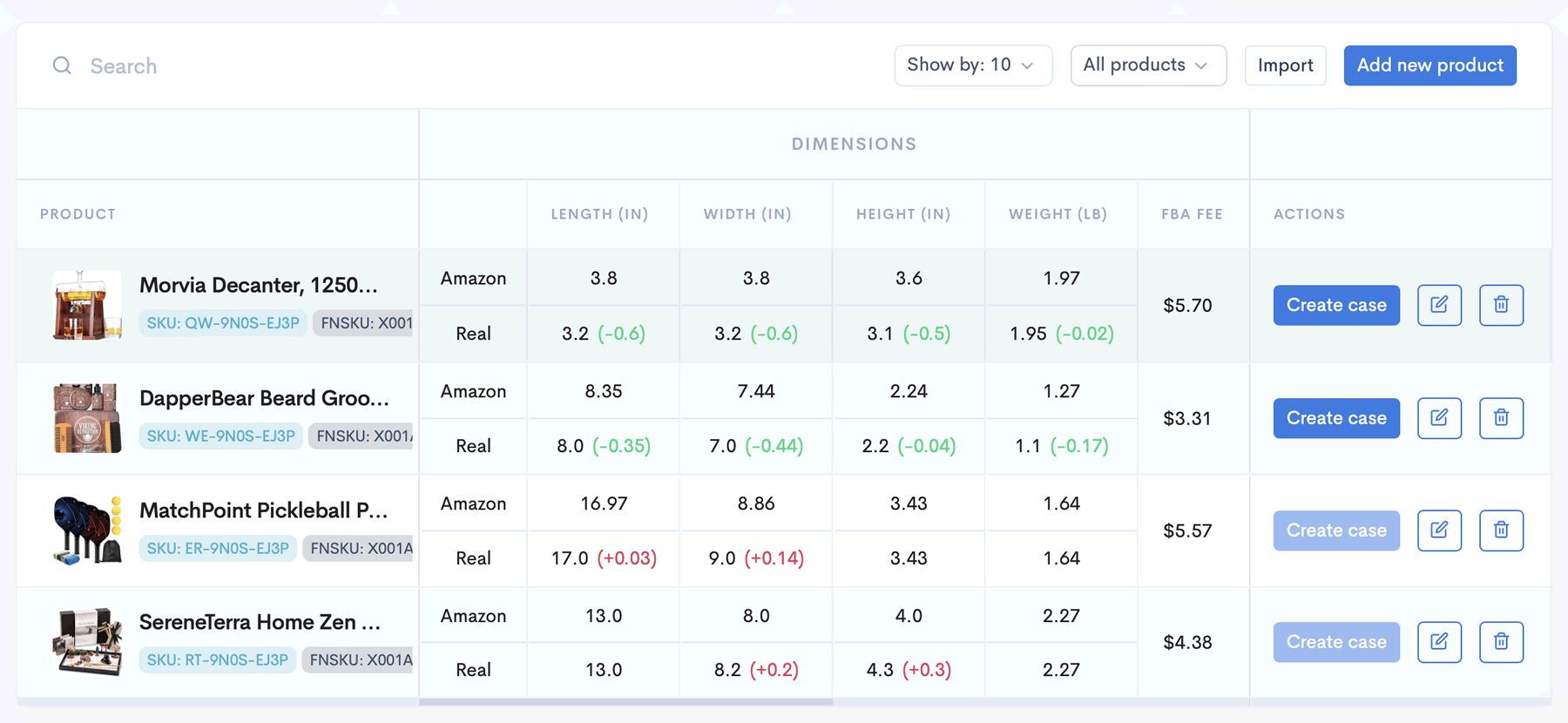
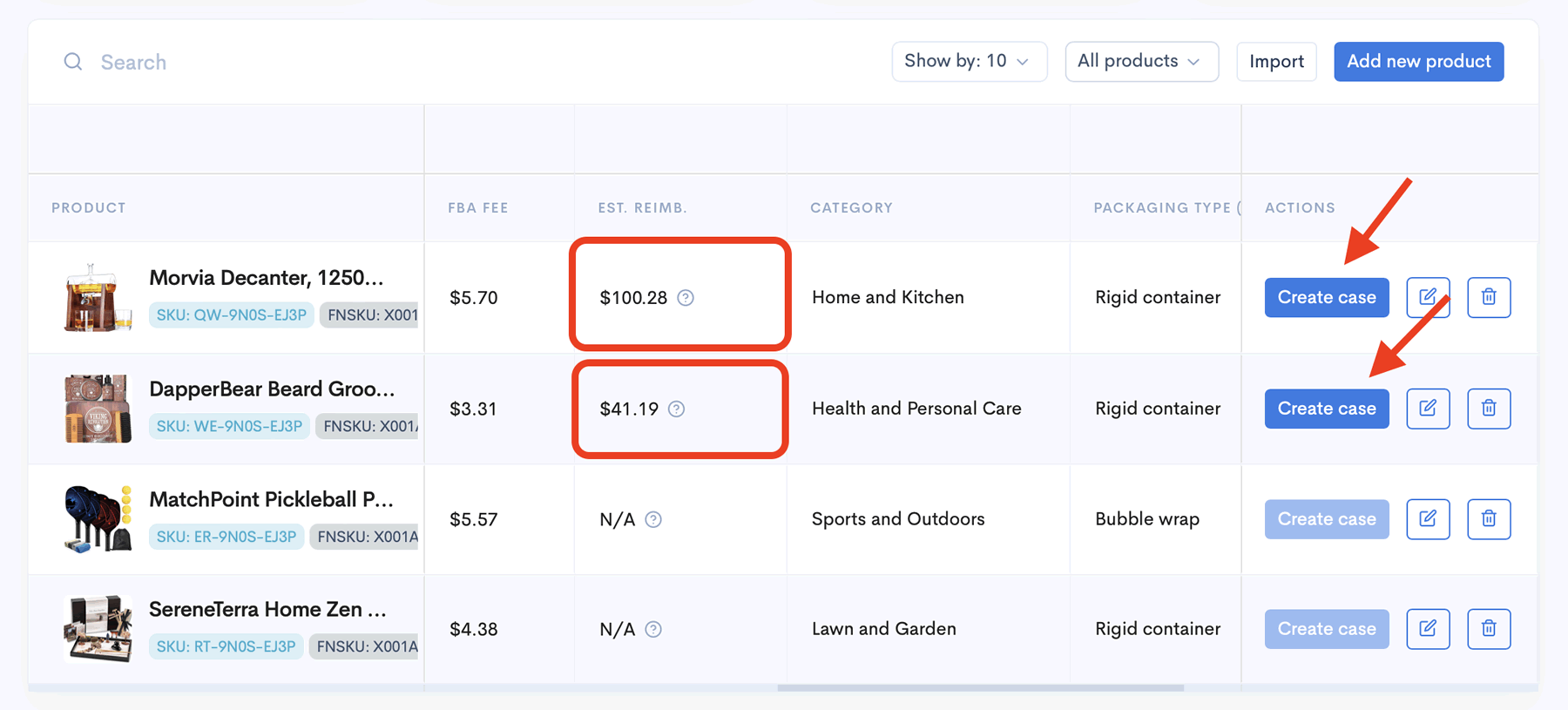
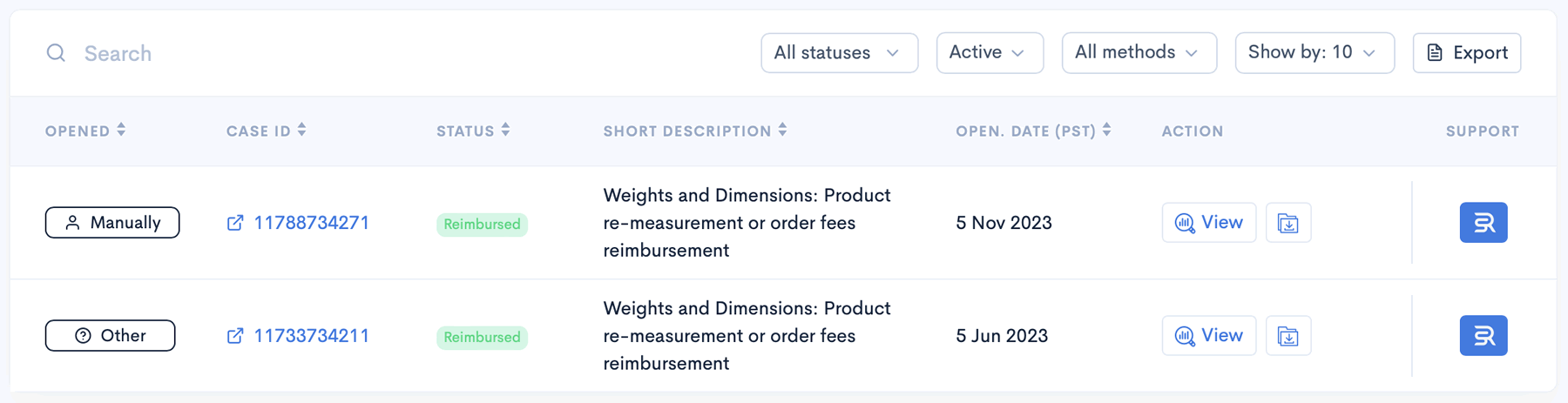
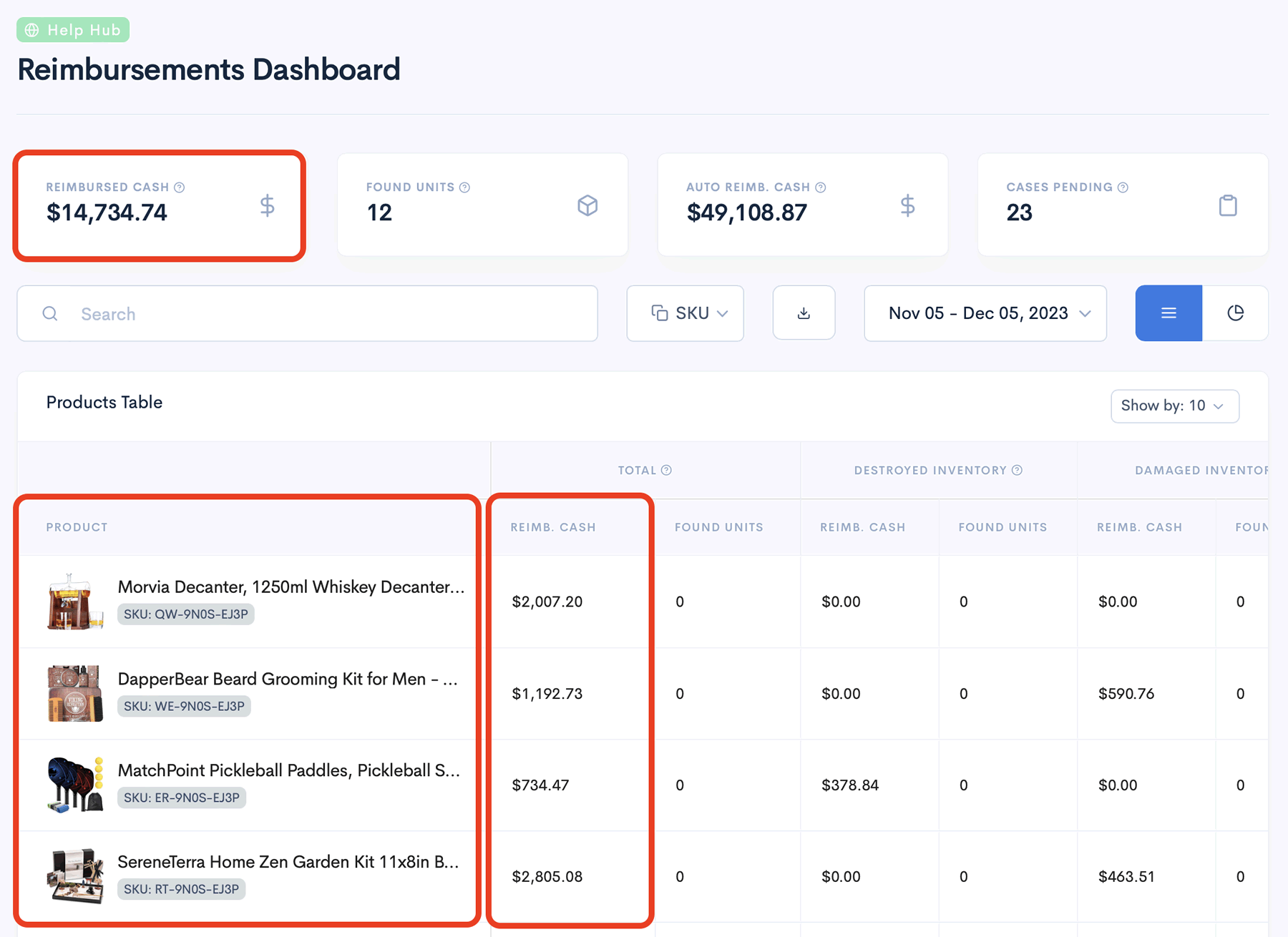





Wow, I never knew you could get Amazon FBA refunds using Sellerise! Mind blown! 🤯
Yes. It’s one of the underrated all in one tools for Amazon Sellers. Nothing to envy to other alternatives such as Helium 10 or Zoof tbh
I dont know about you guys, but dealing with Amazon FBA fees is like navigating a maze blindfolded! Thank goodness for Sellerise, Getida, Seller Investigators, Refund Snipper and the whole reimbursement tools stack, because do it manually it’s chaotic 🙌
Who knew getting Amazon FBA refunds could be so easy with Sellerise? Mind-blowing stuff!
I know hehehe, it’s a top tool. Don’t forget to use it using my discount!