Helium 10 Profits is one of the many sub-tools included in the Helium 10 suite, yeah, the one I keep mentioning because I'm a Helium 10 Seller Solutions Hub Partner, guest author on their blog, and I’ve also been lucky enough to jump on their podcast.
Table des matières
So what’s Profits? Simple, it’s the tool that tells you whether you're actually making money… or just fooling yourself. That’s it.
- General dashboard
- Insights dashboard
- Product performance dashboard
- Inventory levels
- Costs, Expenses (including customizable monthly costs, fees, COGS)
- Remboursement
- Inventory Management
Helium 10 Profits Features
Product performance
This dashboard gives you a SKU-level breakdown of how each of your products is doing. You’ll see stuff like Expenses, Fulfillment Type, Gross Revenue, Margin, Net Profit, Page Views, Products, Refunds, ROI, Sessions, Unit Session %, Units Sold. Basically: your P&L, but easier on the eyes.
Inventory levels
If you hate Excel but love knowing what’s in stock, this one’s for you:
- ASIN, SKU, Title
- FBA stock availability
- Average Daily Sales
- COGS, COGS Status
- Estimated Amazon fees
- Fulfillment Type (FBA, FBM, SFP)
- Inbound inventory on FBA
- Prix
- Reserved inventory on FBA
- Sellable inventory on FBA
- Unfulfillable inventory on FBA
Sales analytics
Real-time sales data. Trends. Metrics. All that stuff you check 27 times a day instead of updating your listings. If you’re into data-driven decisions (or just compulsive tab refreshing), you’ll like this.
Remboursement
Refunds suck. But at least now you’ll know which ones to cry over. The refund dashboard shows all returned orders and helps you figure out where the holes are.
Dépenses
This one keeps track of all your recurring and one-time costs. FBA fees are pulled straight from Seller Central, no more copy-paste gymnastics.
Inventory management
Set reorder points, track levels, forecast demand… All that stuff that keeps you from being the seller with “Currently unavailable” across their catalog.
Insights dashboard
This is the homepage for most Helium 10 users on paid plans. It shows your key metrics across different timeframes (Today, Yesterday, Last 7 days, This Month, Last Quarter, etc.). Basically your business in one screen. You can compare periods, check gross revenue, refunds, units sold, and more.
And what about the insights?
You get category-based suggestions per SKU and country. Profits shows you what’s working, what’s not, and where your margins are going to die. Like a mini-consultant in your dashboard (but less grumpy than me).
Pro tip: If you’re running Sponsored Products and not cross-checking your TACoS with Profits, you’re flying blind. Use it to match your ad spend with real-time margins, and stop burning money on unprofitable ACoS.
How to use Profits
Revoir
I’ve been using Helium 10 Profits for years, partly because I’m a Partner and get early access, but mostly because it’s legit. If you sell on Amazon and want to know what you’re actually making (spoiler, it’s usually less than you think), Profits gives you that clarity. It’s clean, fast, and plays nicely with other Helium 10 tools like Inventory Management, Refund Genie, and the rest.
It’s not perfect, and it’s definitely not for weekend sellers moving 3 SKUs. But if you’ve got a real catalog or run serious PPC, it’s essential. Pair it with Black Box, Cerebro, or ADS to see your business from all angles, from search volume to inventory health. And hey, it saves you from juggling five spreadsheets and three dashboards.
Pros
- Complete profit & loss analysis per SKU
- Directly integrated with Amazon Seller Central
- Real-time analytics and trends
- Forecasting, reorder logic built-in
- Refund reporting is top-notch
- Tracks ad spend impact on profits (TACoS)
Inconvénients
- Might feel overwhelming for beginners
- Only makes sense if you’ve got decent sales volume
- Filtering could be deeper in some areas
Notre score
- Nombre de fonctionnalités (5)
- Prix (5)
- Courbe d'apprentissage (5)
- Convivial (5)
Résumé
I’ve been using Helium 10 Profits for years, partly because I’m a Partner and get early access, but mostly because it’s legit. If you sell on Amazon and want to know what you’re actually making (spoiler, it’s usually less than you think), Profits gives you that clarity. It’s clean, fast, and plays nicely with other Helium 10 tools like Inventory Management, Refund Genie, and the rest.
It’s not perfect, and it’s definitely not for weekend sellers moving 3 SKUs. But if you’ve got a real catalog or run serious PPC, it’s essential. Pair it with Black Box, Cerebro, or ADS to see your business from all angles, from search volume to inventory health. And hey, it saves you from juggling five spreadsheets and three dashboards.
Pros
- Complete profit & loss analysis per SKU
- Directly integrated with Amazon Seller Central
- Real-time analytics and trends
- Forecasting, reorder logic built-in
- Refund reporting is top-notch
- Tracks ad spend impact on profits (TACoS)
Inconvénients
- Might feel overwhelming for beginners
- Only makes sense if you’ve got decent sales volume
- Filtering could be deeper in some areas
avis)
Alternatives to Helium 10 Profits
Here you can find the top Helium 10 Profitss alternatives
À propos de l'auteur
Jordi Ordonnez
Je suis un commerce de commerce électronique indépendant et Amazon .
Des clients que
j'ai travaillé avec des marques comme Estrella Damm, Intersport, Bella Aurora, Lladró, Textura Interiors, Nice Things Palomas, Castañer, Dondu-Home et bien d'autres.
Chargé de cours et professeur
que j'ai parlé et enseigné lors d'événements tels que Meet Magento, Prestashop Day, Semrush, Cambra de Comerç Barcelone, Clinicseo, Ecombeers, Ecommbrunch, Ecommermertour.com, Ecommfest, EOI, ESIC-ICEMD, Foxize, Generalitat de Catalunya, Inesdi, Quondos et The Valley. J'ai également organisé des séances de formation en entreprise pour les grandes marques comme Orange et Adidas.
Écrivain
Je contribue régulièrement des articles au Helium 10 , Shopify , Semrush , La Vanguardia , Ecommerce News , Marketing4Commerce et autres.
Partenaire
Helium 10 , Jungle Scout , Avask , Helium 10 Seller Solutions Hub Partner , SaaS4Marketing , H10-WP.com , Fbasuite.com , et un partenaire de confiance de Tracefuse .
Social
LinkedIn , Twitter , Wikipedia , YouTube , Quora , ISNI 0000000513224289 , à propos de Jordi Ordonnez
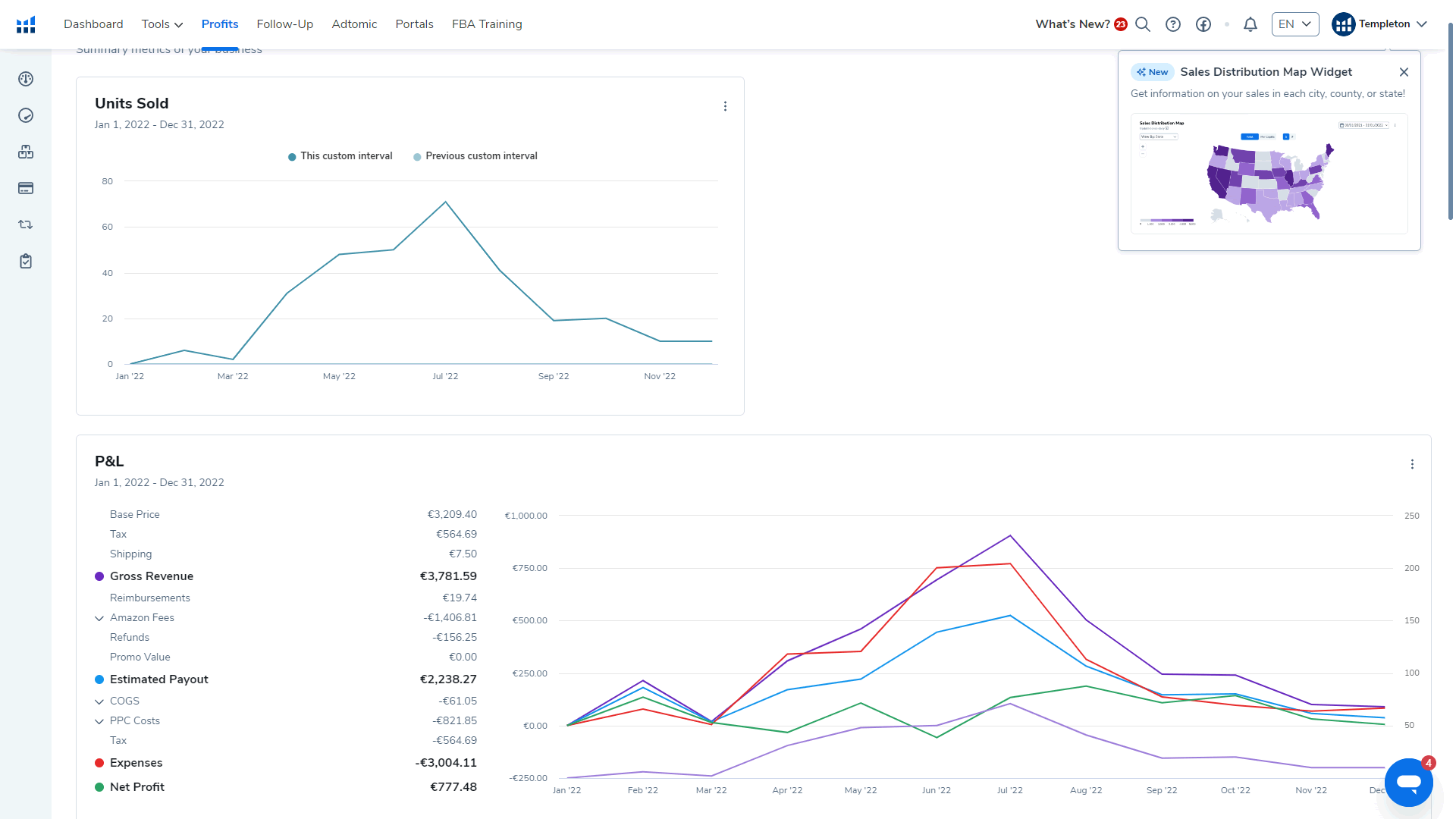

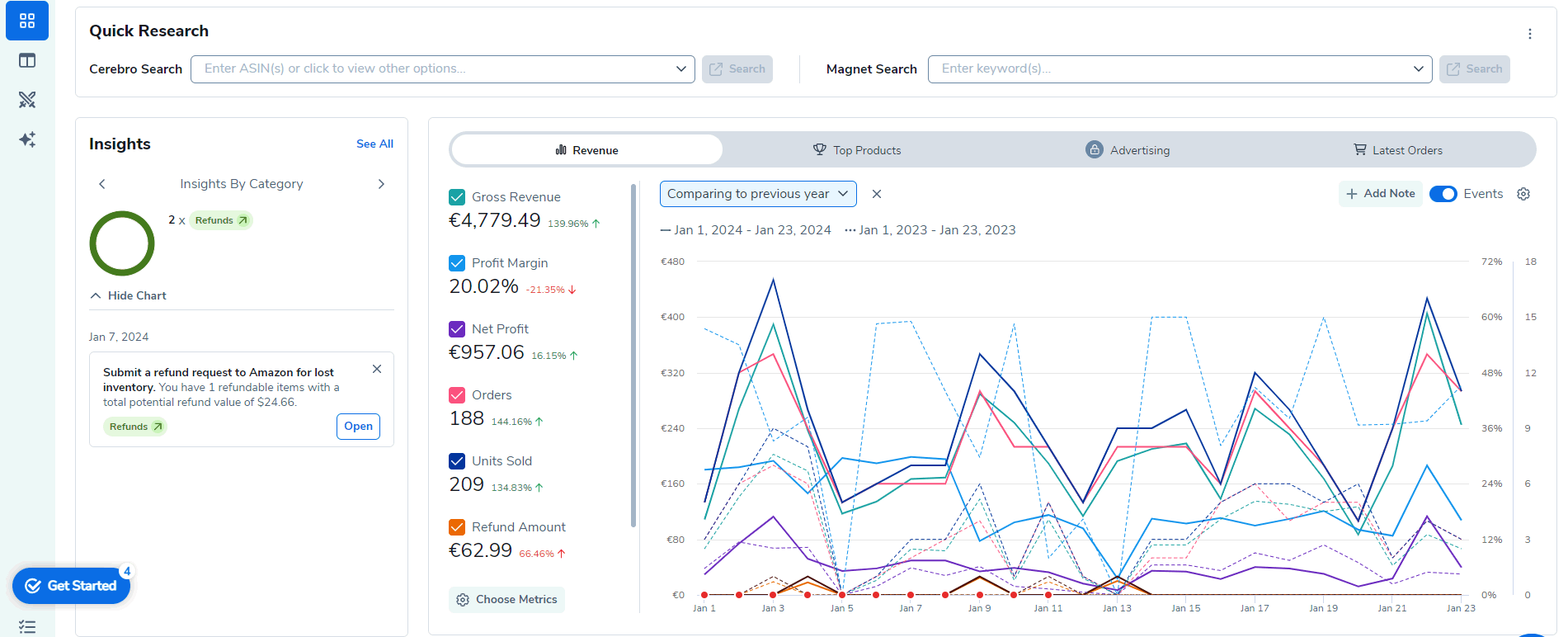




Do you think Helium 10 Profits truly makes a difference in optimizing product performance? The Listing Builder is really simple. Besides the AI, the rest is the classic: title, Bullet Points, Search Terms, Description and that’s it. You have the exact same tool under Jungle Scout and it’s half the price man…