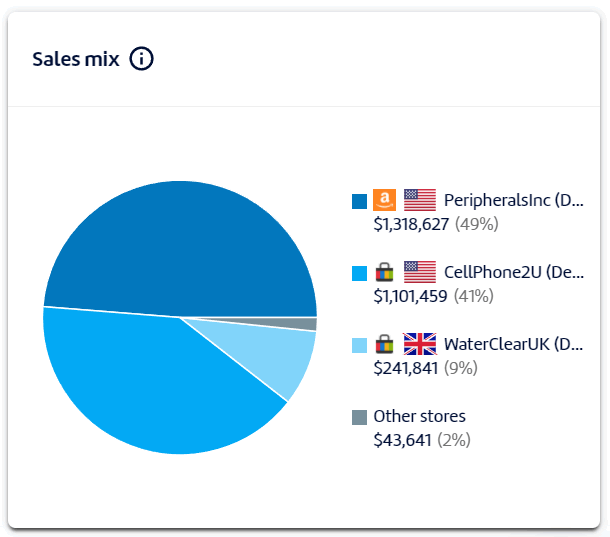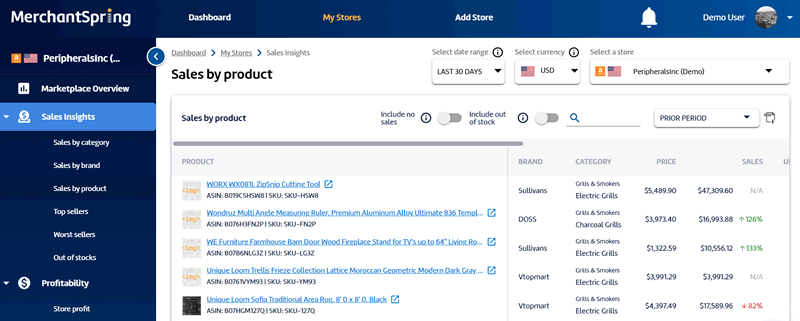Knowing your numbers has never been more important than it is now, especially if you sell on Amazon. Whether you have recently launched your product on amazon or have been selling on Amazon globally for quite some time – or you sell across many platforms, keeping track of your metrics is critical if you want to go the extra mile and achieve success.
Table of Contents
The problem is that metrics can be overwhelming, particularly on Amazon. With so many statistics and data points available to track, it can be difficult to prioritize and focus on which ones to improve.
Luckily, an analytics toolkit like MerchantSpring Marketplace Manager™ will help you unlock the full power of all Amazon sales metrics by providing real-time insights and consolidated performances across different Amazon markets. Let’s take a look at which metrics that are easy to monitor with MerchantSpring.
Merchantspring 50% discount
As Merchantspring partners, we can offer a 50% discount for the first three months. Grab it here.
Use code JORDIO.
Sales Mix
Selling globally on Amazon is not that complicated anymore. A recent 2021 report on the state of Amazon sellers finds that more and more sellers are properly opening up to the international market since will be able to put their products in front of hundreds of millions of new potential buyers.
As easy as it sounds to fulfil orders internationally through FBA, it’s not the same case for when you track down the sales you’ve made from selling in different countries. Amazon Seller Central does help, but you will still need to log in and assess your stores’ performance from different seller accounts – and unfortunately, Amazon does not have the tool yet to provide sellers with an overview of each store combined.
MerchantSpring Marketplace Manager is designed for sellers to get a better overview of which Amazon store contributes which percentage to your overall sales in all stores. Their Sales Mix reporting tool allows sellers to view the performance of all your marketplace selling accounts in a single dashboard and to eliminate the need to access each of your seller accounts individually to get the data you need.
Store Profit
According to Junglescout, 13% of Amazon sellers are either unsure of their profit margins or are losing money. But we don’t blame you – profit tracking is a difficult task in the Amazon business world, especially when you have to search through individual ASINs, an entire product family, or even a marketplace. It includes a complex set of inputs such as unit sales, revenue, cost of goods sold, VAT, taxes, fees, and refunds.
Profit calculators, such as Amazon Revenue Calculators, are the most commonly used tool for calculating profitability and profit margins. However, doing hundreds or thousands of calculations at once to understand your store profit is too meticulous.
If you have a large catalogue to breakdown to see how much profit your store is making, MerchantSpring Marketplace Manager™ can help you identify your Amazon sales, costs, and profitability at a glance. Our tool also allows you to drill down into Amazon Selling Fees, FBA Fees, Advertising Costs, Promo Discounts, Returns and 20+ P&L line items – that are displayed in accordance to the currency and period of your choice.
ASIN Level Profitability
Profit tracking on Amazon can be complicated – especially when you have to search through individual ASINs. Profit is calculated using a complicated set of variables that includes unit sales, gross income, cost of goods sold, taxes, fees, and refunds.
Amazon offers this calculator tool where sellers can calculate the revenue for a single ASIN by entering a set of data. Though it may seem self-evident not to sell a product with a negative profit margin, brands might get caught up in top-line sales data or have too many SKUs, making ASIN profitability difficult to measure.
This is why MerchantSpring Marketplace Manager™ provides a tool that examines the true profitability of every ASIN and SKU across all Amazon Seller Accounts, including PPC costs. MerchantSpring ensures that once you've completed your profitability analysis, you can use the information to get more bang for your buck, spot patterns, inform future purchasing decisions, and make other important business decisions.
Amazon TACOS (Total ACOS)
TACoS, or Total Advertising Cost of Sale, is the most commonly discussed topic in conversation related to sales. It's a simple metric that compares how much money you spend on paid advertising to how much money you make. The goal of tracking TACoS over time is to keep it constant or to decrease it. While a flat Amazon TACoS isn't necessarily a bad thing, most sellers would prefer to see it decrease slightly over time as the brand's recognition grows, organic rankings improve, and organic sales gain traction.
However, on Amazon Seller Central, TACoS is not available at a glance. You’d still need to calculate it by dividing advertising spend by total revenue. ACOS is also reported on sales with VAT, which is inconvenient. Sellers also have difficulty distinguishing between Organic and PPC sales by-product splits. Furthermore, it is difficult to see sales reporting and trends over different periods.
MerchantSpring Marketplace Manager™ makes it easy to track ad performance metrics at the account, campaign, or product level. On your dashboard, you will be able to see your how your TACoS is performing without having to calculate them individually. Overall, our tool will help you form a more all-encompassing look into your business.
Sales performance vs prior year
At a glance, you can see a lot of widgets and graphs. Seller Central claims that the dashboard is meant to offer a snapshot of your overall sales performance. But in reality, the numbers shown on the dashboard are oftentimes inaccurate for the following reasons:
Finally, your sales performance can be evaluated when sellers have a clear view of their overall business – compared with previous years in a single sales dashboard. However. Seller Central is not making this possible. Their reporting leaves you having to generate the report and download a few separate PDF documents just to get the accurate number of gross sales for the period you are looking for.
Knowing the importance of comparing sales performances of your current and prior years, can add to planning your campaigns better. This is why MerchantSpring we have added a tool on our dashboard that allows you to get a holistic view of your sales performance. Once you log in, you will immediately see the main dashboard. It’s made up of several different widgets that you a real-time snapshot of regularly updated metrics and different components of your store. To take it a little bit further, the overview dashboard is customisable – depending on where you sell. You can change the settings of your region, currency, date range and other included metrics.
Final thoughts
Tracking your business performance through Amazon metrics is crucial – but sometimes it’s a challenge itself, especially when certain metrics are extremely hard to get out of Amazon Seller Central.
Luckily, MerchantSpring Marketplace Manager™ can help you overcome those challenges and our tools will almost always guarantee more sales, optimization and profitability.
If you think that MerchantSpring Marketplace Manager™ is for you, don’t hesitate to get in touch.
More posts
About the author
Jordi Ordonez
I’m an independent eCommerce and Amazon consultant.
Clients
I've worked with brands like Estrella Damm, Intersport, Bella Aurora, Lladró, Textura Interiors, Nice Things Palomas, Castañer, Due-Home, and many others.
Lecturer & Teacher
I’ve spoken and taught at events such as Meet Magento, PrestaShop Day, SEMrush, Cambra de Comerç Barcelona, ClinicSEO, EcommBeers, EcommBrunch, Ecommercetour.com, EcommFest, EOI, ESIC-ICEMD, Foxize, Generalitat de Catalunya, Inesdi, Quondos, and The Valley. I’ve also delivered in-company training sessions for major brands like Orange and Adidas.
Writer
I regularly contribute articles to the Helium 10 blog, Shopify, SEMrush, La Vanguardia, eCommerce News, Marketing4ecommerce, and others.
Partner
Helium 10, Jungle Scout, Avask, Helium 10 Seller Solutions Hub Partner, SaaS4Marketing, H10-wp.com, FBASuite.com, and a Trusted Partner of Tracefuse.
Social
LinkedIn, Twitter, Wikipedia, YouTube, Quora, ISNI 0000000513224289, About Jordi Ordonez