The payment process is one of the most crucial elements of any business. The ideal Amazon invoice creation tool should be simple to use, send, and track –among other things.
Table of Contents
Finding the perfect Amazon invoice generator for you implies that you won't have to spend a too much of your time putting together the ideal invoice: all you'll have to do is to fill in the blanks on a pre-existing Amazon invoice template, which makes things quite a lot easier.
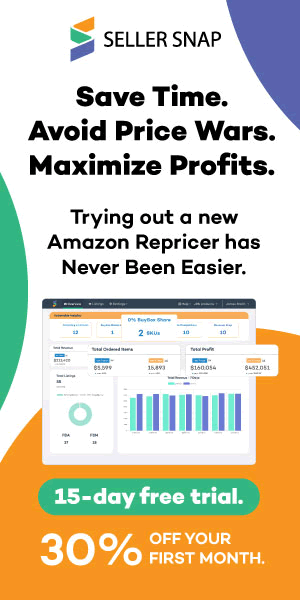
In this post, we've gathered the best free Amazon VAT invoice creators available nowadays. Each one has its own set of advantages and drawbacks that we go through in depth here to assist you in making an informed selection.
By the way, every software listed below also works as an amazon receipt generator, so you can create both Amazon bills and Amazon receipts.
The Best 13 Free Amazon Invoice Generators
Choose from one of the following top 13 free Amazon invoice generators.
1. Jotform free invoice generator
Jotform offers a free professional invoice template online service including 3 different templates where you can include your data: invoice number and date, billing information, your personal data, a product list with quantity and unit price and more. All the info is editable and you can remove or create new fields.
By using Jotform's invoice generator, both you and your customers can easily submit order details, e-signatures, and payments directly through their mobile devices. The app can be easily shared or embedded in your website, and responses can be automatically generated into PDF invoices that can be shared in a single click.
Pros
- Jotform includes a drag-and-drop which builder makes it easy to create a customized invoice.
- Customers can submit order details, e-signatures, and payments directly through Jotform's app
- Can be easily customized without any coding required
- Responses can be automatically generated into PDF invoices
- Custom PDFs and printable invoices can be generated automatically
Cons
- Of course, as it's a 100% free service, the app may not have every single feature or customization option that a business may need.
2. Invoice Generator
Invoice Generator is a free tool that lets you create exceptionally beautiful invoices and send them to your clients. In addition to being free, creating an invoice is as easy as it gets: you don't even have to sign up to do so.
Its service is quite easy to use, partly thanks to their simple step-by-step instructions guide that walks you through the whole process.
Pros
- There is no need to sign up. You can create and download invoices without giving away your data.
- You can download your invoices as PDFs to keep them in your records or send them online to clients or business partners.
- An unlimited number of invoices may be created with this tool.
- Step-by-step invoicing guide included.
Cons
- Recurring payments are not allowed with the free plan.
- You must have the premium version to get credit cards and ACH payments accepted.
3. Billdu invoice generator
Billdu offers a simple and free invoice generator but if that is not enough, you can also make use of their featured packed invoicing app trusted by more than 550.000 small businesses and it's free for 30 days!
- Supports: Invoices, estimates, pro forma invoices, purchase orders, delivery notes, credit notes and recurring invoices
- Straightforward interface: creating an invoice is as easy as filling a form with the business details and payment options
- Fully customizable business profile, payment options, branding
- Clients manager (works for all the countries)
- Drag and drop expenses manager (simply drag your bills and you're good to go!)
- Portfolio services and products manager
- Includes a pre-built website/sales page
- And an appointment manager, in case you're selling online or offline services
- Native integration with Paypal and Xero. If you need extra integrations there's a full documented API
- You can manage your account from the Android or iOS app, how cool is that?
- Manage your external team by inviting your accountants by mail
4. AMZFinder Free Automatic Invoice Generator
With a website that generates invoices like the ones we've mentioned above, producing just one invoice may take a significant amount of effort.
This is OK for companies with only a few orders, but it's time-consuming and tedious for companies with a high volume of orders.
AMZFinder is an all-in-one solution for running a successful Amazon business. This automated Amazon VAT invoice maker allows customers to customize their invoices and have them delivered automatically once they've been set up.
- Get one single account to manage many marketplaces and listings.
- Users may send invoices and review request information together with buyers.
- It has a simple, easy-to-use user interface that makes generating and sending Amazon VAT invoices very quick and straightforward.
It's true that generating invoices is a big part of any company, but it doesn't have to be time-consuming or hard to do. And you can do a lot more with AMZFinder than simply creating an Amazon VAT invoice. It's the top Amazon VAT invoice maker available for all Amazon sellers.
5. Online Invoice Generator
If you're searching for a free service that provides more features than the typical invoice generator, the Online Invoice Generator could be what you're looking for.
Not only it provides you with beautiful online templates to customize: it also offers you a platform that allows you to get paid online.
The platform connects to PayPal, Authorize.Net, eWay, and other payment systems to help you get payments in a faster and more convenient way.
Pros
- It's free to use, and you can set up invoices without signing up.
- There are many Amazon invoice layouts to choose from, all of them tailored to different types of companies.
- You are allowed to print, download or send the invoice –all for free.
- Payment integration with other platforms makes getting payments easier.
Cons
- You must first set up an account in order to use additional payment functionalities.
6. Zoho Invoice
Zoho Invoice is a simple and very easy-to-use tool to create invoices for your company. Signing up is completely free, and after signing up, you can generate your first Amazon VAT invoice in a matter of minutes.
But Zoho Invoice is much more than just that. It also offers a complete process with several benefits, such as the capacity to keep track of your invoices online.
Pros
- The free version makes it possible for you to send up to 5 client invoices.
- The free account also offers you time and expense tracking.
- You will get improved control over your invoicing thanks to its multi-currency support and its customer portal.
- Recurring invoices may be sent to your clients.
Cons
- To use the service, you must first create an account on Zoho.
- You may send up to 5 invoices per month for free, tops.
7. Invoicely
Invoicely is an invoicing tool that stands out for providing you with an unlimited amount of invoices for free. So if this is what you're looking for, this is your tool.
Invoicely's templates are very easy to use. All you have to do is fill in the details on the invoice template and then save the invoice as a PDF or send it online to your clients.
Pros
- You may create and send an unlimited amount of invoices for free.
- All its templates can be customized as you wish and are very easy to use.
Cons
- It is mandatory to sign up in order to make the most of the tool.
- The free plan does not include advanced features such as integrations with PayPal and other payment platforms.
8. Free Invoice Generator
Free invoice Generator is the solution to your invoicing problems. With its extreme simplicity, it allows you to create and download your invoices easily, with none of the issues that come from tools with too many features.
You may quickly develop an online invoice with all of the information you need, download it, and send it to your clients using this tool.
Pros
- There are no requirements to join and it is totally free.
- You are allowed to generate and send an unlimited amount of invoices.
Cons
- It offers no extra features such as client monitoring or integration with online payment systems.
- It does not allow you to send invoices to clients directly, only downloading them.
9. Invoice Simple
Invoice Simple, as the name implies, allows you to create and send invoices for free and very easily. The process couldn't be more straightforward: you just have to fill out the invoice data on a pre-filled online template, and then email it to clients, download it, print it out and send it to clients, or make it available as a web-based invoice.
Pros
- It's totally free to use and lets you make as many invoices as you want.
- Additional data like quotes, customers, and products may be added automatically to any invoice.
- You may email or download the invoice.
Cons
- Signing up is required to use the service.
- It lacks sophisticated features such as invoice monitoring and payment platform integration.
10. Shopify Invoice Generator
Shopify is one of the most well-known names in e-commerce. And it offers a variety of free tools to assist online companies.
Shopify's free invoice generator is one of these tools, and it may be used to generate thoroughly detailed online invoices for free. And the best part is that using it is beyond easy.
All you have to do is fill out the invoice template and either send it to your clients through email or save it on your computer.
Pros
- It is 100% free, and in order to generate invoices with the service, you don't need to be a Shopify customer.
- You may personalize the template as much as you want, including the option of adding your logo.
- The invoice can be emailed to clients or downloaded.
- There is no limited amount of invoices you can generate.
Cons
- Some advanced features found on other invoice creation tools are missing, such as invoice tracking.
11. FreshBooks Cloud Accounting- Free Invoice Creator
FreshBooks Cloud Accounting's free invoice maker is another easy method to set up invoices for your Amazon business.
With it, you may quickly produce company invoices that can then sent via email or downloaded as a PDF.
On top of it, you don't even need to sign up to create an invoice, a process that with this tool couldn't be any more simple and quick.
Pros
- It is a completely free tool. There is no need to sign up to use the service.
- An unlimited number of invoices can be produced.
- The invoice may be personalized as you wish, even with your company logo.
- When the consumer receives the invoice, you will get a notification.
Cons
- Additional features like payment tracking and integration are missing.
12. Free Invoice Builder
You may use the Free Invoice Builder to create invoices in only a few minutes, since it offers you with a service that generates templates.
It takes only a few minutes to set up the invoice, and the tool is totally free. You may immediately add your company logo and other client information to the invoice.
Invoices may be stored on the site or downloaded as PDF, depending on your preferences.
Pros
- The tool is quick and simple to use to create invoices.
- You don't need to sign up in order to download an invoice as a PDF.
- Personalizing templates with your clients data is very easy, and you may add as much data as needed.
Cons
- You must create an account to save invoices.
- The service does not include additional features, such as payment monitoring or a consumer portal.
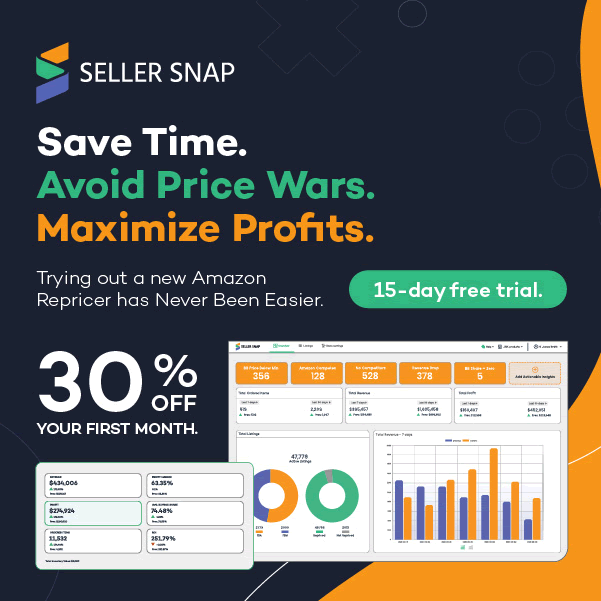
13. Waveapps
Waveapps is an accounting software for small bussinesses featuring a free invoice generator that works for Amazon Seller Central, eBay and more sales channels thanks to its Zapier integration.
Waveapps' Amazon invoice generator is totally free to use and you can brand and customize your invoices.
Pros
- Quick, simple and free.
- Create custom and branded invoices.
- Integrate payment options into your invoices thanks to the Waveapps payment process platform.
- Send auto reminders to your clients so they don't forget to pay.
Cons
- You must create an account to save invoices.
- It has more features available, but some of them are paid.
Fake Amazon invoice generator
If you are looking for an Amazon fake invoice generator, let me tell you, you're on the wrong place. But if you want to learn all about this fakes, keep on reading.
What is an Amazon fake bill generator
A fake Amazon invoice generator is a tool used by scammers to create fake invoices that resemble genuine Amazon invoices. Fraudsters use these invoices to deceive customers into paying for non-existent or fake products. The invoices can also contain malware or phishing links that can compromise the customer's computer or mobile device. The fake Amazon invoice generator can create invoices with authentic-looking logos, branding, and customer support information to trick customers into believing the invoices are real.
How does a fake Amazon invoice generator work?
The generator uses information scraped from Amazon's website to populate the invoice with accurate details like product name, price, and shipping address. The scammer can then customize the invoice with a logo, a customer support number, and other details that make the invoice look authentic. Once the invoice is created, the fraudster sends it to the customer, who may unsuspectingly pay for a non-existent product.
Why are fake they dangerous?
Customers who fall victim to these scams may lose their hard-earned money, and their personal and financial information may be compromised. The invoices can also contain malware or phishing links that can infect the customer's computer or mobile device. Moreover, these scams can harm Amazon's reputation, leading to a loss of trust among its customers.
How can you identify one fake Amazon invoice?
It can be challenging to identify a fake Amazon invoice, but there are some signs to look out for. Customers should always check the sender's email address, as scammers often use a fake or similar email address to trick customers into thinking the email is from Amazon.
Additionally, customers should check the details on the invoice, such as the product name, price, and shipping address, to ensure they match the items they ordered. If the invoice appears suspicious or contains spelling or grammatical errors, it may be a fake Amazon invoice.
How to report a fake Amazon invoice?
If you receive a fake Amazon invoice, do not pay it or click on any links within the email. Instead, report the invoice to Amazon's customer support immediately
Amazon's dedicated email address for reporting phishing and fake emails, abuse@amazon.com. In the email, customers should include the full header of the email and any other relevant details to help Amazon investigate the incident.
More posts
About the author
Jordi Ordonez
I work as an independent eCommerce and Amazon consultant.
Clients
Estrella Damm, Intersport, Bella Aurora, Lladró, Textura Interiors, Nice Things Palomas, Castañer, Due-Home and many other clients.
Lecturer & Teacher
I teach and have been a speaker at: Meet Magento, Prestashop, Prestashop Day, SEMRush, Cambra de Comerç Barcelona, ClinicSEO, Ecommbeers, Ecommbrunch, Ecommercetour.com, Ecommfest, EOI, ESIC-ICEMD, Foxize, Generalitat de Catalunya, Inesdi, Quondos and The Valley. In addition, I have done in-company trainings for brands such as Orange and Adidas.
Writer
I collaborate writing articles for Helium 10 blog, Shopify, SEMRush, La Vanguardia, eCommerce-news.es, Marketing4ecommerce...
Partner
Helium 10, Jungle Scout, Avask, Sellzone, Helium 10 Seller Solutions Hub Partner, SaaS4Marketing, H10-wp.com and FBASuite.com
Social
LinkedIn, Twitter, Wikipedia, Youtube, Quora, ISNI 0000000513224289, About Jordi Ordonez
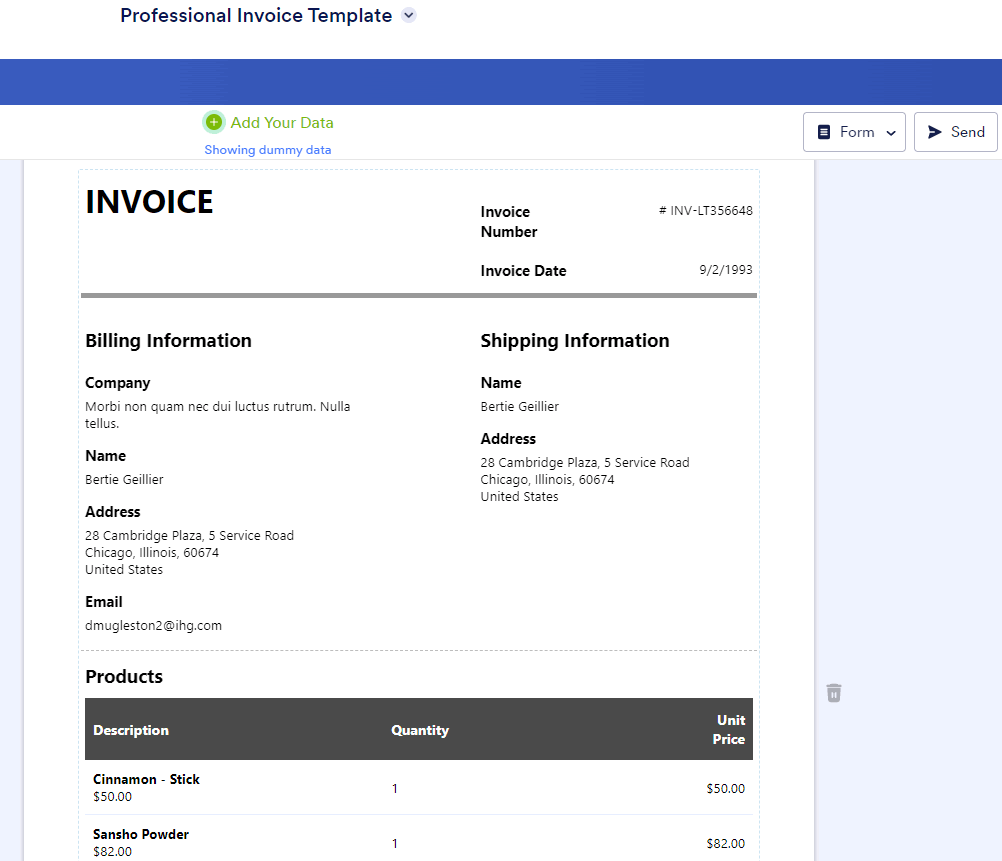
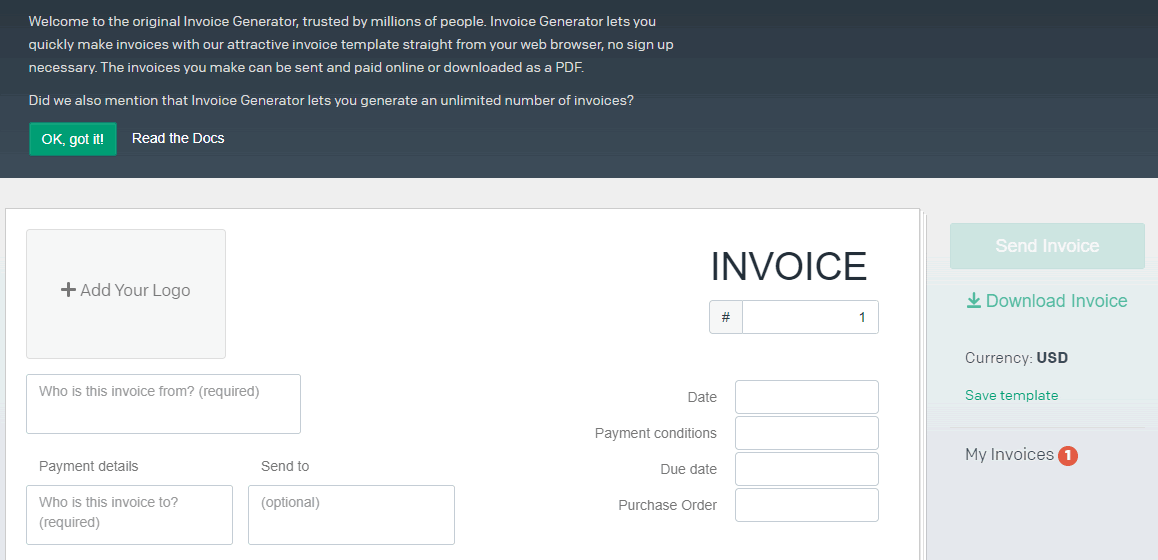
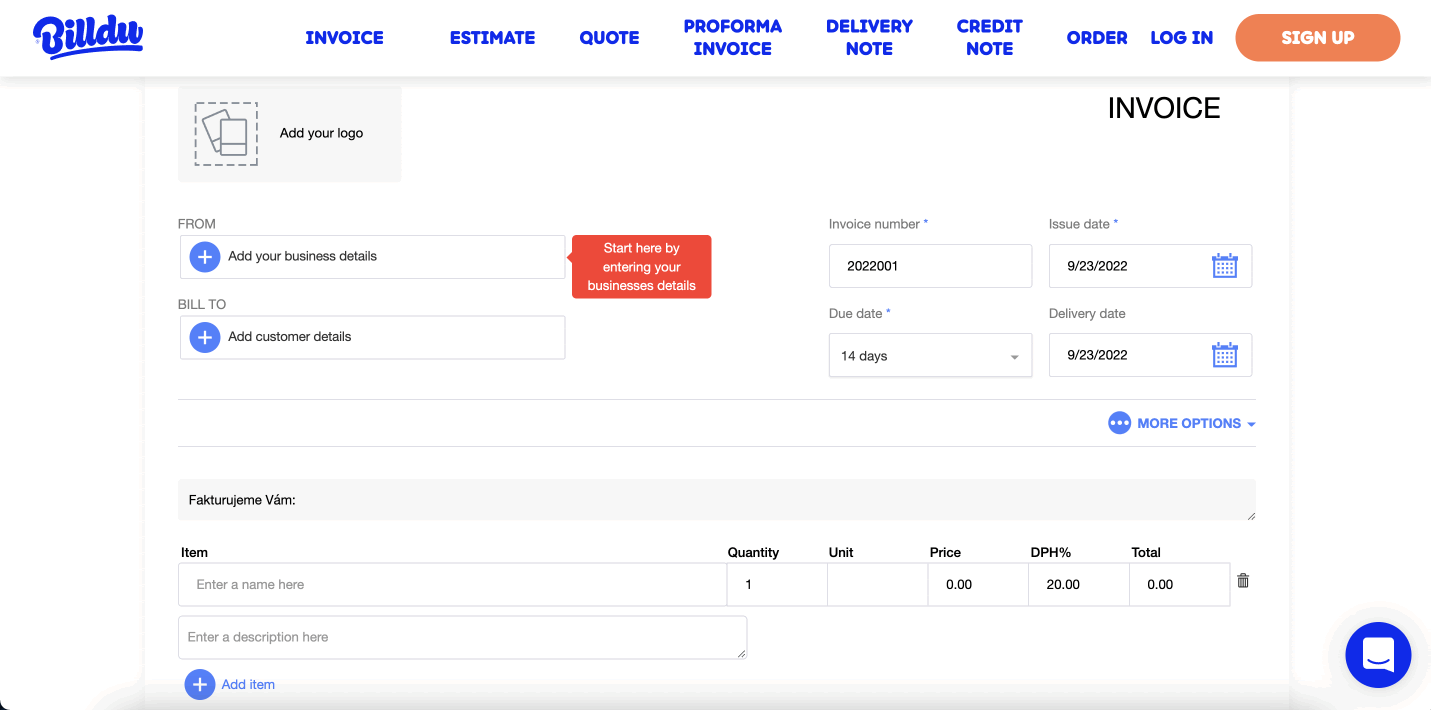
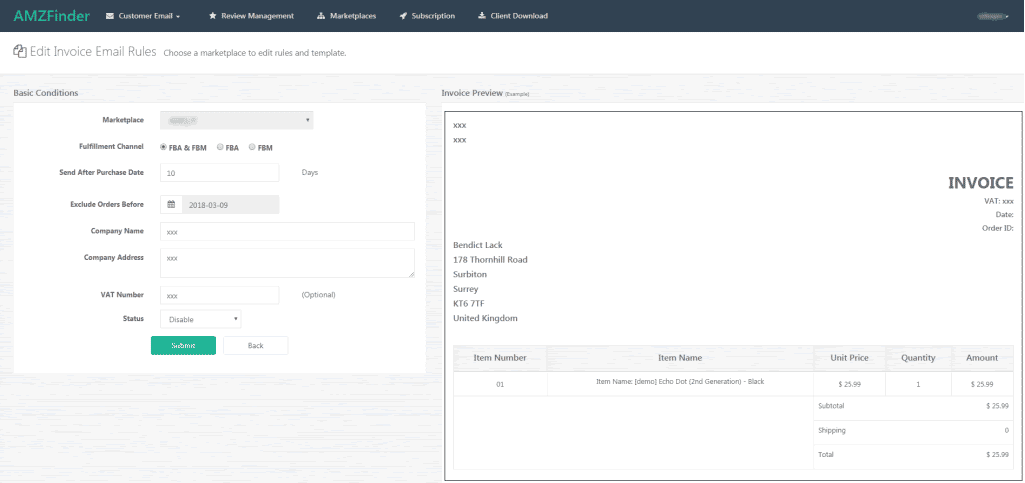
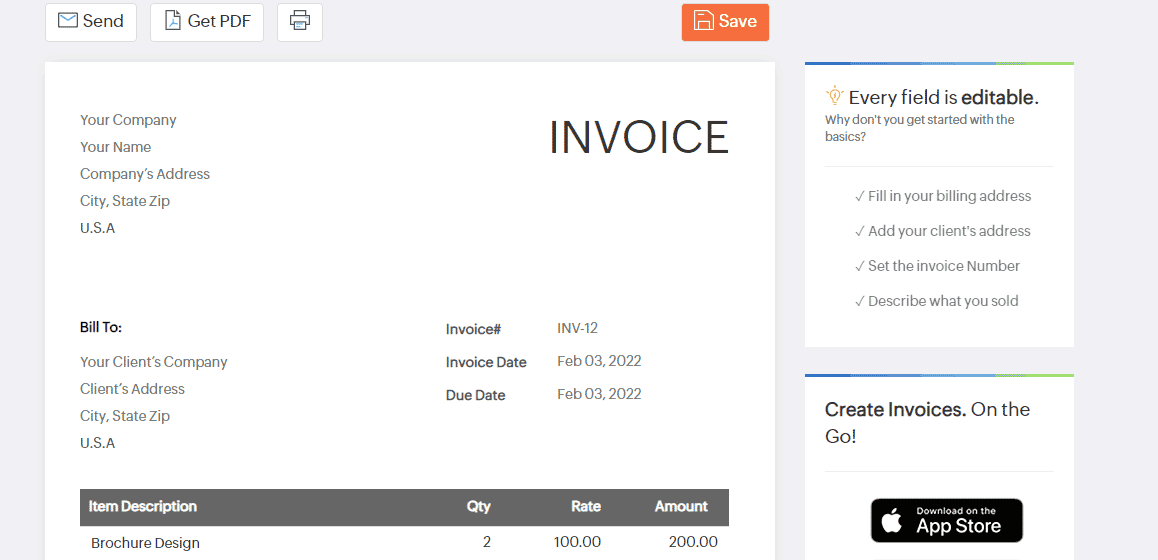
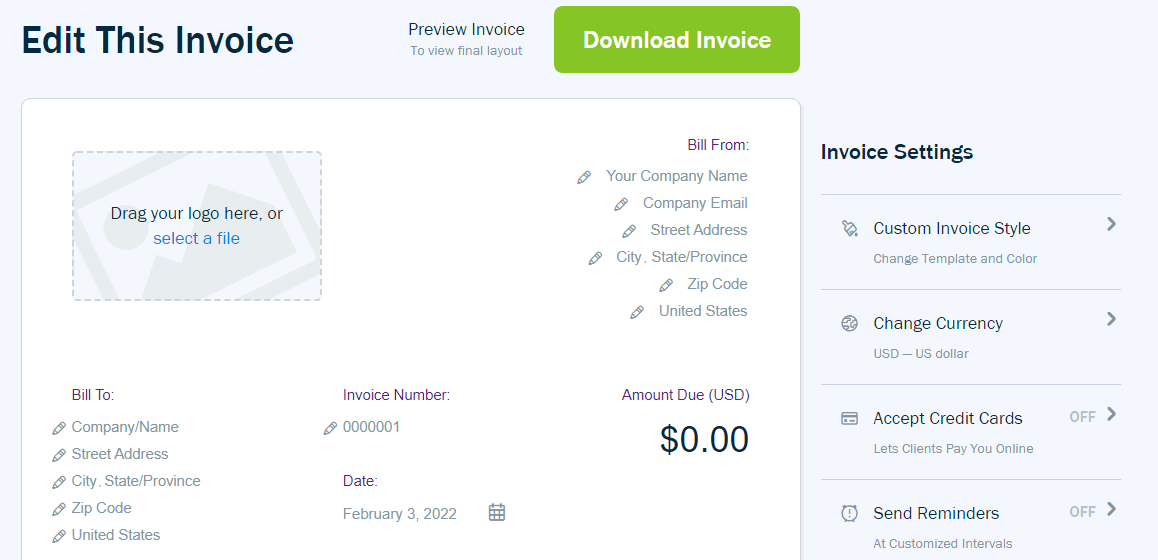
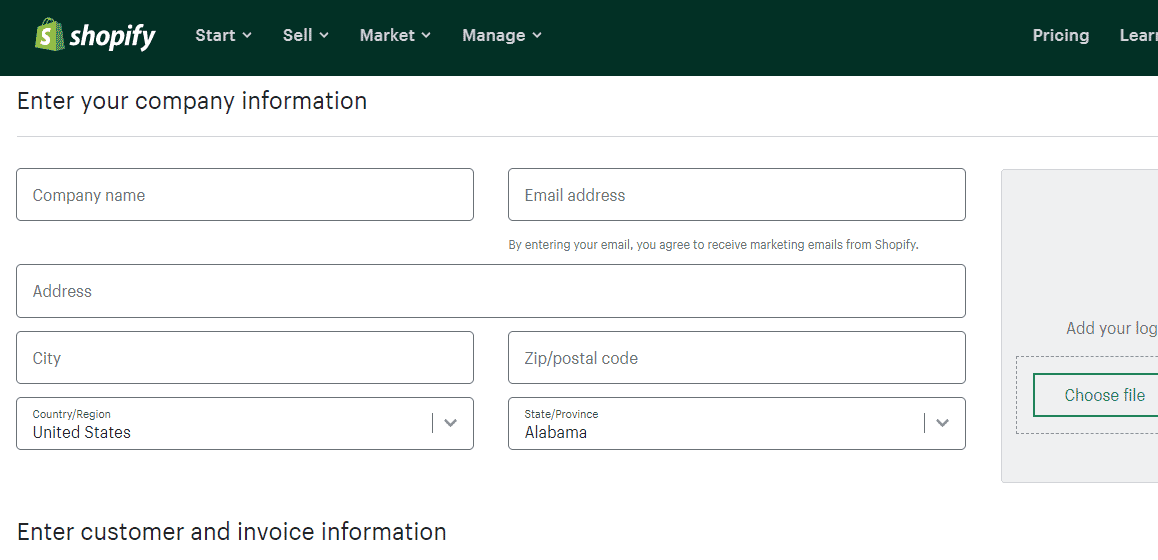
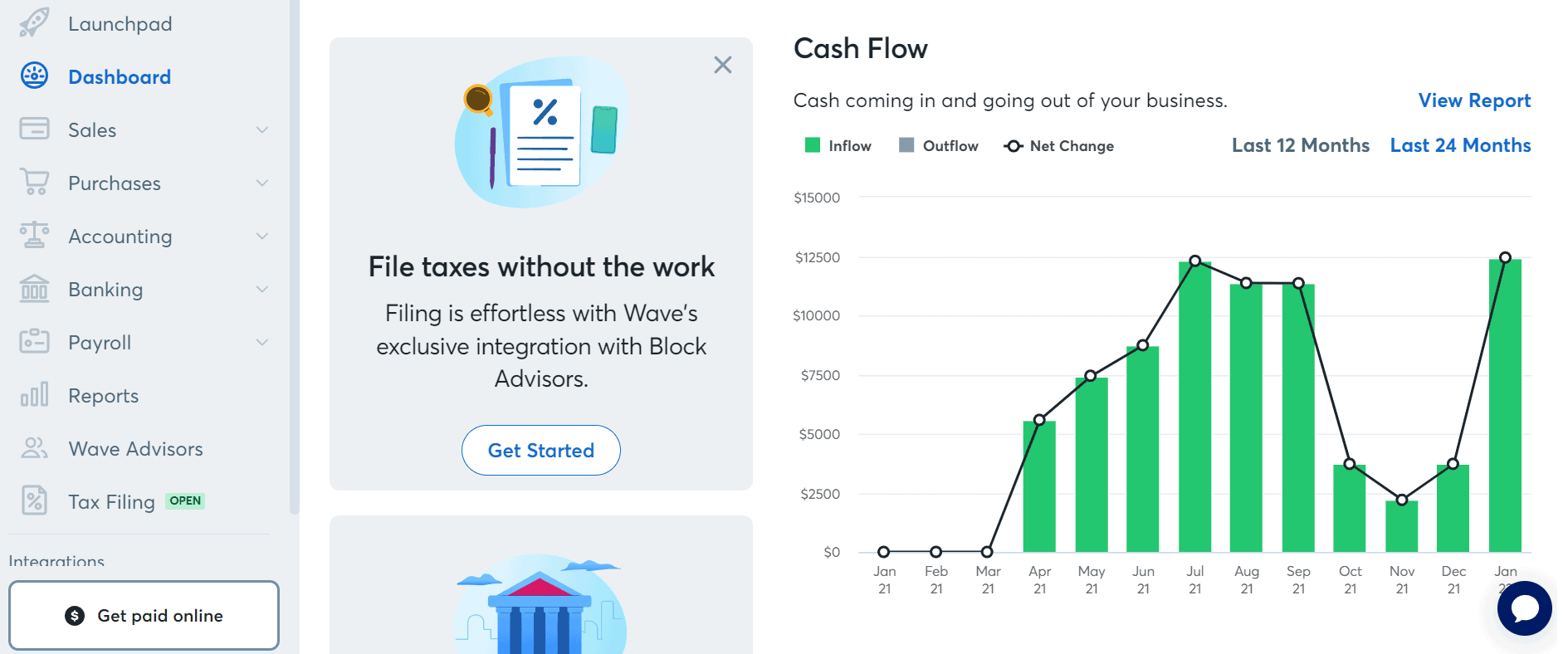





Jotforms free invoice generator is legit! No more hassle with invoicing. Love it!
There are so many free Amazon invoice generators! Time to save some money
Hey, has anyone tried Jotforms invoice generator? Pros and cons? Need recommendations!
Who needs expensive accounting software anymore? I used to use Quickbooks, but this is cheaper for the use I need
Wow, who knew there were so many free Amazon invoice generators out there! Time to get organized!
Jotforms free invoice generator rocks! No more stressing over invoices. Thank you, technology!
Me, personally, I’ve been using Billdu for the past 2 years. Straight to the point and my invoices are generated in less than 1 minute
Yeha, Bildu rocks, but try also Jotform, easy and free
Jotform free invoice generator is the real MVP! Pros: user-friendly interface and customizable templates. Cons: none so far!
These Amazon invoice generator apps sound amazing!
Cant wait to try them out and simplify my business invoicing process.
May I suggest easybill.com too? I’ve used it and it works great
Noted, I will add it in the future, Audrey
I cant believe Jotforms invoice generator is free! New fav tool!