When entering the digital world through large platforms like Amazon, new sellers must adapt by quickly learning the methods that will lead them to achieve a good position. Selling online encompasses more than just mobilizing products to make money, a smart entrepreneur makes use of techniques and strategies to boost their business and establish it in the market. One of the things you need to know is what your merchant ID and token are for. So, sometimes, even find your Amazon seller ID is a hard task!
Table of Contents
The numbers we just mentioned have differences, so it is important that if you are an Amazon seller, you are not only aware of how your ID and token work, you should also know how to locate them within the platform. These are useful tools that will allow you to optimize the services you offer in your store and your products will be able to engage a greater number of customers.
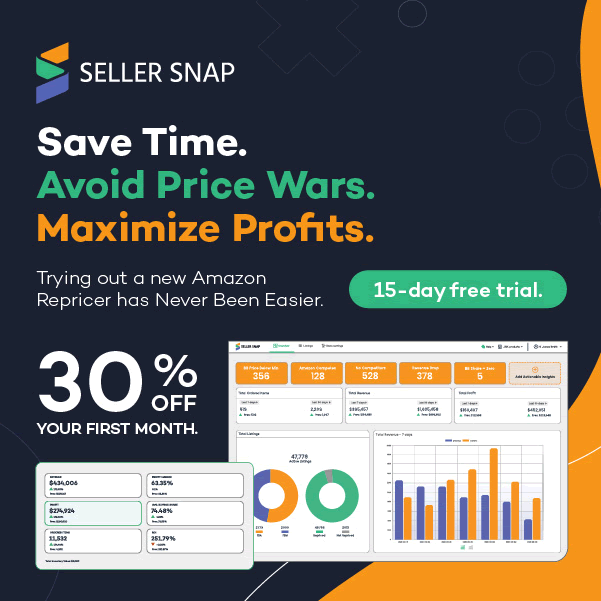
Are the Amazon Seller ID and Merchant ID the same?
Yes, although some have come to confuse the two terms, they are the same tool. It consists of an identification number that is publicly available to differentiate both the storefront and the products sold by Amazon employees. These digits are generally displayed on the URL of the store or the products that the store sells.
Since the merchant ID is public, you should be aware that if you sell on Amazon, this series of numbers will be visible to anyone who decides to visit your storefront. This fact should not worry you, as it is unlikely that anyone can harm you just by knowing your merchant ID. In your case, having your ID will allow you to sign up for Amazon-sponsored services and create a special character URL for your products.
How to locate your Amazon Merchant ID
I'm sure what we've explained above already gave you the clue on how to do this. A quick way to locate your merchant ID is to go directly to your Amazon store URL. To get there, you will need to follow a series of simple steps, which we have organized as follows:
- Go to one of your product listings.
- Click on the link generated in the section titled “sold by“.
- Locate the following hyperlink which is titled “[Seller Name] Showcase” and click on it
In the URL you will notice that two IDs appear on the screen, one corresponds to the Amazon Marketplace ID and the other corresponds to your merchant ID. To copy your merchant ID you only need to extract the digits in the string following “me=“.
AmzDesignKit
How to use your Merchant ID to boost your sales
One of the strategies you can use within Amazon to increase sales and revenue is to use the merchant ID to drive more people to your store. This is a great advantage as potential customers will go directly to buy from you, instead of looking for other sellers on the same list. Even if you don't have a checkout box, by sending a URL with your merchant ID embedded in it, it will appear in the checkout box of the person who received it.
This is a wise way to use the merchant ID and boost your business. Directing more people to buy your products is in your best interest, especially since the world of Amazon is competitive. You can achieve this goal in a simple way that we detail below:
- Select the product that is of interest to you to link in your storefront.
- Click on the product list
- Verify that your name appears in the purchase box after the “sold by” text.
- Copy the link and send it to potential customers.
There is a second way to do this and that is to add your merchant ID to the end of a URL where you are a seller. Both are great ways to succeed on Amazon FBA because they help increase sales and the chances of becoming a Buy Box winner, you will be one step ahead of your competitors even though they are on the same listing!
How does the merchant token work on Amazon?
Unlike the public seller ID, a merchant token is private. The token's identification number essentially consists of an API key that is indispensable for connecting to Amazon Marketplace Web Services (MWS) applications. In this particular case, you should be especially careful who has access to your token, why?
By allowing your Seller Central account to have access to several applications, they can make changes and perform actions on your account. For this reason, maintaining privacy becomes even more important. Be careful with the visibility of the token and select wisely to whom you are going to provide it. To locate your merchant token follow the steps below:
- Go to “Settings”.
- Go to “Account Information”.
- Select “Business Information”
- When the merchant token appears, just click and your token will appear.
As you may have noticed, locating the identification elements for your account as an active Amazon seller is not complicated. Remember that the seller and merchant ID represent the same thing and that the merchant token is a private key to connect your account to various applications. Follow the steps outlined in this post and you will be on your way to becoming a winning seller.
More posts
About the author
Jordi Ordonez
I’m an independent eCommerce and Amazon consultant.
Clients
I've worked with brands like Estrella Damm, Intersport, Bella Aurora, Lladró, Textura Interiors, Nice Things Palomas, Castañer, Due-Home, and many others.
Lecturer & Teacher
I’ve spoken and taught at events such as Meet Magento, PrestaShop Day, SEMrush, Cambra de Comerç Barcelona, ClinicSEO, EcommBeers, EcommBrunch, Ecommercetour.com, EcommFest, EOI, ESIC-ICEMD, Foxize, Generalitat de Catalunya, Inesdi, Quondos, and The Valley. I’ve also delivered in-company training sessions for major brands like Orange and Adidas.
Writer
I regularly contribute articles to the Helium 10 blog, Shopify, SEMrush, La Vanguardia, eCommerce News, Marketing4ecommerce, and others.
Partner
Helium 10, Jungle Scout, Avask, Helium 10 Seller Solutions Hub Partner, SaaS4Marketing, H10-wp.com, FBASuite.com, and a Trusted Partner of Tracefuse.
Social
LinkedIn, Twitter, Wikipedia, YouTube, Quora, ISNI 0000000513224289, About Jordi Ordonez
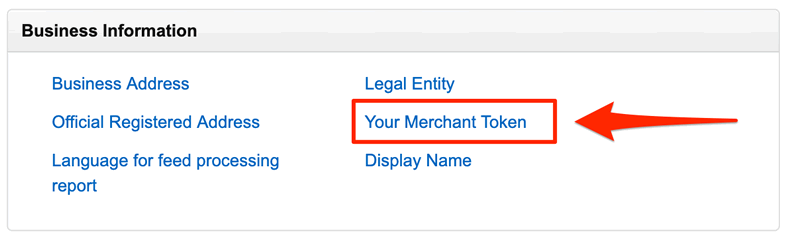
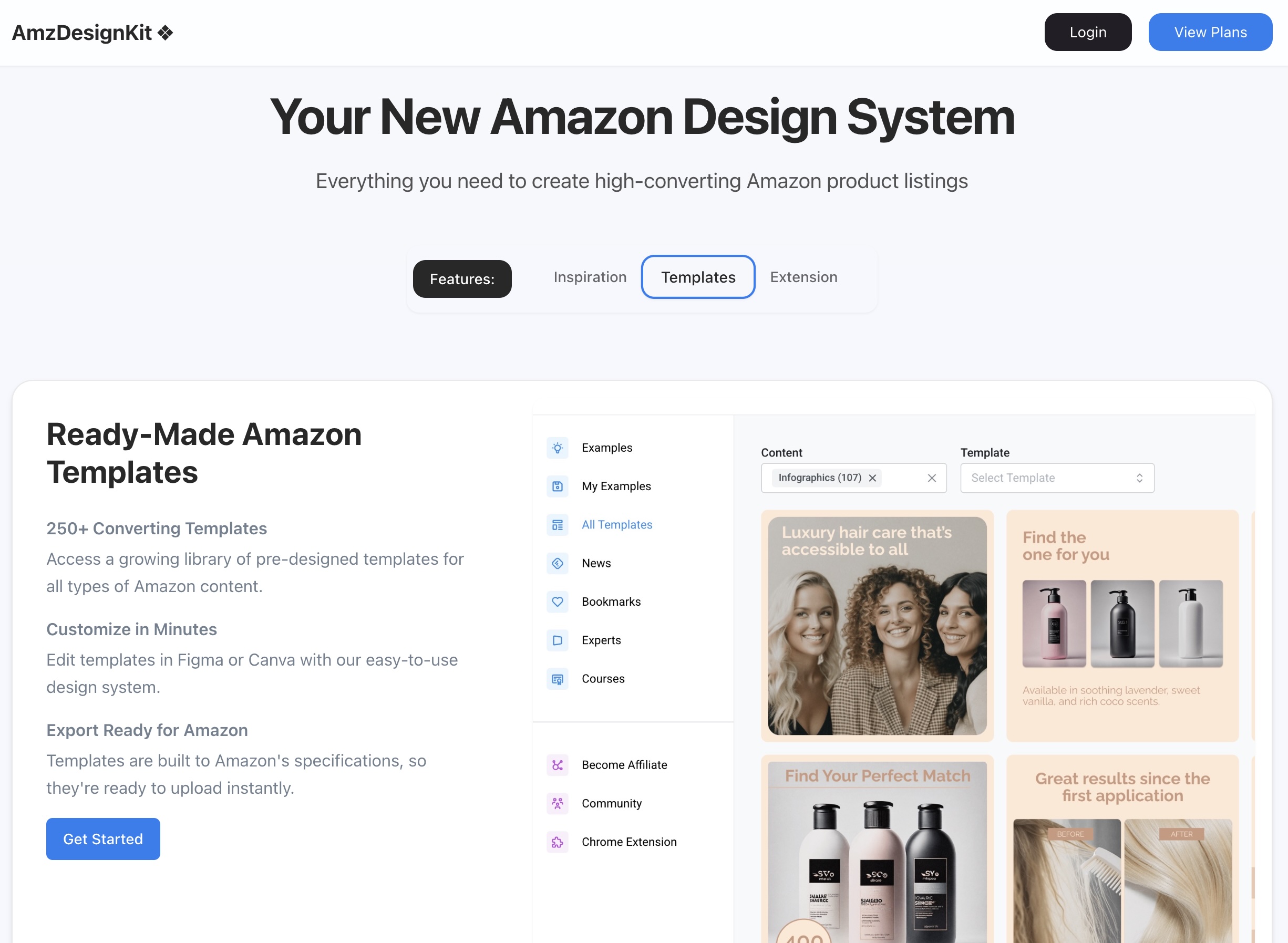




Finding my Amazon seller ID was like finding a needle in a haystack. Thank goodness for this article!