This is a guest post by our friends at BQool, a 3 in 1 Amazon Seller's tool featuring a repricer, a feedback manager and a review manager. Hope you like it!
Table of Contents
It is known by all of us how important product reviews are when you are an Amazon Seller or buyer. That it is why more than the 70% of shoppers admit to have made their purchase decisions based on product reviews on something they were looking at while debating which one to buy, this is why a positive review can help increase your sales numbers.
AmzDesignKit
This all sums up into the more reviews you receive, the more sales you would be likely to make, therefore the higher sales your profile as a seller do performance the higher search ranking and a better visibility of your products you will receive, hence why reviews – and, all in all, any kind of positive feedback – are so valuable if you are an Amazon Seller.
Under most circumstances, customers tend to not leave a review unless they are not satisfied with the purchased products. So, how can an Amazon Seller do get effectively Amazon reviews?
There a lot of tools to help you keep track and send a review request emails to your buyers, which is still the best way on how to get Amazon reviews. All of this hard work does take a lot of time to be done effectively, finding a compelling email subject which do help to catch your customers’ attention.
And do not forget that you will also need to spend quite a lot of time doing A/B testing to discover when is the best time so schedule it to be send, write an appealing introduction and somehow an original way on how to send out those emails to make sure they are not delete at any chance or do not end up on Spam.
To top all of that, you also have to pay attention and work accurately to not include words that are prohibited by Amazon in the email subject and in its content.
There are many factors you do need to consider prior when you are planning a successful review request campaign to send to your buyers. All through this article, we do want to share with you which are the best tips and practices for when you are setting up the perfect review request campaign with the help of Amazon’s Email Automation.
Due to the the strict rules set up by Amazon when asking for reviews, here we leave you which are the main steps you should follow up before starting sending out any kind of feedback or reviewing email campaign:
- As a seller, you cannot offer any kind of incentive to encourage buyers to write reviews of your products
- Sellers cannot contact customers outside of their Buyer Message System
- Sellers should not ask customers to change or delete negative reviews
- Sellers are not allowed to ask buyers to leave a good or 5-star reviews
Now, let’s go forward to see which are the essential components for a successful email campaign.
1. Plan the best performing subject lines
Did you know that just the 47% of email recipients set the intention to open their emails, based on what the subject line looks like? If you do want your emails to not be missed and to stand out among the rest of marketing emails, a subject line simple, short, catchy, and foremost important, personalized, is the best way.
On the other hand, about the 69% of email recipient did report an email as Spam based solely on how the subject line did approach them.
Keep in mind avoiding generic, misleading or spammy words, such as “free”, “gift” or”win”, which cna also be tagged automatically as Spam by some email’ servers. On this article at Snov, you can check and learn more about which are other spam trigger words you should avoid in 2019.
But if you do not have enough inspiration to think of a good email subject, you can get let BQool Feedback Central help you.
Feedback Central uses AI technology in order to generate the most optimal email subject for follow-up emails sent to your customers.
AI-Powered Email Subject is able to evaluate which is the performance of each email title, while at the same time excluding all those spammy keywords so you can to improve your email open rate.
2. Customize your content
First of all, you should now that it is advised to avoid asking directly for feedback or soliciting any kind of feedback on the emails for your Amazon customers, although that might be your goal.
The best thing you could be doing is ask whether your products have met your customer expectations, and if not, ask for feedback about how can you improve their shopping experiences.
You better start this emails having in mind that one of the focus of your message should be based on the customer satisfaction, which is what will make them feel valued, and so in return they will be more likely to become “repeat buyers”. This is a great first step to start building up your brand loyalty.
You can also add some “personalization” to your emails, so they do appear more unique to your customers by including the product image and theme of the purchase. Then, adding your buyers name is also a plus. You should focus on making your customers feel special, which will give you a greater chance to get Amazon reviews and feedback from them.
3. Segment the contacts of your email list
For you to make sure to get quality customer reviews and feedback, you better send emails to the right recipients according to their buyer reputation shipping methods, shipping time, shipping country, order status, order amounts, order within discounts, between others.
If you ever have any kind of trouble finding out which are the right buyers to ask for feedback and reviews, you should better try BQool Feedback Central. The Feedback Central does have an email Filter which helps Amazon Sellers to exclude buyers who have already left Negative Feedback in previous orders (whether it is from your shop or other Amazon’ Sellers). This can prevent you from sending emails to buyers who may leave you a negative product review, which is such kind of method for them.
4. Email Scheduling
If in your case you do have both FBA and FBM products, you better schedule different email delivery dates based on how much time does your order delivery get as this is going to affect your email open rate.
Amazon sellers often face the question of: “When is the best time to send out emails?” Researches have already shown that sending emails to customers at about 10 am on Tuesday is the best time according to CoSchedule. You better keep in mind that the general practice does not fit everyone’s case, “one size does not fit all”. That’s the main motive why you do need Feedback Central AI-Powered Smart Schedule!
Smart Schedule does help you to save time when testing which is the best email delivery date for your particular case. As this innovative feature automatically does find which is the most ideal email delivery time that would help you increase your email open rate numbers.
AmzDesignKit
5. Automate your emails
While your sales are increasing, sending email request reviews manually can be an overwhelming thing and such a bit time-consuming task. When you don’t want to be bothered with the need of sending emails and does want to focus on sales, you need some sort of software to automatically send follow-up emails to your Amazon’ buyers at the right time so you do encourage them to leave quality feedback and positive reviews on their purchases.
Conclusion
Why spend time A/B testing email campaigns to improve your email open rate when you can let Bqool Feedback Central do the job for you? This is a smarter way to make sure your emails are received and opened by your customers! A nice and easy way to get the job done, why don't you give it a try?
More posts
About the author
Jordi Ordonez
I’m an independent eCommerce and Amazon consultant.
Clients
I've worked with brands like Estrella Damm, Intersport, Bella Aurora, Lladró, Textura Interiors, Nice Things Palomas, Castañer, Due-Home, and many others.
Lecturer & Teacher
I’ve spoken and taught at events such as Meet Magento, PrestaShop Day, SEMrush, Cambra de Comerç Barcelona, ClinicSEO, EcommBeers, EcommBrunch, Ecommercetour.com, EcommFest, EOI, ESIC-ICEMD, Foxize, Generalitat de Catalunya, Inesdi, Quondos, and The Valley. I’ve also delivered in-company training sessions for major brands like Orange and Adidas.
Writer
I regularly contribute articles to the Helium 10 blog, Shopify, SEMrush, La Vanguardia, eCommerce News, Marketing4ecommerce, and others.
Partner
Helium 10, Jungle Scout, Avask, Helium 10 Seller Solutions Hub Partner, SaaS4Marketing, H10-wp.com, FBASuite.com, and a Trusted Partner of Tracefuse.
Social
LinkedIn, Twitter, Wikipedia, YouTube, Quora, ISNI 0000000513224289, About Jordi Ordonez
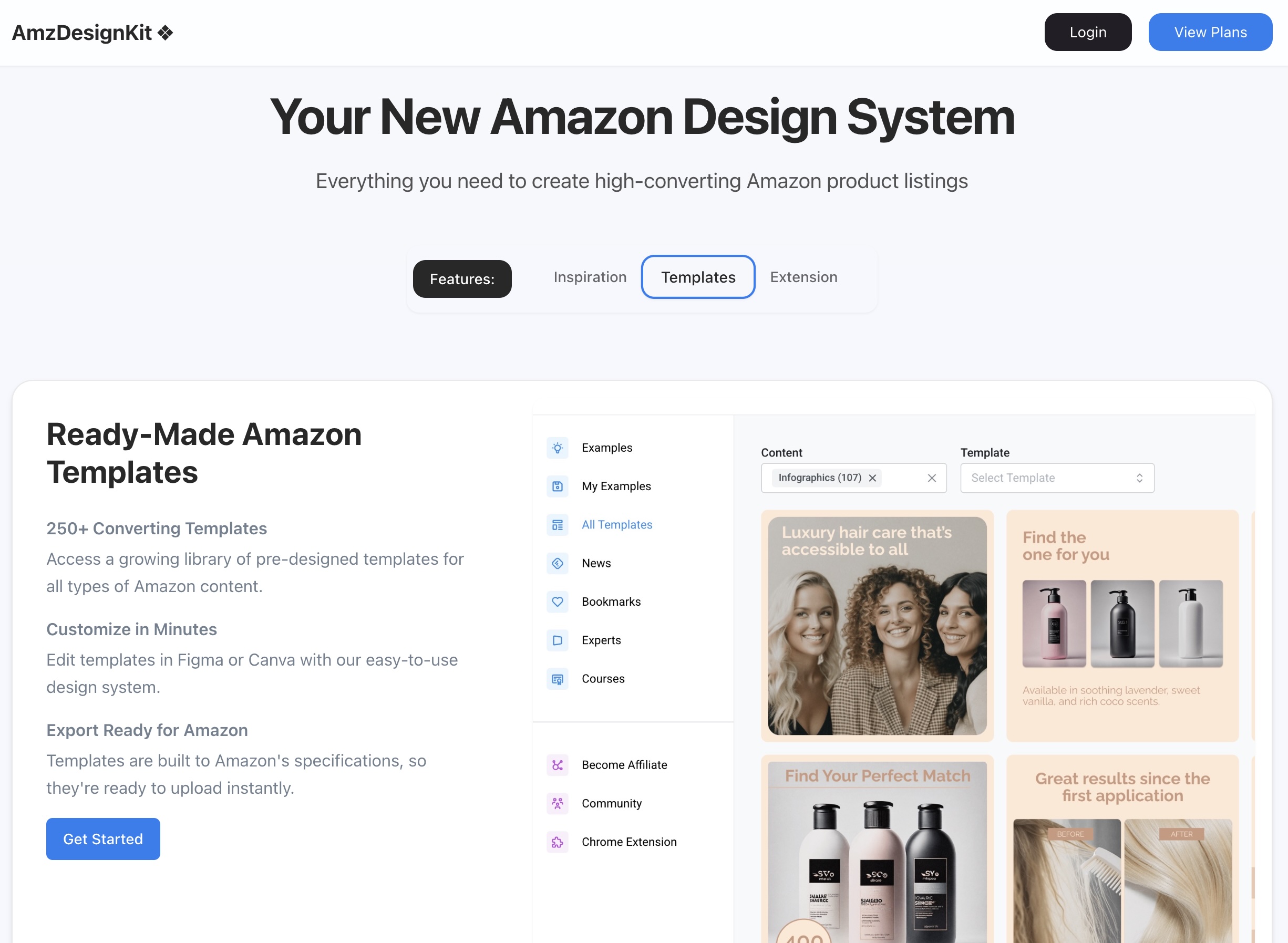


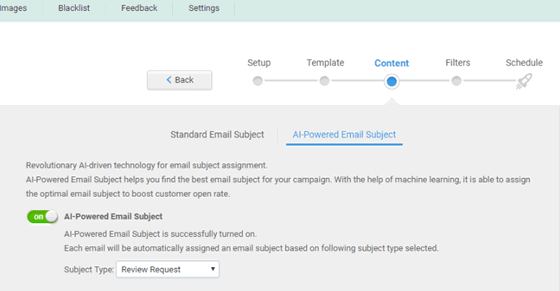
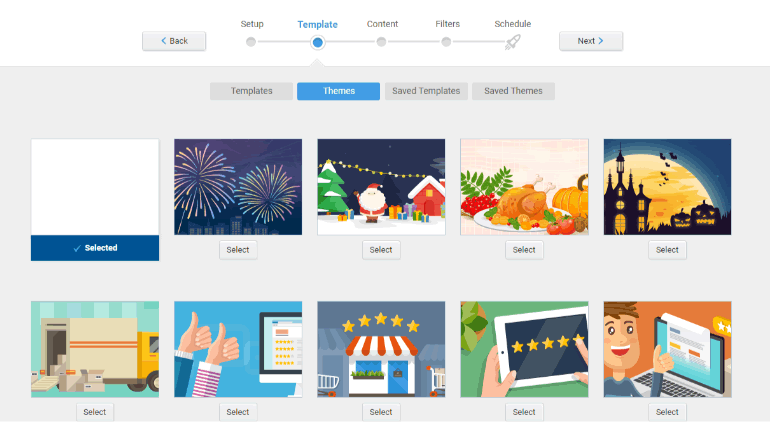
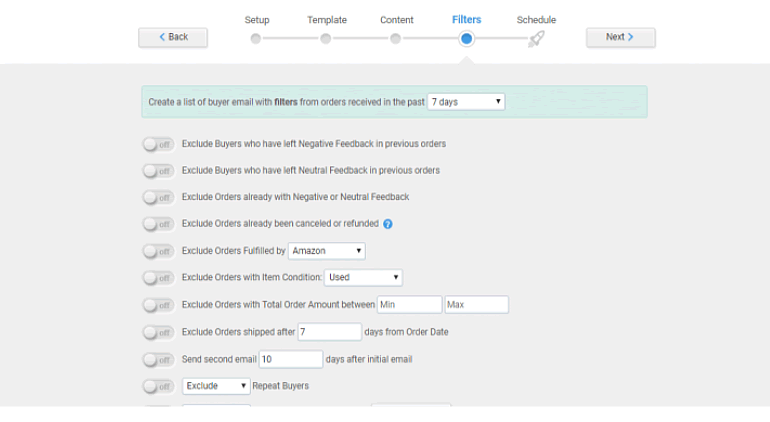
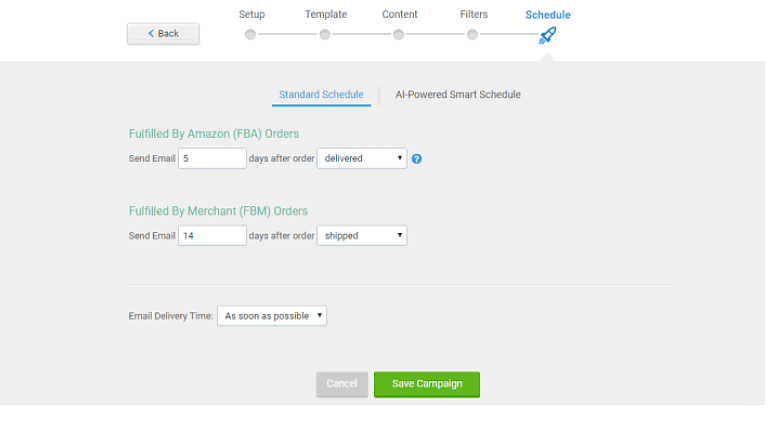
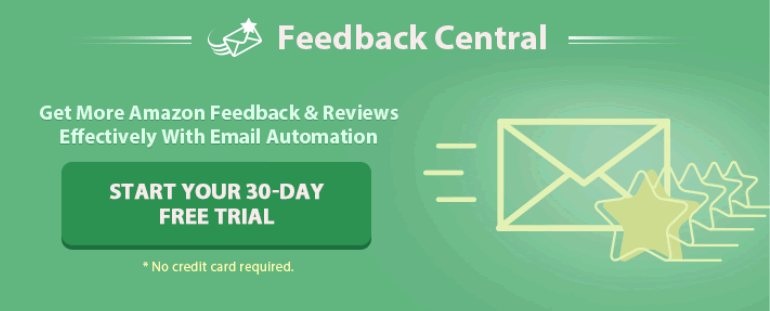




Struggling with Seller Feedback? What if you could get 5-Star Positive Feedback on your Amazon account without any struggle from real purchases? It’s no big deal if you’re using services like the one you reviewed, thanks a lot!
very informative content thanks for sharing with us!