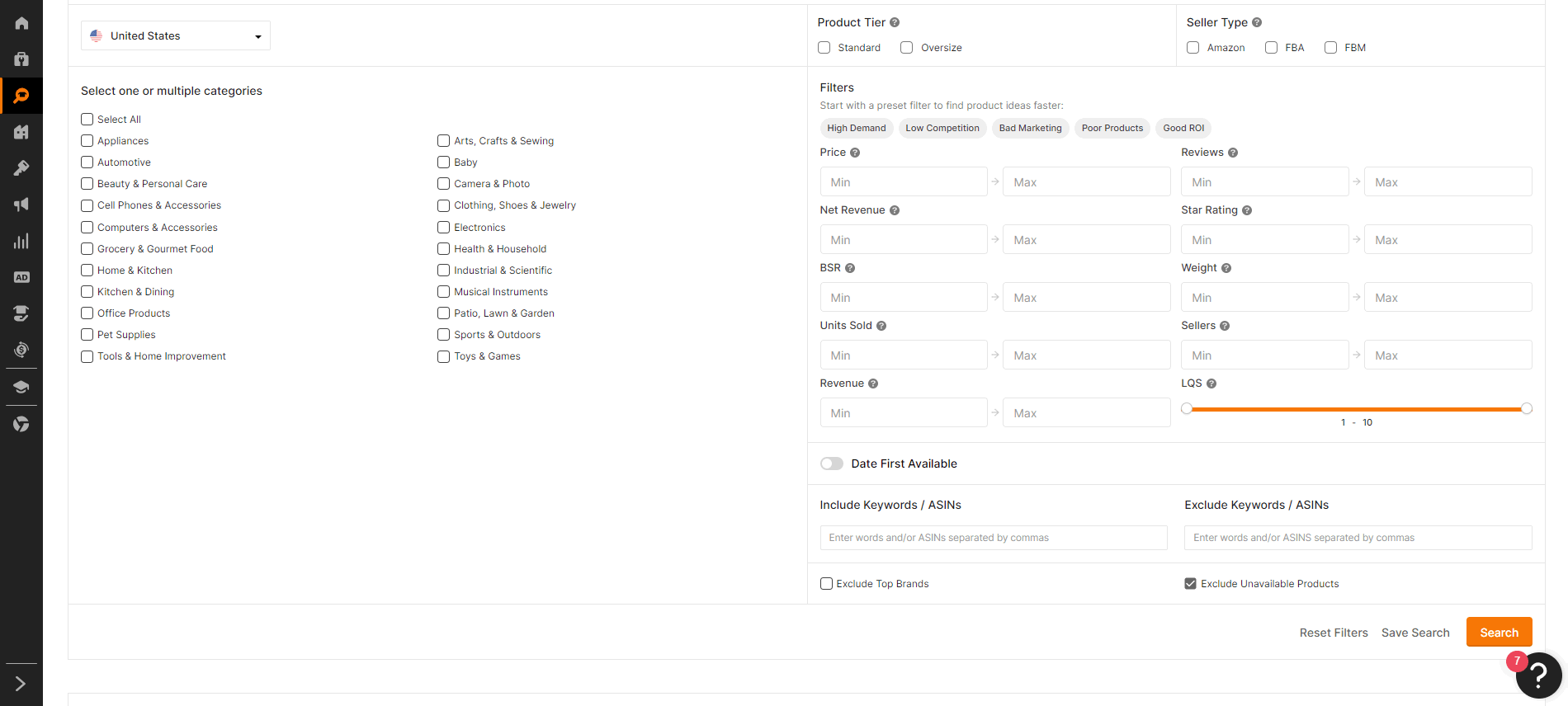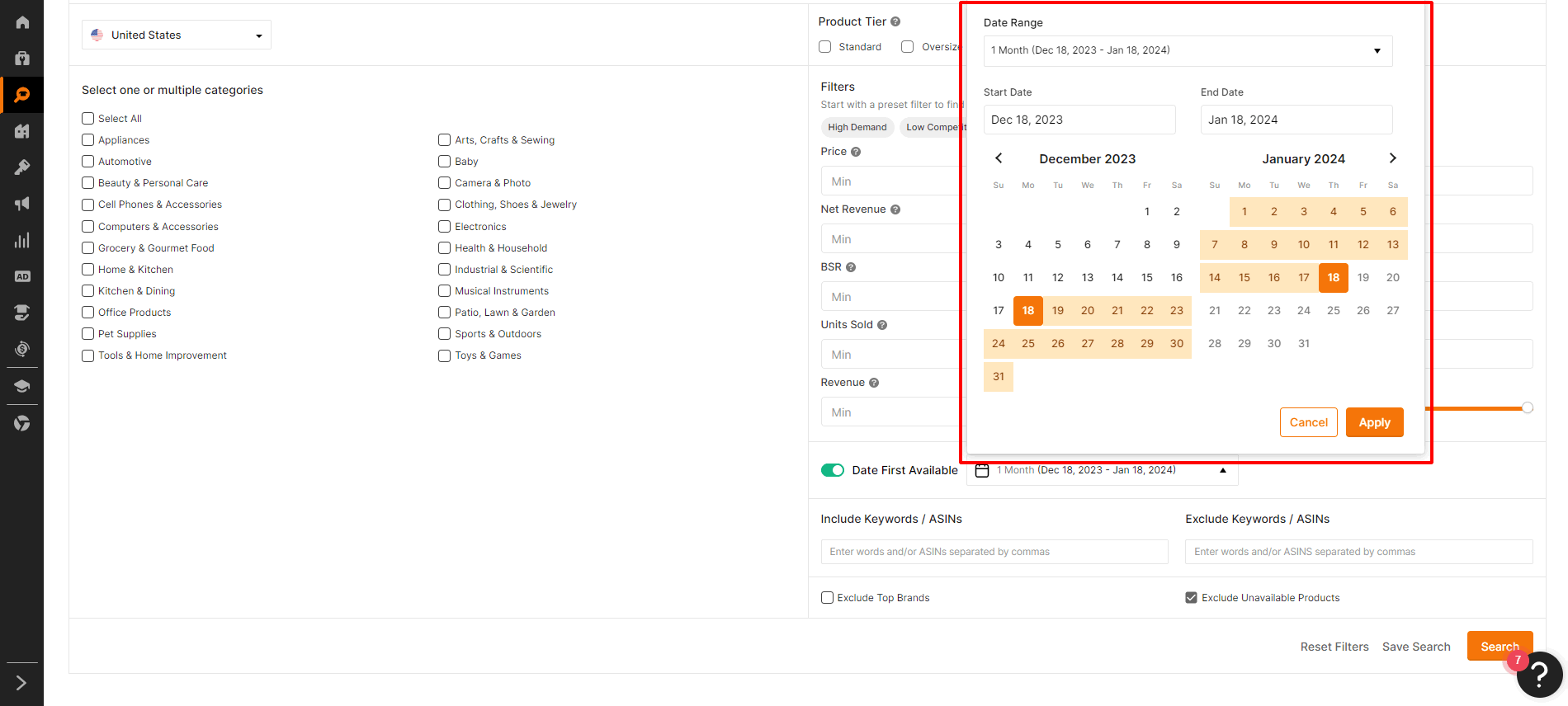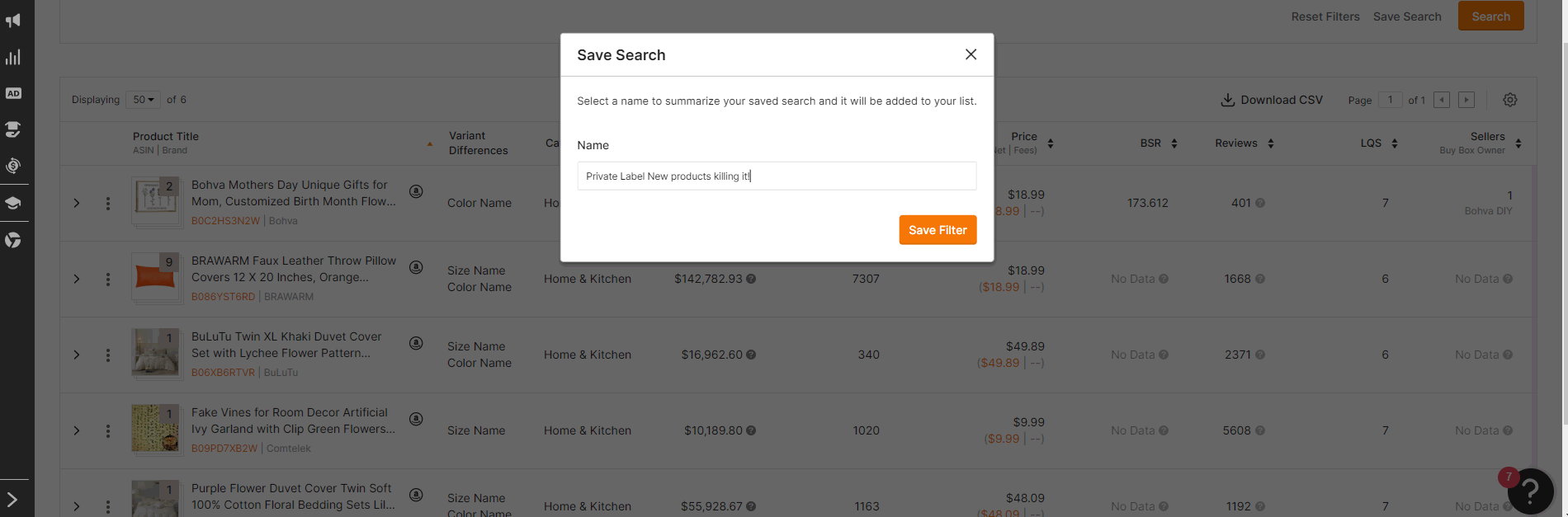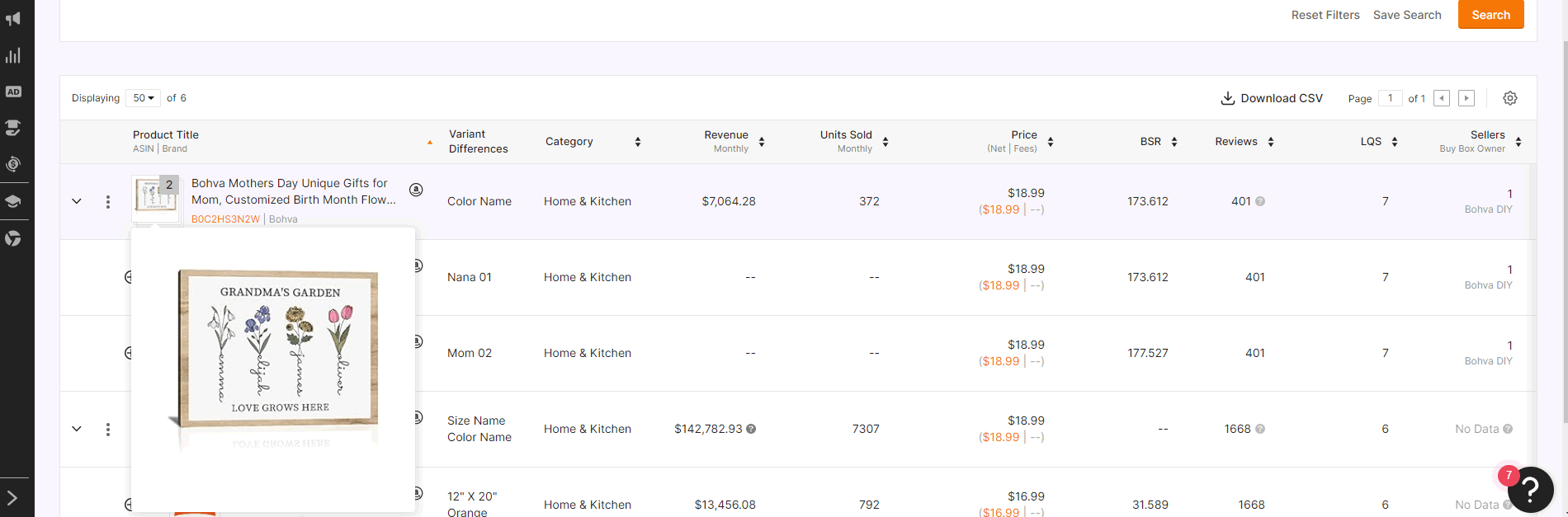If you love Jungle Scout as much as me, you may be familiar with it's Product Research tool, one of the most well-known tools for finding successful products on Amazon.
Well, with this filter that I'm going to show, you can find products that:
- Were recently launched
- Are Private Label
- Have been a hit since day 1 of their launch
- Have 10 or more sales per day
- Have a good number of reviews
- And good reviews
First of all, you need a Jungle Scout license, of course. Don't have one? I can help you with that
Now that you're a happy JS customer, let's do this!
How to find killer Private Label products using Jungle Scout
Here's Jungle Scout Product Database.
First of all, let's choose a Marketplace. In my case, I'm gonna be using Amazon US for my research. You can, of course, choose a category or just leave the categories filter blank, so you can get Private Label products on every category available.
Now, let's cut to the cheese! Let's configure the Product Database filters with the following data:
- Date First Available: Last 30 days / 1 month
- Number of sellers: Min (1) / Max (1), they are Private Label products with only one seller
- Minimum units sold: 300 / month
- Minimum reviews: 15 (that'll get products with Vine reviews + natural verified reviews)
- Minimum review rating: 4
I got +1k products, that's too much!
Well, it's not that much, but I get you. So now it's time to work some magic applying more filters. So, first of all, you may wanna “Exclude Top Brands”, unless you're looking for new ideas and you want to learn from the best. But the real key here is to choose a niche plus some keywords.
So, let's pretend you're into “Home & Kitchen” and garden stuff. You select the “Home & Kitchen” category and on “Include Keywords / ASINs” input “garden”.
Optionally, you can include just FBA products, standard product tier products, exclude products with bad marketing (Listing Quality Score = more than 5), etc.
So, your filters will look like this:
The outcome you may ask? 6 products! That's much better. 6 fresh ideas, plus a new filter you can save for later
Tadaaaa! Here's a new interesting product I've just found. Find your next big product using this simple strategy as well 🙂
More posts
About the author
Jordi Ordonez
I’m an independent eCommerce and Amazon consultant.
Clients
I've worked with brands like Estrella Damm, Intersport, Bella Aurora, Lladró, Textura Interiors, Nice Things Palomas, Castañer, Due-Home, and many others.
Lecturer & Teacher
I’ve spoken and taught at events such as Meet Magento, PrestaShop Day, SEMrush, Cambra de Comerç Barcelona, ClinicSEO, EcommBeers, EcommBrunch, Ecommercetour.com, EcommFest, EOI, ESIC-ICEMD, Foxize, Generalitat de Catalunya, Inesdi, Quondos, and The Valley. I’ve also delivered in-company training sessions for major brands like Orange and Adidas.
Writer
I regularly contribute articles to the Helium 10 blog, Shopify, SEMrush, La Vanguardia, eCommerce News, Marketing4ecommerce, and others.
Partner
Helium 10, Jungle Scout, Avask, Helium 10 Seller Solutions Hub Partner, SaaS4Marketing, H10-wp.com, FBASuite.com, and a Trusted Partner of Tracefuse.
Social
LinkedIn, Twitter, Wikipedia, YouTube, Quora, ISNI 0000000513224289, About Jordi Ordonez