Helium 10 Alerts is a solid tool made to keep your Amazon business safe from all those lovely surprises like hijackers or suppressed listings. If something shady goes down, you’ll know about it fast—and you can fix it before it gets worse.
Table of Contents
How does Helium 10 Alerts work?
Helium 10 Alerts is simple to use and connects directly to your Amazon Seller Central account. Here’s the breakdown:
- Threat detection: It uses smart algorithms to catch all kinds of threats—like changes to your listings or random sellers jumping in uninvited.
- Instant notifications: You’ll get alerts straight to your email or phone when something happens. No need to be refreshing your listings like a maniac.
- Manage those threats: It gives you the tools to report suspicious stuff, dispute hijacks, and more.
- Fix and prevent: It also helps you solve the issue and avoid the same problem again later on.
And yeah, if you're wondering: I’m not just a fan, I’m also a Helium 10 Seller Solutions Hub Partner, guest author on the Helium 10 blog, and I’ve even been on their podcast. So I’ve been using Alerts for a while and it’s saved me from a few messes.
What does Alerts track?
You get notified about pretty much every possible change to your listing. Real-time alerts. Real-time panic prevention.
- Brand changed
- Bullet points changed
- Buy Box won/lost
- Category changed
- Description changed
- Dimensions changed
- Listing suppressed
- Main image changed
- New 1 to 5-star reviews
- New negative/neutral/positive seller feedback
- Number of sellers changed
- Price changed
- Alerts if Amazon or Amazon Warehouse wins the Buy Box
- Reorder or transfer status changed
- Title changed
Pro tip: If you're doing retail or online arbitrage and suddenly your listing title or brand changes, it might be a sign someone is trying to merge ASINs or hijack your listing. Use Alerts to flag these fast and file a Brand Registry case with screenshots right away. Don't wait—timing matters!
How to use Helium 10 Alerts
Watch the demo video to see how fast it works. Setup is quick and alerts start rolling in the same day.
Helium 10 Alerts helps Amazon sellers protect their listings in real time. Once it’s hooked up to your Seller Central, it monitors all the critical stuff that could wreck your account or eat up your margin.
It detects issues fast and gives you the chance to act before damage is done. Whether it’s a new hijacker, random title changes, or just an angry 1-star review—you’ll know about it and be ready to react.
For anyone serious about selling on Amazon, this is one of those must-have tools. It’s like a security camera for your catalog, and if you’ve been around Amazon long enough, you know you need one.
Review
Helium 10 Alerts is one of those tools you don’t really appreciate until you need it—and by then, you’ll be glad you had it set up. It’s super easy to get started, integrates directly with your account, and sends you alerts before things blow up.
It’s especially useful for private label sellers, brand owners, or anyone dealing with hijackers or shady competitors. I’ve tested dozens of tools, and this one’s always running in the background on my own projects and with clients.
Pros
- Instant alerts for critical listing changes
- Great for hijacker detection and Buy Box tracking
- Super easy to set up
- Part of the full Helium 10 suite
Cons
- No desktop app, it's all browser-based
- You might get a bit paranoid with all the notifications (but that’s better than ignorance)
- Needs Brand Registry for full defensive power
Our score
- Number of features (4)
- Pricing (4)
- Learning curve (4)
- User friendly (4)
Summary
Helium 10 Alerts is one of those tools you don’t really appreciate until you need it—and by then, you’ll be glad you had it set up. It’s super easy to get started, integrates directly with your account, and sends you alerts before things blow up.
It’s especially useful for private label sellers, brand owners, or anyone dealing with hijackers or shady competitors. I’ve tested dozens of tools, and this one’s always running in the background on my own projects and with clients.
Pros
- Instant alerts for critical listing changes
- Great for hijacker detection and Buy Box tracking
- Super easy to set up
- Part of the full Helium 10 suite
Cons
- No desktop app, it's all browser-based
- You might get a bit paranoid with all the notifications (but that’s better than ignorance)
- Needs Brand Registry for full defensive power
Alternatives to Helium 10 Alerts
Here you can find the top Helium 10 Alertss alternatives
About the author
Jordi Ordonez
I’m an independent eCommerce and Amazon consultant.
Clients
I've worked with brands like Estrella Damm, Intersport, Bella Aurora, Lladró, Textura Interiors, Nice Things Palomas, Castañer, Due-Home, and many others.
Lecturer & Teacher
I’ve spoken and taught at events such as Meet Magento, PrestaShop Day, SEMrush, Cambra de Comerç Barcelona, ClinicSEO, EcommBeers, EcommBrunch, Ecommercetour.com, EcommFest, EOI, ESIC-ICEMD, Foxize, Generalitat de Catalunya, Inesdi, Quondos, and The Valley. I’ve also delivered in-company training sessions for major brands like Orange and Adidas.
Writer
I regularly contribute articles to the Helium 10 blog, Shopify, SEMrush, La Vanguardia, eCommerce News, Marketing4ecommerce, and others.
Partner
Helium 10, Jungle Scout, Avask, Helium 10 Seller Solutions Hub Partner, SaaS4Marketing, H10-wp.com, FBASuite.com, and a Trusted Partner of Tracefuse.
Social
LinkedIn, Twitter, Wikipedia, YouTube, Quora, ISNI 0000000513224289, About Jordi Ordonez
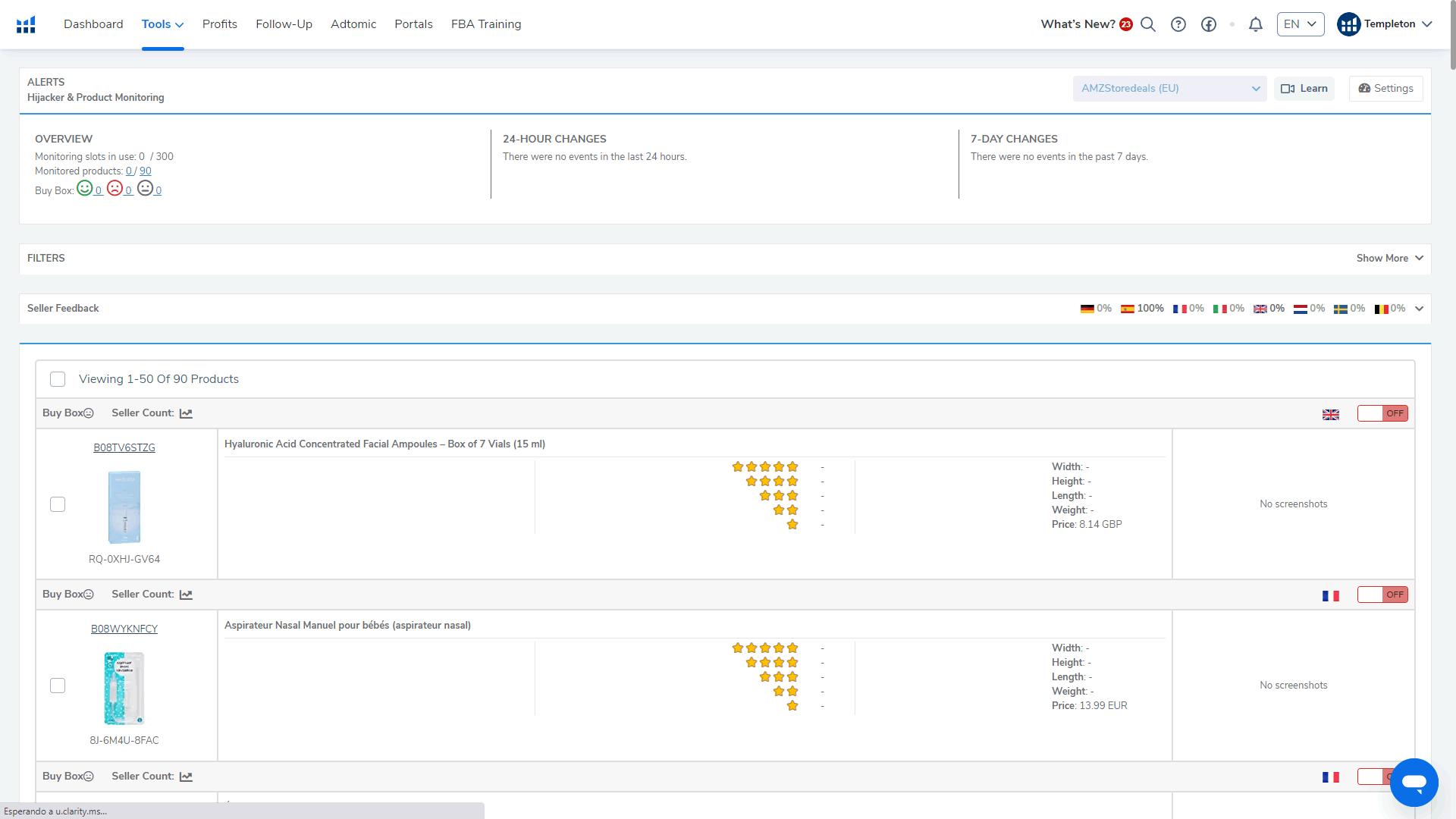



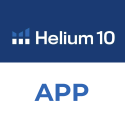
I’d love to have a repricer integrated so I can reprice whenever I get a pricing change alert