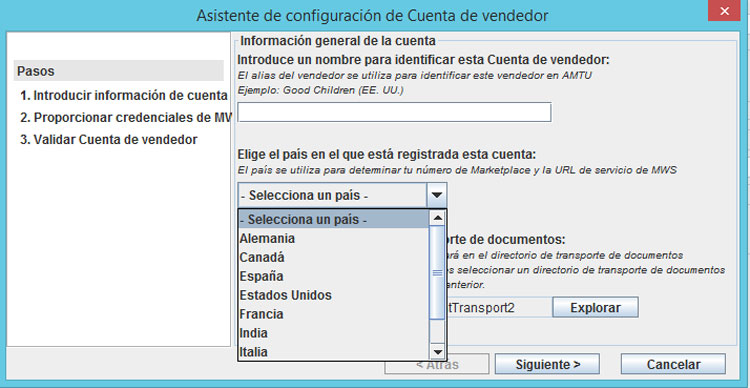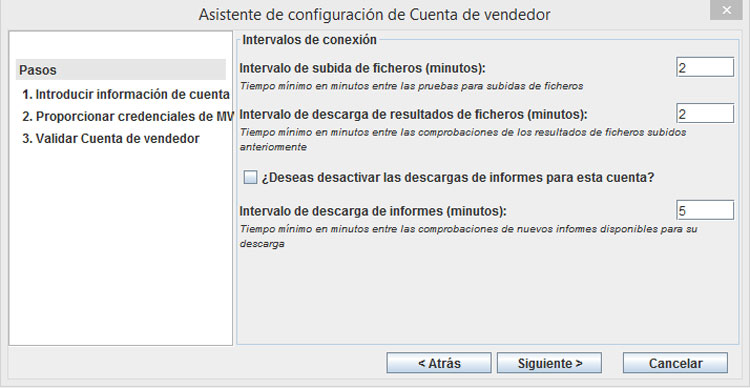This post will be very interesting for all those Amazon sellers. Especially because it talks about a tool that is not so well known, but it is tremendously useful.
Table of Contents
What is Amazon AMTU?
The Amazon Merchant Transport Utility (AMTU for friends) is a tool that Amazon makes available to any professional seller seller and that will allow you to manage the integration of your stock and prices and your orders between Amazon and your ERP or Ecommerce in a ” simple”.
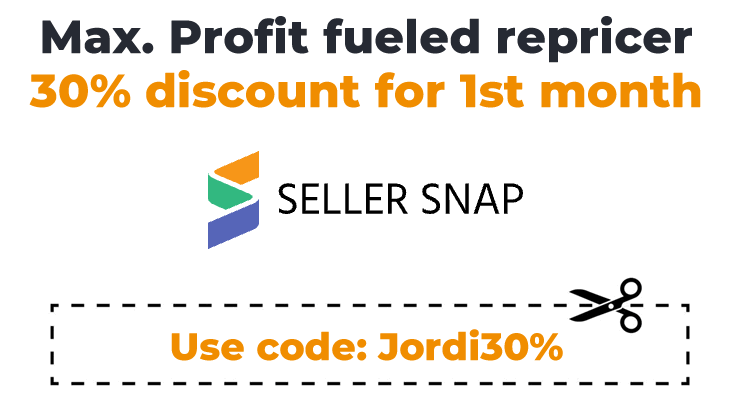
One of the problems that most companies usually have when they start selling on Amazon is keeping their stock updated (especially if they sell on other online channels) and managing orders.
Companies usually have an ERP or an ecommerce (or both) and they are usually systems that have updated stock and prices and where orders are usually managed. When a company starts selling on Amazon it has to duplicate the management on two different backends and in many cases without integrating the data.
There are many solutions for this, from plugins that connect an ecommerce with Amazon or tools such as Shopping Feed or Lengow (among others) that allow this type of connection.
What is much less known is that Amazon has a tool called AMTU that allows you to do this in a “relatively simple” way. You have to think that when a company wants to connect its ERP with any other external system through API, as it would be in this case with Amazon, it usually involves development and, what is worse, maintenance for life, every time Amazon changes the API, it is necessary to update development.
This is how Amazon himself describes the AMTU:
The Amazon Merchant Transport Utility (AMTU) is designed to make sending files to Amazon and receiving reports from Amazon as simple as dragging and dropping files into a directory. AMTU runs automatically behind the scenes, uploading files from the relevant directory to Amazon and retrieving the results of the uploads. AMTU can also retrieve order reports from Amazon.
Basically, communication with the AMTU consists of leaving the standard Amazon files (in XML or text format) on an FTP server and it uploads them to Amazon itself so that they are managed automatically.
You can upload for example inventory files or stock and price files.
And on the other hand, the AMTU will leave you, in turn, the order files in txt format on the FTP server.
Currently (at the time of writing this post), it allows you to connect the accounts of the following countries:
- Spain
- Italy
- France
- Germany
- United Kingdom
- USA
- Japan
- Canada
- India
How do I start it up?
Search in the help of Amazon Seller: Amazon Merchant Transport Utility and you will get the page to download it and the user manual.
Next you must install AMTU on a server (there is a Windows version such as Linux) and have an FTP server which is where you will tell the AMTU to leave the files for you and where you will leave them for him.
The AMTU works with the Amazon API so you will have to authorize the application (in the option Manage Seller Applications). It will prompt you during the installation process.
Then the wizard will start for you to connect your account.
Then you must indicate the minutes in which you want the AMTU to check the FTP in search of new files and vice versa, how often do you want it to check if there is a new report.
Next you must connect your AMTU with your Amazon Seller account. Clicking on Generate authorization form.
And with this you will have your AMTU installed and configured.
How do I update the stock and prices?
For this you must download an Amazon Seller template of “Price and Quantity” or an “Inventory load file”.
You fill it in, save it in txt format and upload it to the ” outgoing ” folder that will have been generated in the FTP that you have arranged. A few minutes later the file will have been processed as if you had uploaded it in the “Upload inventory file” section of Amazon Seller.
What is usually done in these cases is to make a small development in the ERP so that it generates a text file with the Amazon format and that it leaves it every x time in the folder indicated above in the FTP and in this way you make sure that every X hours the stock of your account is updated.
How do I manage the orders?
Here we have two different tasks, on the one hand, download the order reports.
All the orders that are generated in the Amazon seller's “Order reports” section (whether automatic, scheduled or those you take out manually) will go to the “reports” folder of your AMTU's FTP.
So it will be easy to prepare a routine that downloads the new files every x minutes / hours and that they are imported into your ERP.
And finally, we have the reverse process. Once we have processed the orders and we have the tracking number of the shipment, we must inform Amazon.
To do this, download the template of the Confirmation of Shipments file, complete it and leave it again in the FTP folder “outgoing” for the AMTU to process it.
Does the AMTU have any cost?
No, Amazon allows you to download it for free.
What limitations does it have?
The main limitation is that it does not handle returns. That is, although there is a returns report on Amazon, even if you program it, it is not downloaded in AMTU.
Summary
The AMTU is a relatively simple tool to quickly implement an integration between your ERP and Amazon. It frees you from making custom developments against the Amazon API and especially the subsequent maintenance of these developments.
It allows you a comfortable management of your stock and prices, and of your orders.
The bad thing is that it forces you to have your own server with your own ftp where the AMTU runs and of course, it cannot fail, since your sales depend on it.
Now comes the self-promotion moment. If this has seemed complicated or setting up your own server seems too messy, in Blucó we have our own server with AMTU and managing hundreds of orders every day. We can help you solve your integration problems.
More posts
About the author
Jordi Ordonez
I work as an independent eCommerce and Amazon consultant.
Clients
Estrella Damm, Intersport, Bella Aurora, Lladró, Textura Interiors, Nice Things Palomas, Castañer, Due-Home and many other clients.
Lecturer & Teacher
I teach and have been a speaker at: Meet Magento, Prestashop, Prestashop Day, SEMRush, Cambra de Comerç Barcelona, ClinicSEO, Ecommbeers, Ecommbrunch, Ecommercetour.com, Ecommfest, EOI, ESIC-ICEMD, Foxize, Generalitat de Catalunya, Inesdi, Quondos and The Valley. In addition, I have done in-company trainings for brands such as Orange and Adidas.
Writer
I collaborate writing articles for Helium 10 blog, Shopify, SEMRush, La Vanguardia, eCommerce-news.es, Marketing4ecommerce...
Partner
Helium 10, Jungle Scout, Avask, Helium 10 Seller Solutions Hub Partner, SaaS4Marketing, H10-wp.com and FBASuite.com
Social
LinkedIn, Twitter, Wikipedia, Youtube, Quora, ISNI 0000000513224289, About Jordi Ordonez