Jungle Scout Listing Grader is a handy feature for anyone selling on Amazon who wants to make sure their listings are actually working for them not against them. It gives your product listing a score based on important factors like title, features, images, and description, and it tells you exactly what to fix. I’ve been using Jungle Scout for over 8 years now for my own products and for clients and the Listing Grader is a solid tool for tightening up underperforming listings fast.
Table of Contents
Pro tip: check your competitors’ listings for weak bullets, generic titles, or listings with less than 3-4 images. If you spot one, optimize your images (make them pop!) and run Sponsored Product ads targeting their ASINs. Easy wins.
Key features
Listing optimization score
Get a simple score that shows how well your listing is optimized and what you can improve.
Detailed breakdown
Drill down into your product title, bullet points, product description, and images this tool checks them all.
Direct integration with Listing Builder
You don’t have to copy and paste changes just hit the “Create New Listing” button and edit everything inside Jungle Scout.
How to use Jungle Scout Listing Grader: step by step
- Access the tool:
- Go to the Toolbox section in Jungle Scout and select “Listing Grader” from the left-hand menu.
- Select marketplace:
- Choose the Amazon marketplace that matches the listing you want to review.
- Enter product details:
- Paste your ASIN or listing URL into the search bar and click “Search.”
- Review your score:
- You’ll get a full breakdown of your listing along with benchmarks to compare.
- It looks at key fields like:
- Product Title: Keep it between 100-200 characters.
- Product Features: Minimum of 5, each around 100-200 characters.
- Description: Aim for 1000-2000 characters.
- Product Images: Use at least 7 high-res images (minimum 1000px on the shortest side).
- Optimize your listing:
- Apply the suggestions. Click on “Create a New Listing” to jump straight into Listing Builder and start tweaking.
Supported marketplaces
Jungle Scout’s Listing Grader works in several Amazon marketplaces:
- Amazon.com (USA)
- Amazon.co.uk (UK)
- Amazon.ca (Canada)
- Amazon.de (Germany)
- Amazon.fr (France)
- Amazon.it (Italy)
- Amazon.es (Spain)
- Amazon.in (India)
- Amazon.jp (Japan)
Use cases
We use it for…
Identify & fix
Catch weak spots in live listings and improve their performance.
Product launches
Make sure your new listings are solid from day one and ready to convert.
Competitor analysis
Compare listings side by side with your competitors and find quick wins.
Review
Jungle Scout Listing Grader is one of those tools that feels simple but packs a punch. You drop in your ASIN, and boom you’ve got a clear picture of where you’re strong and where you’re missing out. Whether you're prepping for a launch or trying to fix a listing that's stopped converting, this grader helps you know exactly where to start. And if you're already using Jungle Scout for product research or keyword tracking, this just fits naturally into the workflow.
I've used it in my own listings and in client accounts to clean up bullets, spot bad titles, and figure out when we're missing image opportunities. Combine this with Listing Builder, and it becomes a smooth process to fix listings without needing to open Seller Central. If you're serious about squeezing more out of every listing, this is a must-use feature.
Pros
- Super easy to use drop in an ASIN or URL
- Gives clear, actionable insights
- Works across multiple Amazon marketplaces
- Integrated directly with Listing Builder
- Great for audits and product launches
Cons
- No direct keyword analysis (use Keyword Scout for that)
- Some recommendations can feel generic if you're already doing advanced listing optimization
Our score
- Number of features (5)
- Pricing (5)
- Learning curve (5)
- User friendly (5)
Summary
Jungle Scout Listing Grader is one of those tools that feels simple but packs a punch. You drop in your ASIN, and boom you’ve got a clear picture of where you’re strong and where you’re missing out. Whether you're prepping for a launch or trying to fix a listing that's stopped converting, this grader helps you know exactly where to start. And if you're already using Jungle Scout for product research or keyword tracking, this just fits naturally into the workflow.
I've used it in my own listings and in client accounts to clean up bullets, spot bad titles, and figure out when we're missing image opportunities. Combine this with Listing Builder, and it becomes a smooth process to fix listings without needing to open Seller Central. If you're serious about squeezing more out of every listing, this is a must-use feature.
Pros
- Super easy to use drop in an ASIN or URL
- Gives clear, actionable insights
- Works across multiple Amazon marketplaces
- Integrated directly with Listing Builder
- Great for audits and product launches
Cons
- No direct keyword analysis (use Keyword Scout for that)
- Some recommendations can feel generic if you're already doing advanced listing optimization
Alternatives to Jungle Scout Listing Grader
Here you can find the top Jungle Scout Listing Graders alternatives
About the author
Jordi Ordonez
I’m an independent eCommerce and Amazon consultant.
Clients
I've worked with brands like Estrella Damm, Intersport, Bella Aurora, Lladró, Textura Interiors, Nice Things Palomas, Castañer, Due-Home, and many others.
Lecturer & Teacher
I’ve spoken and taught at events such as Meet Magento, PrestaShop Day, SEMrush, Cambra de Comerç Barcelona, ClinicSEO, EcommBeers, EcommBrunch, Ecommercetour.com, EcommFest, EOI, ESIC-ICEMD, Foxize, Generalitat de Catalunya, Inesdi, Quondos, and The Valley. I’ve also delivered in-company training sessions for major brands like Orange and Adidas.
Writer
I regularly contribute articles to the Helium 10 blog, Shopify, SEMrush, La Vanguardia, eCommerce News, Marketing4ecommerce, and others.
Partner
Helium 10, Jungle Scout, Avask, Helium 10 Seller Solutions Hub Partner, SaaS4Marketing, H10-wp.com, FBASuite.com, and a Trusted Partner of Tracefuse.
Social
LinkedIn, Twitter, Wikipedia, YouTube, Quora, ISNI 0000000513224289, About Jordi Ordonez
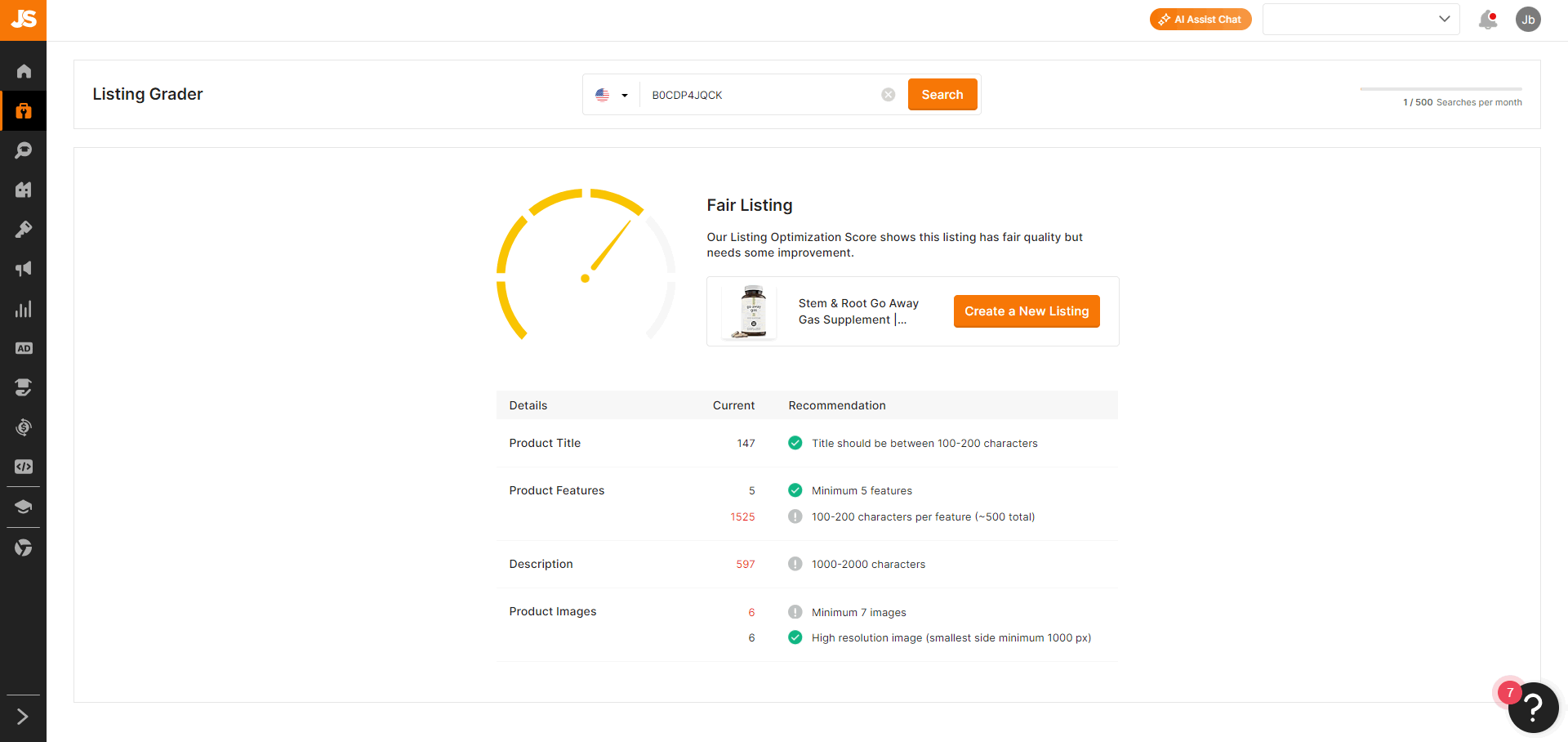





Having used Jungle Scouts Listing Grader as an Amazon FBA Seller for quite some time now, I must say that the tool is simple, but works great.
The tool gives you a clear, easy-to-understand score on your product listings effectiveness, which is a great benchmark for how well youre doing compared to your competitors. It analyzes everything from your title and bullet points to your product description and backend keywords, giving you invaluable insights into areas that need improvement.
Before using Jungle Scout, I had to rely on my gut feeling and observe my competitors to see what worked and what didnt. Now, the Listing Grader does the hard work for me, and it has significantly improved my product listings and, consequently, my sales.
However, like any tool, its not perfect. Ive noticed that it can sometimes miss subtle nuances in my listings or be overly critical on certain aspects. But overall, its a fantastic tool thats an integral part of my Amazon FBA business.
Id rate the Jungle Scout Listing Grader a solid 8.5/10. Its a powerful tool that, when used correctly, can bring about significant improvements to your Amazon FBA business.
Cheers!