Selling on Amazon is a big challenge and it requires the use of external tools to have a better understanding of data, competitors, revenue… so tools like Keepa and CamelCamelCamel should already be on your stack.
Table of Contents
Keepa and CamelCamelCamel are both price trackers and Amazon Chrome extensions used to get tons of data (most of it for free) on ASINs and categories.
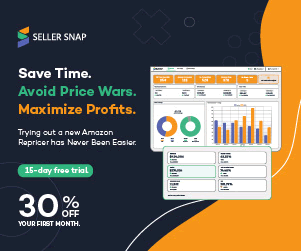
The two tools are very similar. Both use the famous color-coded graphics to display historical product information about the pricing, Buy Box owner, number of sellers and available stock.
In this post, we'll take a deeper look and compare CamelCamelCamel vs Keepa to decide wether you need one, the other, or both of them.
Needless to say, if you need a deeper review to understand the full capabilities of both tools, you have my reviews available:
CamelCamelCamel vs Keepa data
To me, this is one of the key comparisons: available data, available languages, marketplaces covered and million products tracked. As you can see, Keepa has a lot more data than CamelCamelCamel.
Why? Well, you could say that CamelCamelCamel is more for Amazon customers looking for deals and price drops, while Keepa covers that, but also the Seller side of data: BuyBox history, stock availability, pricing vs stocks, new/used/refurbished BuyBox and more. Keepa can be used by Amazon customers, Amazon Sellers and, most of that, online arbitrage resellers, as it's their go-to tool. We can see that better in the features comparison section (next)
CamelCamelCamel | Keepa | |
Available data |
| |
Languages | 5 | 7 |
Amazon Marketplaces | 8 | 11 |
Million products tracked | Unknown | 3,8B |
Google Chrome extension | ||
Firefox extension | ||
Safari extension | ||
Microsoft Edge extension | ||
Opera extension | ||
Wishlist import | ||
Mobile app | ||
API |
CamelCamelCamel vs Keepa features
Again, Keepa “kills” CamelCamelCamel when it comes to features. Category tree, Seller lookup, data exporter, custom tables, Extensive Buy Box info… and most of it for free. To me, featurewise, there is no comparison available between the two of them. It's always Keepa.
CamelCamelCamel | Keepa | |
Availability Alerts | ||
Price History Charts | ||
Extensive Buy Box info | ||
Amazon category tree info | ||
Best sellers up to 500k ASINs | ||
ASIN importer | ||
Customizable price history | ||
Amazon Product Search | ||
Seller lookup | ||
Deal finder | ||
Refurbished / Collectible / Trade in finder | ||
Customizable ASIN table info | ||
Wishlist import | ||
Export data | ||
NewEgg price tracker | ||
eBay price & BuyBox tracker |
CamelCamelCamel extension vs Keepa Extension
The Camelizer, CCC's extension, is dedicated to tracking the price history of products across several online marketplaces. On the other hand, Keepa's extension integrates directly with browsers and displays its iconic “Keepa graph,” which is widely recognized and embedded in major product research tools.
As you can imagine, Keepa's extension has more data available than CamelCamelCamel.
CamelCamelCamel | Keepa | |
Availability Alerts | ||
Price History Charts | ||
Extensive Buy Box info | ||
International Amazon Price Comparison & Tracking | ||
Daily Deals | ||
Customizable Extension Experience | ||
No need to register to use it | ||
Other products suggestions | ||
Variation tracker | ||
eBay support |
CamelCamelCamel Extension capabilities
The first thing you will see when you enter CCC is a price history in the form of a graph that you can configure in the settings. Once inside, you can organize the price history by month, three months, six months, one year. As a complement, we can adjust the slider bar to have access to price histories from Amazon or external sellers. All of this is already pre-selected and divided into new and used items.
If this chart does not meet your expectations, you can change it without any problem for a sales chart based on the last movements of a product in the last 3 months, six months, or the entire history of the year that has already passed.
Try not to get confused when trying to understand the graphs. See if the product you plan to invest in has had a good number of sales in the last period. Always remember: “The lower the product rank, the higher the sales rank“.
The Keepa extension capabilities
If you just take a look at the Keepa charts they may seem a bit difficult to understand, but, once you know how to handle it, it becomes clear that it is an extension full of practicality and sophistication. What are the main features of this tool? We can highlight the following:
- Keepa is divided into colors, Amazon carries the orange tone, and the new products that were recently launched on the market are differentiated by their Blue color, while the used items are characterized by the black color. Finally, the sales range is distinguished by green color. Pay attention to all the colors in the chart until you get used to them.
- The timeframes we choose to be able to see some history of a product, need to use CamelCamelCamel, but we can do it more easily with Keepa. Instead of seeing a long list, the Keepa extension shows us more concise and to the point results. And that's not all, it gives us the option of being able to show ranges and levels, in dates like, a day, a week, a month, three months, or all the date data that we can include in a file.
- When we talk about the money history of a certain product, the Keepa extension tends to gain a faster display. It focuses on showing monetary (dollar) amounts when they are low at the bottom and higher amounts at the top.
- The same logistics apply to the sales rank of each product. If it is low it is positioned at the bottom and if it is high, at the top.
You can click and delete a data package to have a narrow focus. And if you want to widen the scope, instead of deleting them, click on the data sets. Additionally, you will be able to see the history of the most in-demand items and see how many exist or are out of stock.
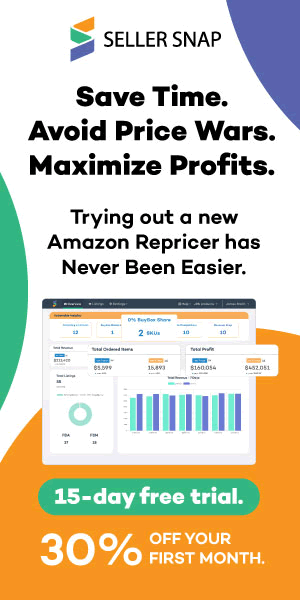
CamelCamelCamel vs Keepa pricing
CamelCamelCamel is 100% free and relies on monetization via Google Adsense and Amazon affiliate links, while Keepa uses a paid model just for some of it's data at $19/month.
Keepa's paid data is, basically, everything available under the “Data” tab:
- Product details
- Offers table
- Variation data export
- Product list imports and exports
- Bestseller, top seller and seller storefront lists
- Product Finder
- Category Tree
- Access to interactive Sales Rank history graphs
- Access to detailed Buy Box Statistics and offer details
- Access to interactive eBay price history graphs
- Access to interactive Offer Count and Review/Rating history graphs
- Basic access to our API with 5 token/min
- Price increase tracking
So, if you're looking for a 100% free tool, CamelCamelCamel is the tool.
CamelCamelCamel vs Keepa full comparison
AS discussed, you could say that both tools serve different goals. It's weird to find someone using Keepa just for the sake of price tracking, asi'ts usually for understading the whole product experience / competition.
CamelCamelCamel is “just” a price drop alert and price tracking system. I mean, that's it's goal and it accomplishes it.
On the other hand, Keepa goes beyond price tracking, as it's a tool to understand wether you should, fo example, sell or resell a certain product based on the competitors, price jumps, Amazon Retail selling the product, BuyBox share between Sellers, stock availability… Keepa is the main tool used by Amazon online arbitragers and understanding it's graph looks, sometimes, as rocket science. But, believe me, you can make tons of money if you understand those colors and ups and downs.
So, based purely just on the features, Keepa is better than CamelCamelCamel. But if you just want to spot great deals on Amazon, CamelCamelCamel will work great as well.
CamelCamelCamel | Keepa | |
Available data |
|
|
| ||
Languages | 5 | 7 |
| ||
Amazon Marketplaces | 8 | 11 |
| ||
Million products tracked | Unknown | 3,8B |
| ||
Browser extension compatibilities | All browsers | All browsers |
| ||
Browser extension features | 6 | 10 |
| ||
Mobile app | ||
| ||
API | ||
| ||
More posts
About the author
Jordi Ordonez
I work as an independent eCommerce and Amazon consultant.
Clients
Estrella Damm, Intersport, Bella Aurora, Lladró, Textura Interiors, Nice Things Palomas, Castañer, Due-Home and many other clients.
Lecturer & Teacher
I teach and have been a speaker at: Meet Magento, Prestashop, Prestashop Day, SEMRush, Cambra de Comerç Barcelona, ClinicSEO, Ecommbeers, Ecommbrunch, Ecommercetour.com, Ecommfest, EOI, ESIC-ICEMD, Foxize, Generalitat de Catalunya, Inesdi, Quondos and The Valley. In addition, I have done in-company trainings for brands such as Orange and Adidas.
Writer
I collaborate writing articles for Helium 10 blog, Shopify, SEMRush, La Vanguardia, eCommerce-news.es, Marketing4ecommerce...
Partner
Helium 10, Jungle Scout, Avask, Sellzone, Helium 10 Seller Solutions Hub Partner, SaaS4Marketing, H10-wp.com and FBASuite.com
Social
LinkedIn, Twitter, Wikipedia, Youtube, Quora, ISNI 0000000513224289, About Jordi Ordonez
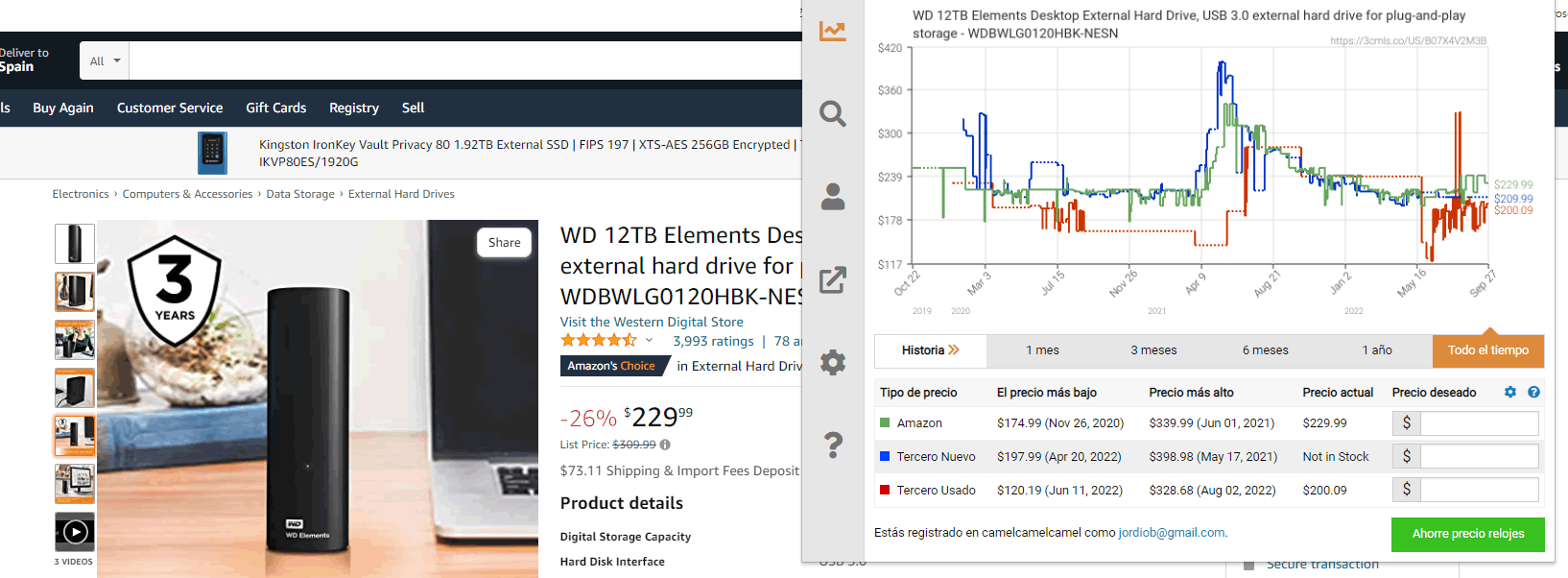
 Free
Free

 Available data winner: CamelCamelCamel
Available data winner: CamelCamelCamel


