So, you're thinking about jumping into the Amazon game? Good call. Let me introduce you to the Jungle Scout Profit Calculator. This tool has been in my arsenal for over 8 years now both for my own stores and for client projects and it lives inside the Jungle Scout Chrome Extension and the Product Database.
Table of Contents
It’s super useful for figuring out how much money you’ll actually make after Amazon takes its cut. Spoiler alert: the fees are no joke.
Here’s a snapshot of how it looks when you're scouting products inside the Product Database:
What is an Amazon FBA calculator and why do you need it
If you’re new to the Amazon FBA world, an FBA calculator is basically your business sanity checker. It shows you what you’ll earn after Amazon pulls out fees for storage, fulfillment, shipping, referral… basically, all the stuff you didn’t think about until it was too late.
And why do you need this? Because if you don’t know your margins, you’re basically gambling. You might as well throw darts while wearing a blindfold. This calculator helps you cut through the nonsense and get to the numbers that actually matter.
It’s a must-have for figuring out your profitability and getting a grip on your cost of goods sold (COGS). Just drop in your numbers and boom you get a clear picture of how much you're really making.
Also great for tracking your performance over time. Knowing your real profit per unit? That’s gold when you're scaling up.
Pro tip: Always run the numbers both as FBA and FBM. Sometimes it’s cheaper and faster to ship from your own warehouse. Seriously, test it.
Features of the Jungle Scout FBA calculator
Comprehensive fee calculation
Handles all the math for you referral fees, fulfillment, storage… it’s like having a mini accountant in your browser.
Customizable inputs
You can add the exact price, product cost, dimensions, and weight. Makes it easy to get accurate data.
Real-time data
No waiting. You get instant insights on whether a product will make you money or not.
Multi-marketplace support
Works in most major Amazon marketplaces, which is great if you're selling outside your home country.
User-friendly interface
No need to be a tech nerd. It plugs right into the Jungle Scout Chrome Extension and is super easy to use.
How to use the Jungle Scout FBA calculator: Step by step
- Install the Jungle Scout Chrome Extension: Get it running in your browser.
- Open the calculator: Launch the extension and click on the FBA Calculator feature.
- Fill in the product info:
- Product price: Example: $29.99
- Product cost: Example: $0
- Shipping cost: Example: $0
- Dimensions: Width: 12.13 in, Height: 3.98 in, Length: 1.54 in
- Weight: 1.5 lb
- Select the referral category: Choose the category that fits (e.g., Video Games and Gaming Accessories).
- Choose the fulfillment method: FBA or FBM your call.
- Click calculate: And you'll see your fees and net profit.
Marketplaces supported
The Jungle Scout FBA Calculator works in all the big Amazon markets:
- Amazon.com (United States)
- Amazon.ca (Canada)
- Amazon.co.uk (United Kingdom)
- Amazon.de (Germany)
- Amazon.fr (France)
- Amazon.it (Italy)
- Amazon.es (Spain)
- Amazon.jp (Japan)
- Amazon.com.au (Australia)
So wherever you're selling, you can run your numbers without switching tools.
Pro tip: Add a return rate buffer into your P&L. Refunds and lost inventory aren’t a “maybe,” they’re a guarantee.
Use cases for the Jungle Scout Profits Calculator
New product launch
Check your margins before launching. No one wants to discover they’re losing money post-launch.
Price optimization
Play around with different prices to see where your sweet spot is. Want to test demand? Use Amazon coupons for A/B testing.
Expense management
Stay on top of all your hidden costs and avoid margin killers.
Market expansion
Test new international markets and get an idea of potential profitability before diving in.
Example calculation
Let’s say you’ve got this product:
- Product price: $29.99
- Product cost: $0
- Shipping cost: $0
- Dimensions: 12.13 x 3.98 x 1.54 in
- Weight: 1.5 lb
- Referral category: Video Games and Gaming Accessories
- Fulfillment method: Amazon Fulfillment (FBA)
You run the numbers and here’s what comes out:
- Amazon fees:
- Referral Fee: $4.50
- Fixed Closing Fee: $0.99
- Variable Closing Fee: $0.00
- FBA fees:
- Fulfillment Fee: $5.37
- Other fees:
- Product Cost: $0.00
- Shipping Cost: $0.00
- Total fees: $10.86
- Net profit (ROI 63.8%): $19.13
Review
I’ve been using Jungle Scout for nearly a decade now, and the Profit Calculator is still one of the most underrated tools in their suite. Whether you're a beginner trying to avoid the usual newbie mistakes or a seasoned seller optimizing for margin, this tool keeps your numbers honest.
It’s not flashy, but it’s super functional. And the best part? It integrates right into your product research flow without forcing you to jump between tabs or tools.
Pros
- Built into the Chrome Extension no extra logins
- Fast, real-time margin calculations
- Customizable for accurate results
- Supports multiple Amazon marketplaces
- Simple interface no learning curve
Cons
- Doesn't factor in returns unless you do it manually
- Requires Chrome Extension no standalone version
- No export to spreadsheet from the calculator view
Our score
- Number of features (4)
- Pricing (5)
- Learning curve (5)
- User friendly (4)
Summary
I’ve been using Jungle Scout for nearly a decade now, and the Profit Calculator is still one of the most underrated tools in their suite. Whether you're a beginner trying to avoid the usual newbie mistakes or a seasoned seller optimizing for margin, this tool keeps your numbers honest.
It’s not flashy, but it’s super functional. And the best part? It integrates right into your product research flow without forcing you to jump between tabs or tools.
Pros
- Built into the Chrome Extension no extra logins
- Fast, real-time margin calculations
- Customizable for accurate results
- Supports multiple Amazon marketplaces
- Simple interface no learning curve
Cons
- Doesn't factor in returns unless you do it manually
- Requires Chrome Extension no standalone version
- No export to spreadsheet from the calculator view
Alternatives to Jungle Scout Profit Calculator
Here you can find the top Jungle Scout Profit Calculators alternatives
About the author
Jordi Ordonez
I’m an independent eCommerce and Amazon consultant.
Clients
I've worked with brands like Estrella Damm, Intersport, Bella Aurora, Lladró, Textura Interiors, Nice Things Palomas, Castañer, Due-Home, and many others.
Lecturer & Teacher
I’ve spoken and taught at events such as Meet Magento, PrestaShop Day, SEMrush, Cambra de Comerç Barcelona, ClinicSEO, EcommBeers, EcommBrunch, Ecommercetour.com, EcommFest, EOI, ESIC-ICEMD, Foxize, Generalitat de Catalunya, Inesdi, Quondos, and The Valley. I’ve also delivered in-company training sessions for major brands like Orange and Adidas.
Writer
I regularly contribute articles to the Helium 10 blog, Shopify, SEMrush, La Vanguardia, eCommerce News, Marketing4ecommerce, and others.
Partner
Helium 10, Jungle Scout, Avask, Helium 10 Seller Solutions Hub Partner, SaaS4Marketing, H10-wp.com, FBASuite.com, and a Trusted Partner of Tracefuse.
Social
LinkedIn, Twitter, Wikipedia, YouTube, Quora, ISNI 0000000513224289, About Jordi Ordonez
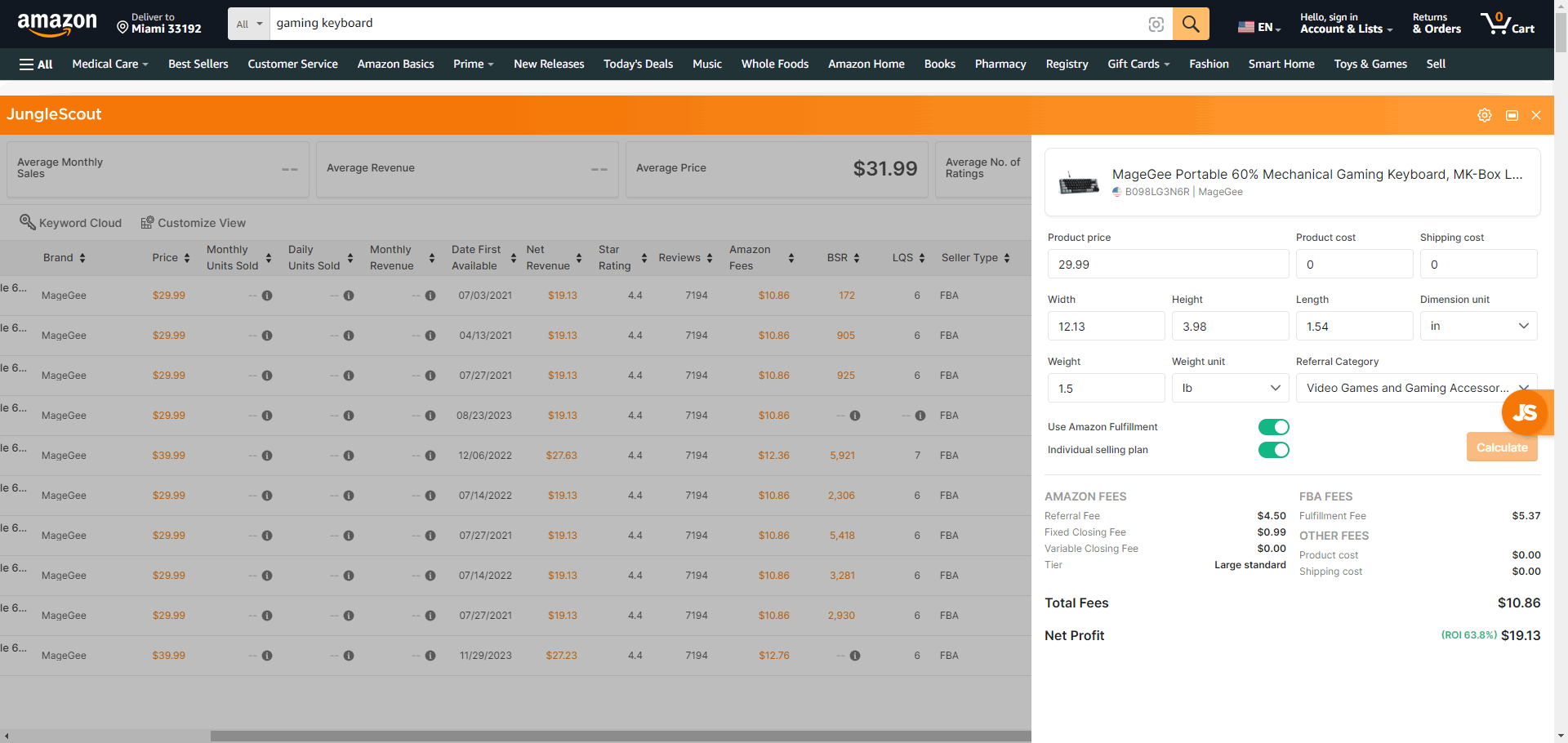





The calculator is sooooooooooooo simple to use, just input your product cost, shipping fees, and Amazon fees, and it will calculate your potential profit margin in real-time. Its not just a generic calculator though, it takes into account individual Amazon fees which can vary depending on the category, weight, and size of the product you are selling. Simple use, trustable data and user friendly, can’t ask for more. However, I would suggest to the Jungle Scout team to include an option for multi-pack products. It would be more convenient to calculate profits for such types of products as well.
⚡⚡⚡⚡⚡ true!!!