Some time ago I wanted to explain in depth how to look for niches in Amazon and that's why, now that I've found a while, I'm going to prepare a Helium 10 tutorial that I think is the best tool in this respect. I would tell you to take paper and pencil but as I've already written it I don't need it, let's not kill trees for anything.
Table of Contents
20% OFF 6 MONTHS

Never expires
10% off lifetime

Never expires
Are there still niches on Amazon?
Of course, there's always someone to reach out to.
The great advantage of the demand is that it is almost infinite because every day new needs arise or they become fashionable bullshit. The market grows, mutated and from one day to the next, the public begins to want something. That said, it's not as easy as throwing yourself into the mud with the first thing that comes to mind because there are more than 2 million sellers and you're going to be 2,000,001 in a very competitive environment.
What you should measure of the niche
In the search of niches it is absolutely basic to handle several concepts beyond the amount of monthly searches that is the first thing that is usually looked at:
Tendency
Whoever gets there first is more likely to be lucky. Sometimes you have to know how to read the opportunity and bet on a niche that hasn't taken off but looks good.
Seasonal
If you position very well in the search engine for Christmas garlands from January to November but in December someone overtakes you… you have absolutely nothing.
Target audience
You will always be more efficient if you are able to align the product with its target.
Knowlegde
There are two ways to tackle the search for niches on Amazon or anywhere. The first is to delve into an area of self-interest with which you have much gained output, the second is to gain knowledge by the potential you see in a particular area. But you have to understand it, there’s no other way.
Competition
I put it last but it's very important (that's me). A good niche, with stable demand, an upward trend, an interesting target audience, in an area of interest that you dominate… it's kind of scary, but of course, Game of Thrones may have some competitors, right?
What should the product be like to sell on Amazon?
These were only the characteristics of the niche, because, once identified you will have to enter the product characteristics. Let's review them to have everything clear from the beginning. A good niche product should be:
With a sufficient margin
Either you make it or you buy it, but in any case you have to do the numbers very well to ensure viability.
Easy to handle and solid
We know that from time to time they are going to take a hit so avoid products with more chances to dust off.
Variations, no more than is proper
The more sizes, colors or models… the easier it is for the customer to make a mistake and that, in the language of the user, translates into return.
Quality according to expectations
Don't promise more than you give or sell an unbalanced product in quality-price relation.
Small and light
Or as much as possible. Keep in mind that weight and volume mean money on Amazon.
With just the right popularity
In Amazon that is measured in reviews by ASIN. I say right because it is usually estimated that more than 300 reviews means that it is going to be difficult to make room there because that listing is already veteran and consolidated.
Ratings
I could tell you that you are the star but as this is not a cheesy blog, I'm referring to the rating of the products that appear on the first page. If everyone has 4-5 you are going to have to look for a product with its own characteristics that stands out in the noise.
No legal restrictions
Some products are more complicated to manage than others. Even if you adjust perfectly to the law and don't have any problems on that side, you'll be limiting the potential scope.
Using Helium 10 to find niches on Amazon.
Well now that you've held up all the part about product and niche and we can get into matter with the software. The tools are extremely useful when automating processes, searching based on criteria (profitability, volume, competition …) or to create a keyword research.
Helium 10 is a really good solution for all this because it is composed of 12 different and specific tools (yes: 12). I could explain each one separately and so on, but I think it's better to see it in a practical way with an example. Along the following epigraphs we will be applying each tool to the search of the niche.
Using Cerebro to get ideas.
Yes, it's called the first tool and no, I'm not going to make any jokes because it's not worth it. In the search for niches with Helium 10 this is always the first step.
Cerebro is used to do an inverse search from the ASIN. You only have to enter this Amazon internal code and it will search all the keywords related to it and, if this were not enough, it gives you parameters such as the amount of organic competitors, those who do PPC and the Cerebro IQ Score which is a score based on some proprietary algorithm to know which are the most interesting words by search volume and competitors. As you can imagine it can be used to optimize your listings, but also to find opportunities.
Let's go with the example that we will use throughout the post. It's an idea that arises from a Cerebro storming with my dog and I think it may have tour. These are bottles for dogs.
I do a search and I think I'm going to shoot for the Amazon option. I go into the product file that is in the product details (if not copy it from the URL, it's the alphanumeric code). As you can see in the capture in this case is the B072Q1NFC9.
In this case I have opted for an unscientific method, I recognize it, I have imagined that this product would have path and I have chosen one by intuition. Since we are with Helium we have a much better option.
Get niches with Black Box: the fast track.
This is by no means an alternative to everything that needs to be done, no matter how much it is called a niche search engine, it only simplifies the first part of the process, which is what we have just done in Amazon's own search engine.
But what's Black Box?
We're still talking about Helium 10, we haven't gone to another tool. This is the resource of this suite specifically designed to search for products but, instead of using reverse search by ASIN as with Cerebro, through keywords. Then you'll have to apply Cerebro, Magnet, Frankenstein and Scribbles as I'll explain below. The best thing is that at a glance you can have a good handful of ideas to polish afterwards.
How does it work?
It works from a keyword and different filters that you can apply to make the result more relevant. Let's see it with a practical example.
The first thing we have to do is enter the tool because if you get into Reddit you will not get anything in the search for niches. As you can see it has four tabs: Marketplace, Competitors, Niche and Product Targeting. Obviously we are going to explore the niches, click on it and you will see something like this.
We could also search for a specific product with product targeting. Using the ASIN we have given as an example (B072Q1NFC9) we would have this result:
Let's get back to searching for niches. You will have to enter a keyword to pull the thread, this is done in the top search box. You can do it like that or apply one of the filters that you will find below that are:
- Categories: if you want to explore a specific one because it's the one you're most interested in.
- Monthly revenue: the minimum and maximum income the product is generating on a monthly basis.
- Price: the minimum and maximum also to fix a range.
- Review count: how many opinions are there?
- Review Rating: also sets the stars.
- Shipping size tier: the size of the product in question.
As you may have noticed, these are some of the critical criteria I was talking about at the beginning when determining the profitability and viability of the niche. If you want to be more specific you can pull the advanced filters that are awesome. You can segment by number of sellers, strongest seasonal period, type of fulfillment and even include or exclude keywords within the search.
I will search in amazon.es products for dogs with a price under 40 euros, with less than 100 reviews and a small size. Let's see what comes out. Well, these products come out:
Between the two generate a monthly income of 1,506 €, the average is 753, the BSR (Best Seller Rank) average is in the 10 for its category, has an average price of 12.99 … this kind of things you can see at the top. In the table you get specific data for each of the ASINs including the number of sellers for that reference and, this is very relevant, the trend that is happening.
In the case we are studying we see that the first competitor sells more but the second has a markedly upward trend so it is worth taking a look at the features and product cards to see the treatment that has been done, photos, reviews …
Going back to using Cerebro
Now we continue with Helium 10 but we change the tool to let Cerebro do its magic. Paste the ASIN into the search box and see what happens.
- As it comes out a little small I summarize it to you:
- Sample of the product associated with ASIN to make sure we haven't screwed up.
- Distribution of keywords: 111 (75 recommended by Amazon) in total of which 68 are organically positioned and 12 sponsored.
- Block of products purchased together: interesting to extend the niche at a given time.
- Cloud of tags with the number of concurrences of each keyword.
Under this information we can already find filters to select specific ranges of volumes, competitors etc. The columns can be sorted from highest to lowest by clicking on their corresponding label with what you have, at first glance, all the information.
I don't need to explain what the search volume is, but I do want to say that this data doesn't come from Amazon directly because there is no official source to put an API or similar. It may not be the most accurate, but something is something and as with all tools, we are using the same data to get an approximation.
It is a rating based on its own algorithm of which I can not tell you much because it is not public but apparently crosses volume of searches with level of competition. Helium 10 assigns each keyword a score, and the higher the score, the better the chance that word represents.
Another of the basic columns is that of competing products. Simple: the less with a respectable volume of searches, the more interesting.
We continue with the so-called CPR. It's the Cerebro Product Rank and is very useful when it comes to making an approximation of what it will mean to rank on the first page with its consequent reflection on the money you're going to have to leave in promotions or the cut that you're going to put in the margin (nobody said this was easy). As you know the most important thing for Amazon is the volume of sales, so the CPR tells you how many you must close in a period of 8 days to have a chance of being up.
The different words that come out of a first search will open different doors for you. The important thing is that you keep repeating the process to purify and validate the idea as much as possible.
Doing keyword research with Cerebro + Magnet
Yes, I'm back to the keyword research because it's basic on any assumption that you want to hit a search engine (as is the case). We are clear about the product, now we will learn a little more.
Use the suggestions you've been getting to try alternatives. Look at this evolution:
- Bottles for dogs: 30.000 results at Amazon.es
- Water bottles for dogs: 20.000 results at Amazon.es
- Portable water bottles for dogs: 5.000 results at Amazon.es
Evidently it will be easier a good position for the longest tail result (you can see that it is a term less used by the competition). Other times you may come to other terms such as water dispenser for dogs or bottle for pets in which there is a significant semantic variation. Put it all through Cerebro and see what you like best.
If you search the ASINs of competitors in the tool you will see that there is an incredible option: get the history of keywords used to find that particular product. Gold for keyword research, don't you think?
Magnet is Helium 10's specific tool for keyword research. Enter the most representative keyword and the one that Cerebro gives you the best parameters and do a search.
And Magnet gives us:
Notice how we get 435 compared to the ones we got after the reverse ASIN search. This is because there are significant semantic variations that can contribute a lot to the research. We jump from bottles to drinkers for example. Much more to see around here. The best thing you can do is to export all this to a CSV and work it with Excel or Spreadsheet, this part takes a lot of work to categorize and define the strategy. By the way: you can also export your list of words in Excel format or give it to Frankie, now I introduce it.
Frankenstein: I need you
Depending on the niche it is very likely that you have a huge list of keywords and here is the good one of Frank to give you a hand (with return, that life is not as good as to go losing members).
All in all, I get my Excel and…
Basically, what Frankestein allows you to do is process the keywords you already have: eliminate duplicates, remove words from keyphrases that don't interest you (for example, trademarks or characteristics that your product doesn't have), replace texts… it can save you a lot of time and you'll see how you go from thousands of words to a few hundred that are the ones you're really interested in.
And ta-da:
Working the listing with Scribbles.
Once you are satisfied with the outcome of the keyword process, it's time to optimize your listings. Scribbles is available from Frankestein, but you can also import your active listings.
What you get is that you don't miss any of the important words. These appear in a column on the left side of the screen, as you fill in the fields on the right (title, bullet points. description…) is suggesting keywords. When you use it, it is crossed out in the sidebar at the same time as it shows you in a superscript the number of times you have used it in any of the sections.
Nice, isn't it? Well, you've got half the work done.
My 2 cents
Look, I'll tell you: I think it's one of the most powerful software you can find on the market. You don't stop having 12 different tools that do different but very useful things that, besides, are perfectly integrated with each other.
In this post we have talked about Black Box, Cerebro, Magnet, Frankenstein and Scribbles, but we still have one left to check the listing indexation, a ranking monitor, alerts to product hijacking, return manager … let's give for a lot.
If you are going to sell in FBA I recommend you to be your second investment after buying my ebook. This will give you many joys and also to some extent is comparably when opening your business outside of Amazon.
More posts
About the author
Jordi Ordonez
I work as an independent eCommerce and Amazon consultant.
Clients
Estrella Damm, Intersport, Bella Aurora, Lladró, Textura Interiors, Nice Things Palomas, Castañer, Due-Home and many other clients.
Lecturer & Teacher
I teach and have been a speaker at: Meet Magento, Prestashop, Prestashop Day, SEMRush, Cambra de Comerç Barcelona, ClinicSEO, Ecommbeers, Ecommbrunch, Ecommercetour.com, Ecommfest, EOI, ESIC-ICEMD, Foxize, Generalitat de Catalunya, Inesdi, Quondos and The Valley. In addition, I have done in-company trainings for brands such as Orange and Adidas.
Writer
I collaborate writing articles for Helium 10 blog, Shopify, SEMRush, La Vanguardia, eCommerce-news.es, Marketing4ecommerce...
Partner
Helium 10, Jungle Scout, Avask, Sellzone, Helium 10 Seller Solutions Hub Partner, SaaS4Marketing, H10-wp.com and FBASuite.com
Social
LinkedIn, Twitter, Wikipedia, Youtube, Quora, ISNI 0000000513224289, About Jordi Ordonez
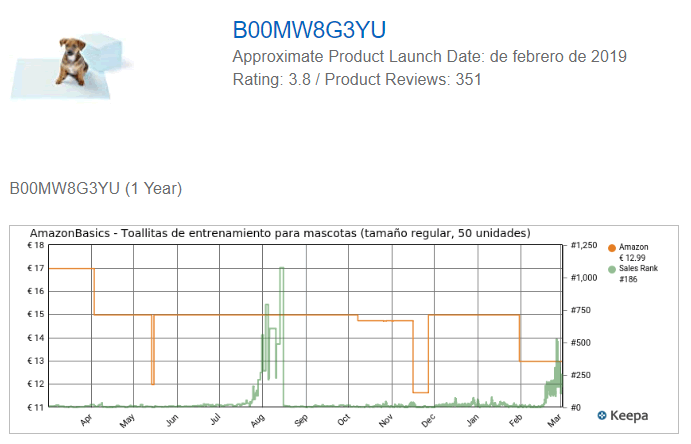
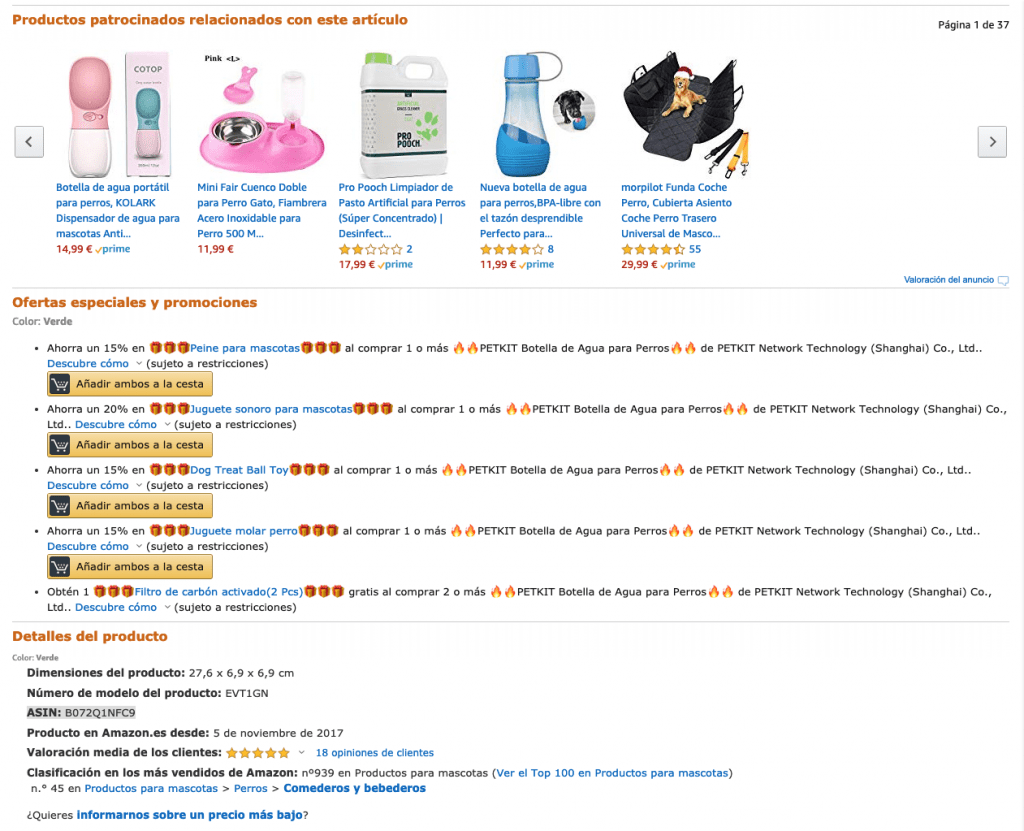
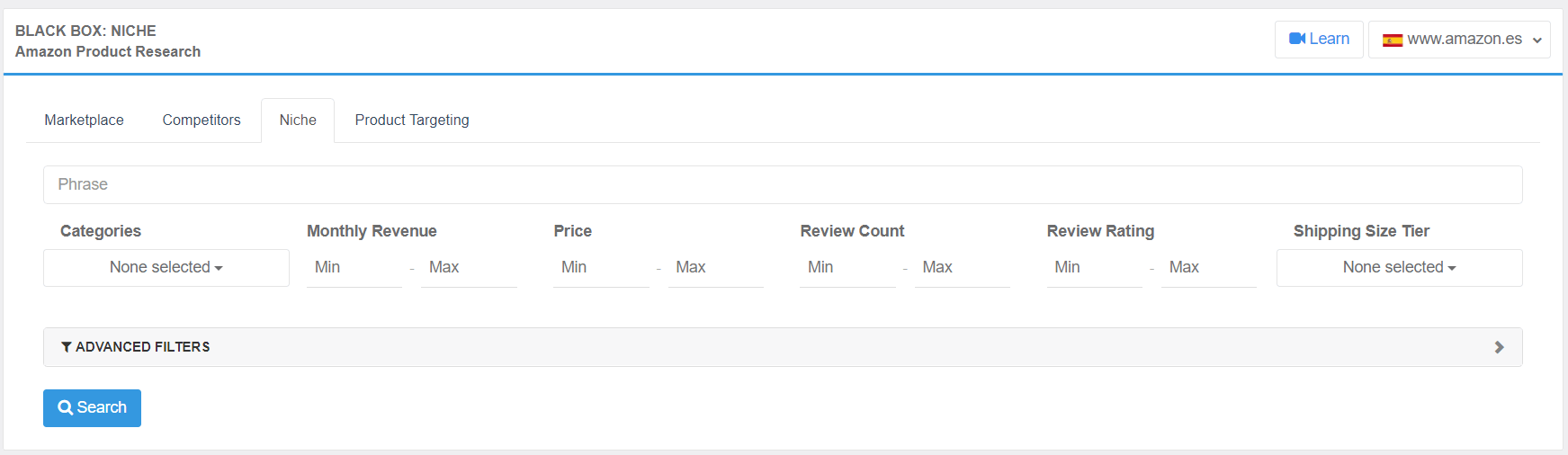
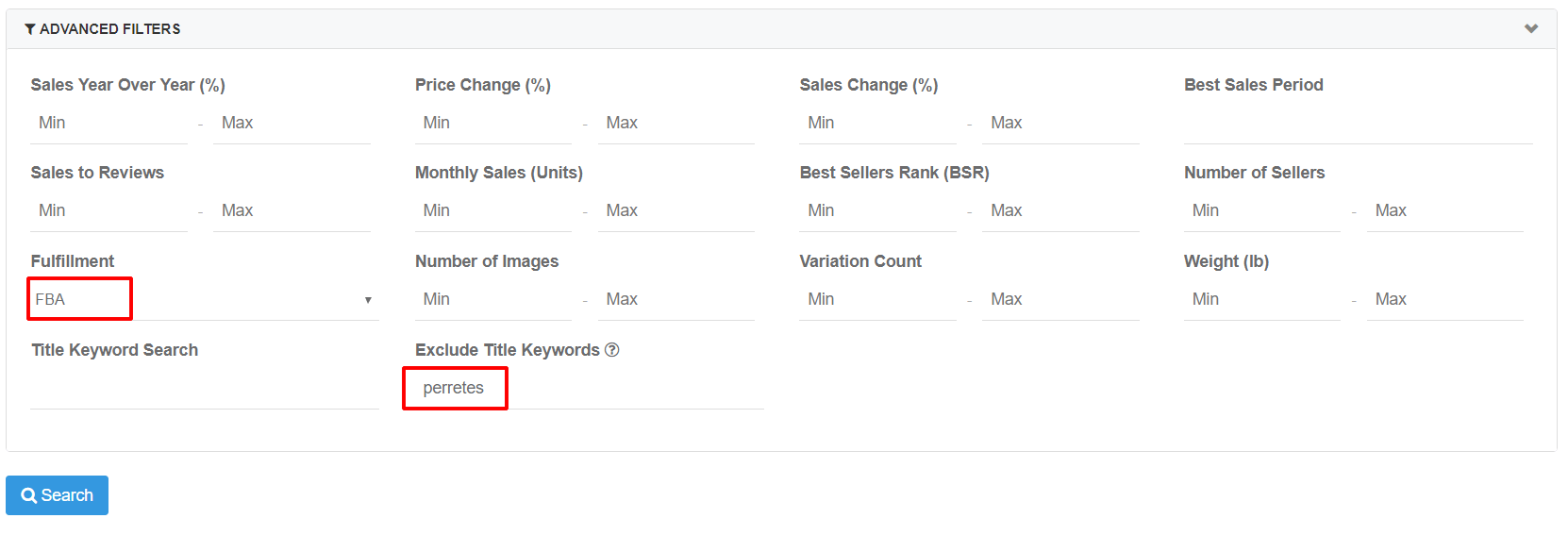
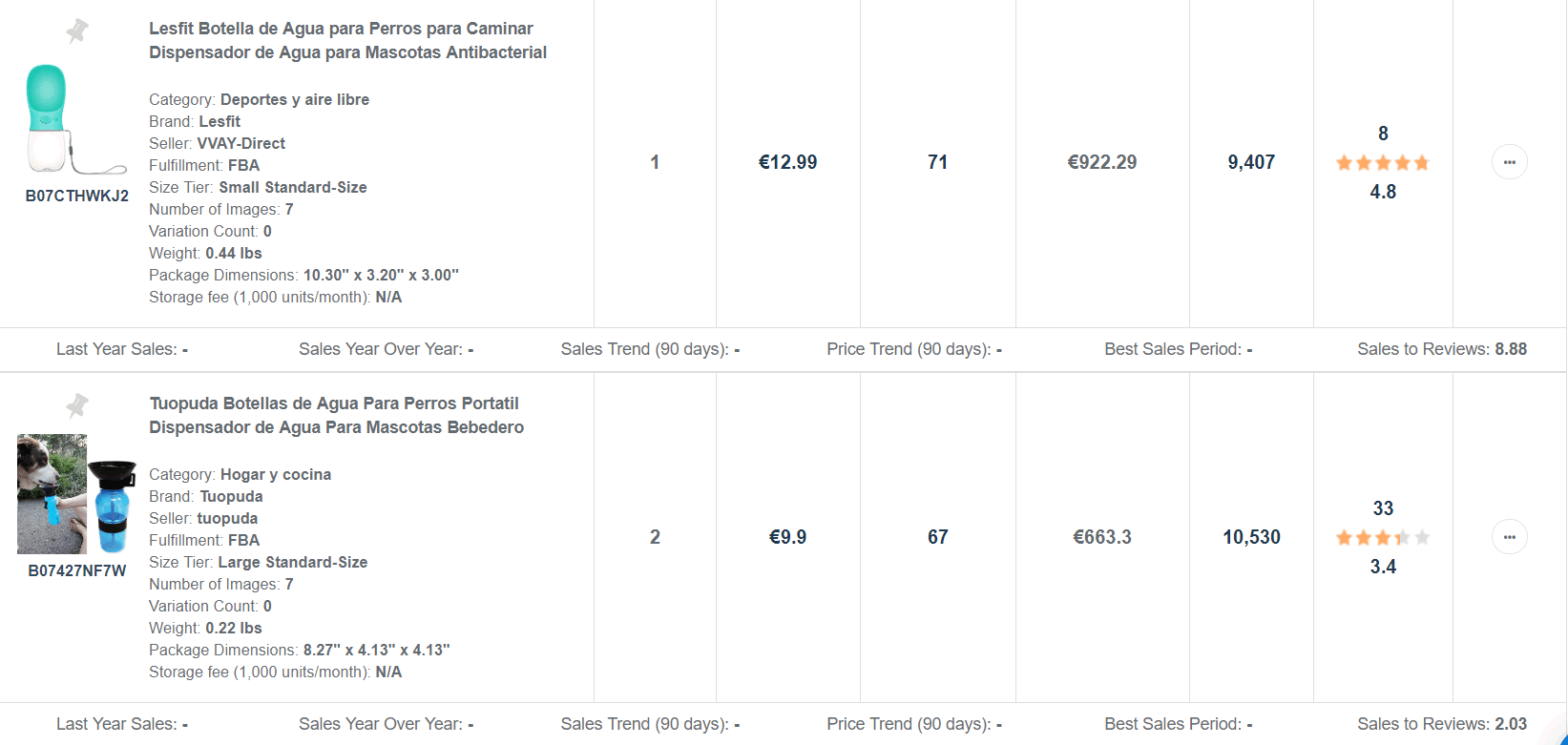
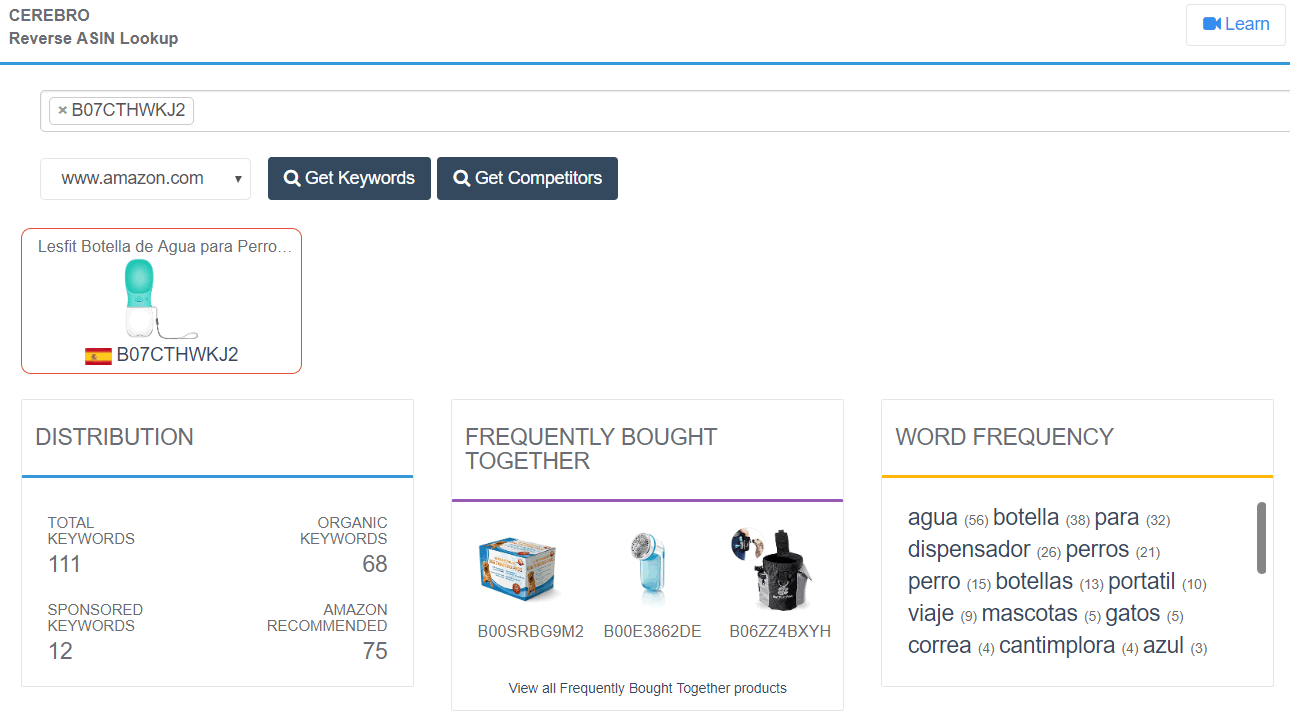
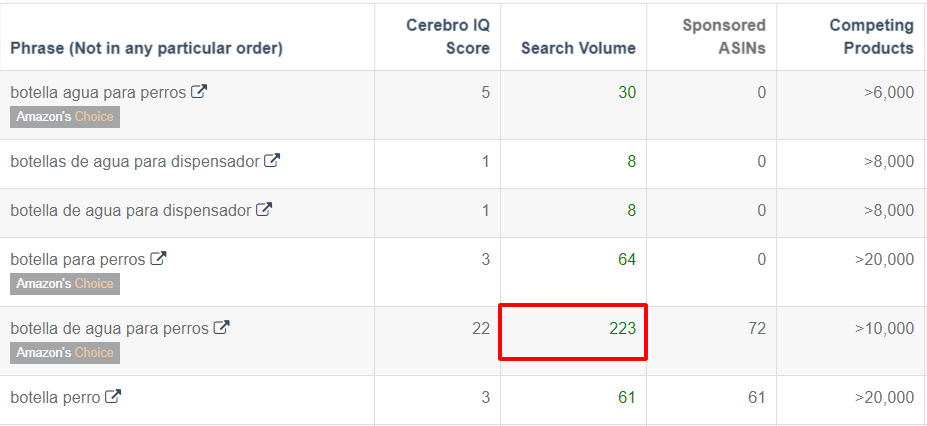
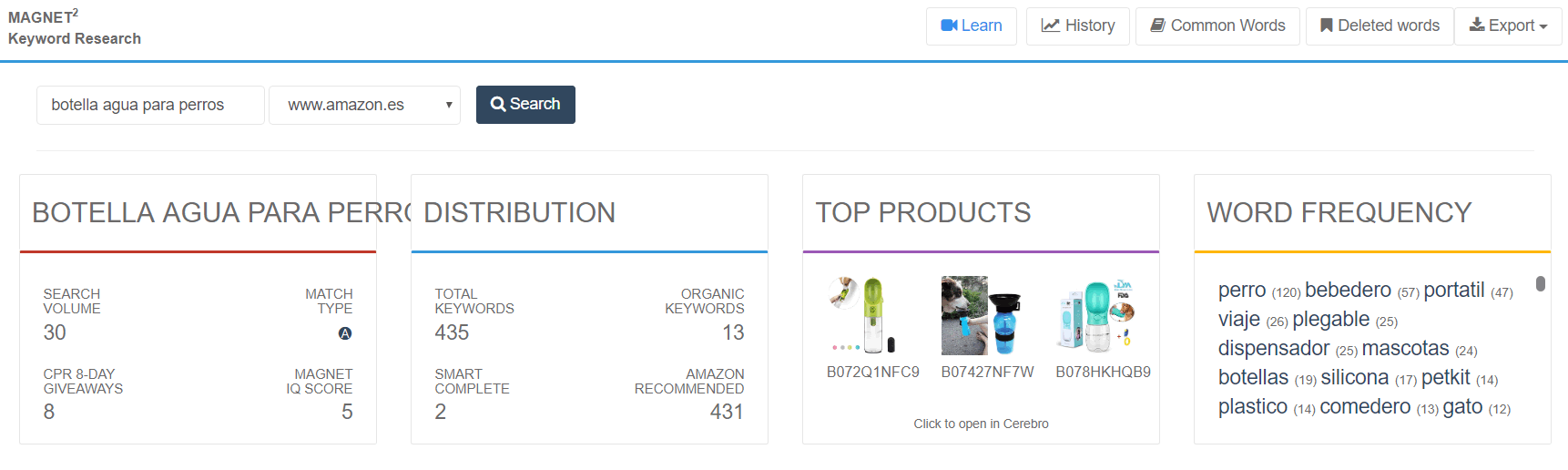
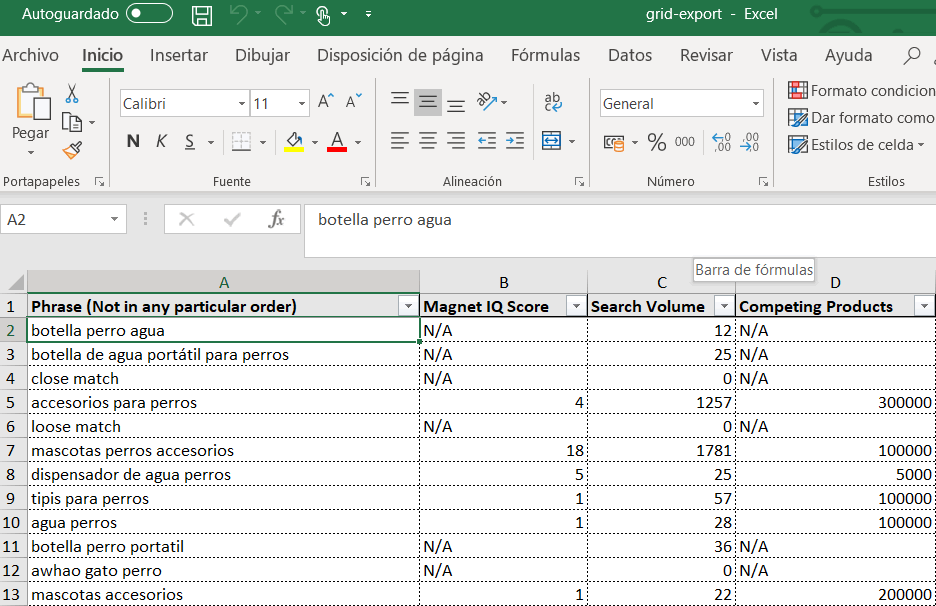
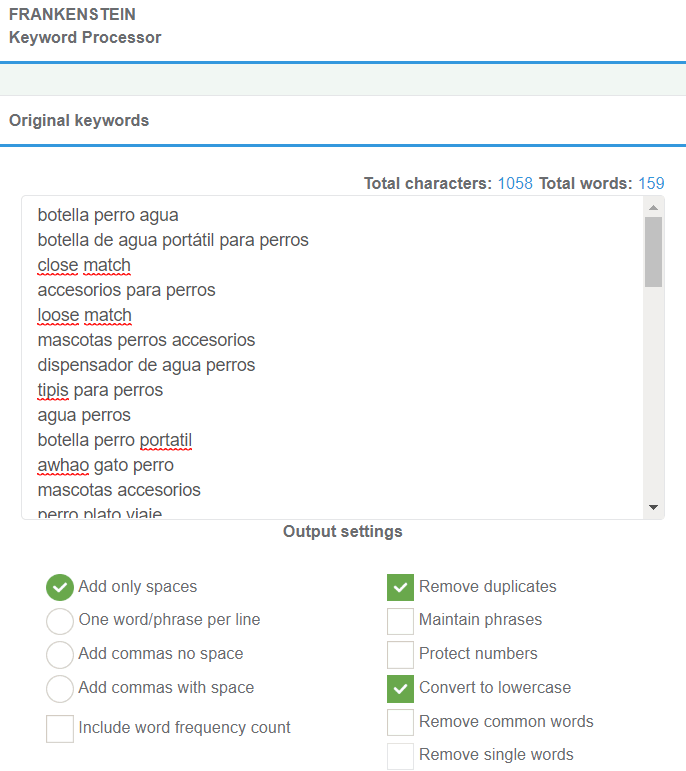
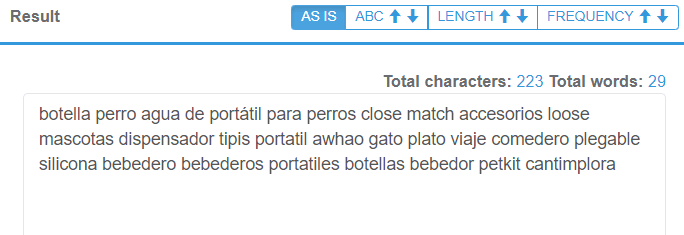
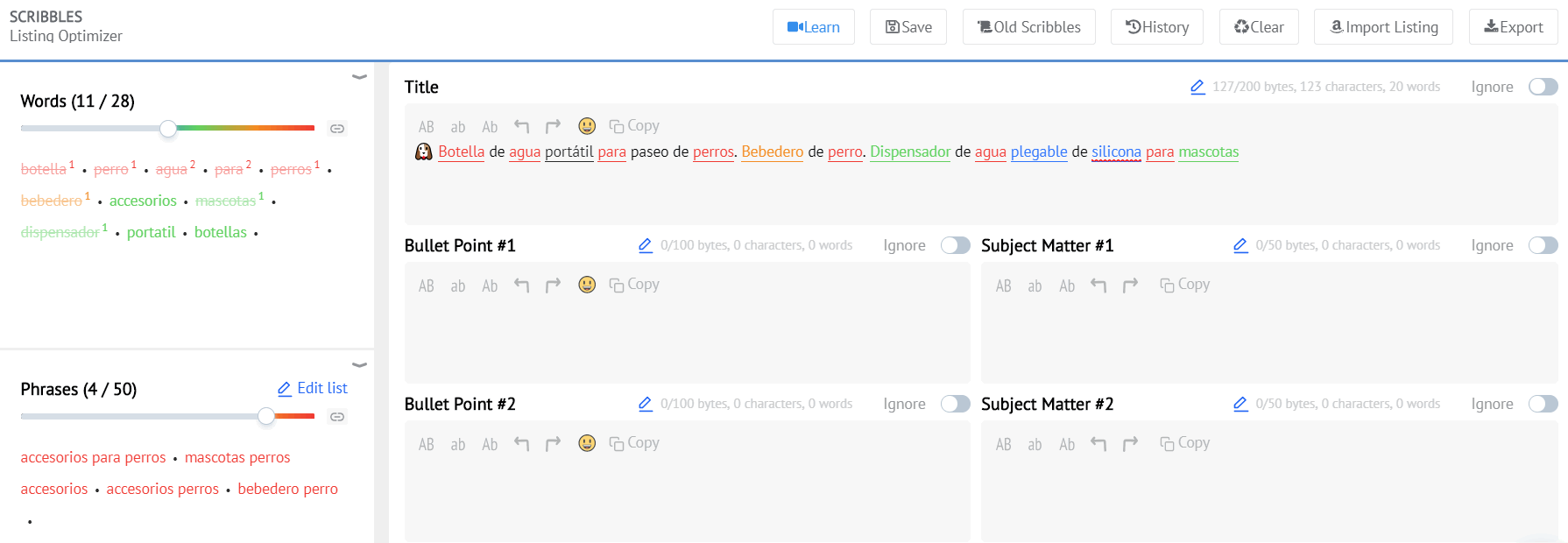





Finding niche products on Amazon? Aint nobody got time for that!