Helium 10 Scribbles is a nifty little tool built to help you optimize your Amazon listings by organizing and cramming your keywords into titles, bullet points and product descriptions without going nuts copying and pasting stuff into Excel.
Table of Contents
Listing optimization is one of those Amazon chores that can make or break your ranking. If you don’t use the right keywords (and I mean the ones that actually bring traffic, not some random junk) you're basically throwing your chances of selling straight in the bin.
What I like about Scribbles is the super simple interface that lets you start typing without getting lost in a jungle of tabs. You’ve got templates for titles, bullets, descriptions and a handy panel showing what keywords you’ve already used and what’s still missing. It even lets you add alt text to your images (yep, those matter too, amigo). Alt text isn't just for SEO, it also helps with accessibility and conversions. Scribbles gets it right.
Pro Tip: Wanna level up your listing? Use Helium 10’s Cerebro to spy on your competitors' keywords. Grab their traffic drivers and plug them straight into Scribbles. Boom, instant boost.
This used to be *the* go-to tool inside Helium 10 for listing work, but they’ve launched some newer stuff like Listing Analyzer and Listing Builder, which are basically Scribbles 2.0. Still, Scribbles is perfect if you're sticking to the basics or just getting your feet wet before diving into the fancier tools.
How does Helium 10 Scribbles work?
Scribbles is basically a keyword visualizer for your listings. You paste in your list of keywords (ideally the ones you got from Magnet or Cerebro – remember I’m a Helium 10 Seller Solutions Hub Partner and guest author on the Helium 10 blog so you can trust me on this) and it shows you which ones you’ve used, how many times and which are still missing.
You just type and it highlights the keywords in real time as you use them in your title, bullets and description. It also shows how many characters you’ve got left per section so you don’t get hit with the classic “Title too long” error on Seller Central.
Another cool thing is the integration with the rest of the Helium 10 suite. Scribbles plays nice with Magnet (for keyword discovery), Cerebro (reverse ASIN search) and even inventory tools if you're juggling stock and listings at the same time. Which, let’s be real, you probably are.
How to use Scribbles
Here’s a quick walkthrough I made for sellers who want to get started with Scribbles the right way:
Review
I’ve used Scribbles on and off since the early days of Helium 10, back when they were still tweaking the suite. It’s great for beginners and still handy for more advanced users when you want quick results without overthinking it. The keyword tracking panel is super helpful, especially if you're optimizing in bulk or launching a new product.
That said, Scribbles has been slightly pushed aside now that Listing Builder is out, which offers a more complete workflow. If you’re deep into the Helium 10 ecosystem, Builder makes more sense. But Scribbles still does the job especially if you want a fast, no-nonsense workflow that keeps you on track.
Pros
- Simple, intuitive interface
- Shows keyword usage in real time
- Easy character and word count limits for titles and bullets
- Integrates with Cerebro, Magnet and other Helium 10 tools
- Quick to learn, ideal for beginners
Cons
- Feels outdated compared to Listing Builder
- No keyword suggestions – you have to bring your own
- Not ideal for multi-language listings
- No direct publishing to Seller Central
Our score
- Number of features (3)
- Pricing (4)
- Learning curve (3)
- User friendly (3)
Summary
I’ve used Scribbles on and off since the early days of Helium 10, back when they were still tweaking the suite. It’s great for beginners and still handy for more advanced users when you want quick results without overthinking it. The keyword tracking panel is super helpful, especially if you're optimizing in bulk or launching a new product.
That said, Scribbles has been slightly pushed aside now that Listing Builder is out, which offers a more complete workflow. If you’re deep into the Helium 10 ecosystem, Builder makes more sense. But Scribbles still does the job especially if you want a fast, no-nonsense workflow that keeps you on track.
Pros
- Simple, intuitive interface
- Shows keyword usage in real time
- Easy character and word count limits for titles and bullets
- Integrates with Cerebro, Magnet and other Helium 10 tools
- Quick to learn, ideal for beginners
Cons
- Feels outdated compared to Listing Builder
- No keyword suggestions – you have to bring your own
- Not ideal for multi-language listings
- No direct publishing to Seller Central
Alternatives to Helium 10 Scribbles
Here you can find the top Helium 10 Scribbless alternatives
About the author
Jordi Ordonez
I’m an independent eCommerce and Amazon consultant.
Clients
I've worked with brands like Estrella Damm, Intersport, Bella Aurora, Lladró, Textura Interiors, Nice Things Palomas, Castañer, Due-Home, and many others.
Lecturer & Teacher
I’ve spoken and taught at events such as Meet Magento, PrestaShop Day, SEMrush, Cambra de Comerç Barcelona, ClinicSEO, EcommBeers, EcommBrunch, Ecommercetour.com, EcommFest, EOI, ESIC-ICEMD, Foxize, Generalitat de Catalunya, Inesdi, Quondos, and The Valley. I’ve also delivered in-company training sessions for major brands like Orange and Adidas.
Writer
I regularly contribute articles to the Helium 10 blog, Shopify, SEMrush, La Vanguardia, eCommerce News, Marketing4ecommerce, and others.
Partner
Helium 10, Jungle Scout, Avask, Helium 10 Seller Solutions Hub Partner, SaaS4Marketing, H10-wp.com, FBASuite.com, and a Trusted Partner of Tracefuse.
Social
LinkedIn, Twitter, Wikipedia, YouTube, Quora, ISNI 0000000513224289, About Jordi Ordonez

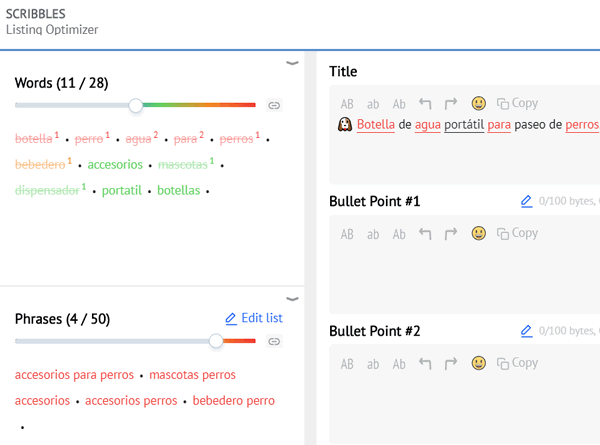




0 User comments & reviews