Selling on Amazon can be quite an experience, but it doesn't cease to cause nerves and uncertainty when a customer decides to return merchandise as this can bring some disadvantages to the brand. One of the most annoying emails an Amazon Logistics seller can receive starts off by saying “Refund initiated for order n◦ 102-12345-67890”. Every seller who receives this email after supposedly having had a successful sale is faced with several frightening questions:
Table of Contents
- Is this return one of the high-value products I just sold?
- Will the buyer leave a bad review about my brand or the product?
- Will the buyer say the item was defective (which could affect my metrics as a seller)?
- Will I be able to resell the item that the buyer is returning or has the customer damaged it?
- What can I do to protect my account because of this return?
When it comes to obtaining returns, you must follow some critical steps as an Amazon Logistics seller to protect your account. You should keep in mind that if you don't stay on top of your returns and do the due diligence to make sure as a seller that your account is well taken care of, this could lead to negative consequences for the future.
Subscribe & get 18 discounts for Amazon tools (up to 80% off)
So now all that's left to answer is, what should you do to protect your account when a customer returns an item claiming they no longer want it?
5 steps you should follow when it comes to Amazon returns:
1. Keep record of the Amazon return notification email
The moment a customer makes a return request for an item that was ordered through Prime Shipping, Amazon immediately issues that refund, it does this without waiting for the item to be returned.
Amazon will notify you that the refund has been issued from your account. You should make sure to keep a folder in your email application to keep these emails organized so that you have a record of this refund on hand and can verify that the refund has been issued within 45 days.

2. Item not returned within 45 days
If so, proceed to request a refund from Amazon. Again, check to see if verification of items that have been “returned” are returned to Amazon Logistics for more details on how the transaction is going.
3. Protect the seller's feedback score
Sometimes it happens that after a buyer requests a refund, the next thing they do is go to the feedback section and leave a comment for you as the seller. However, no matter if they left you a negative comment or not, I think it's still a good idea to contact the buyer so you can personally apologize to the buyer for the negative experience.
I might say to the buyer something like.
Amazon has just requested me that you have requested the return of item X. I am very sorry that the item could not meet your expectations. Since this was a Prime order, Amazon is supposed to provide you with an immediate refund, so I am following up to make sure the refund is successful. I would also like to know if there is anything I can do to improve things. Thank you for taking the time to read this message and have a great day
Sometimes just sending that email can prevent the buyer from going and leaving negative feedback on the page. Because he will see your interest in improving on what happened. This way the email opens the door for the customer to see you as an efficient seller and might consider removing the comments from the page.
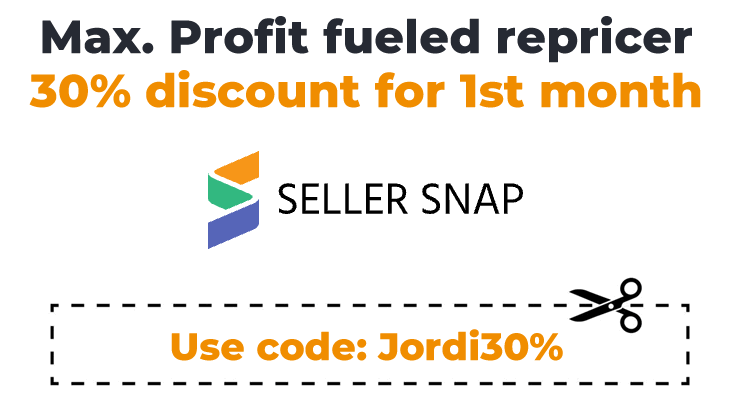
4. Ask for returned items to be sent back
When the item is back in Amazon's warehouses, a warehouse worker will inspect to see if it owes its respective inventory as fulfillable or non-fulfillable. If they see that the customer has opened one of the items, it will automatically be marked as “Customer Damaged” and cannot be put back into the fulfillable inventory. Now if the item was returned as “defective”, unfortunately, you will not be able to put it back in your inventory as fulfillable.
Now if promptly the warehouse worker decides that the customer has not opened the item, the packaging has not been damaged and it was not returned as “defective”, that is when you will decide to add it back to inventory as saleable.
Regardless of what your decision is, you should request that all returns be sent to you so that you have the opportunity to inspect them personally. Warehouse workers are always striving to do their job as quickly as possible and in the process may overlook some important details. If the item appears new, even the product packaging should be in new condition.
Even a small tear in the box or a missing piece of shrink wrap may cause the new customer to doubt the new condition of your product. And if the new customer now returns the product and reports it as a used product that you have tried to sell as new this can have big repercussions on your Amazon seller account. This can happen even if the warehouse worker was the one who made the determination of the condition of the product after the return. This is why you should make sure you are the one making that decision. Don't leave it all up to the warehouse worker.
There are lots of tools you can use to get your FBA money back:
- Getida
- Seller Repay
- Eva.guru
- AMZ Reimburse
- Refund Retriever
- Refund XRay
- AMZ Refund
- AMZPro
- Refund Manager
- and Helium 10‘s Refund Genie
5. Now you will need to find out what was the reason for returning the item
You can run a detailed report to find out the reasons using the following steps:
- Log in to Seller Central
- In the “Reports” section, choose the “Fulfillment” option, then “Customer Concessions” and then click on “Returns”.
- Usually, the report runs in 30 or 60 days, this will depend on how long ago the item was returned.
- Now look for the item in question in the report and determine what the reason for the return was.
For one reason or another, not all of your returns appear on this report. If the product you are looking for is not present in this report, you should go to open a ticket with Seller Central and ask them the reason why the item was returned.
More posts
About the author
Jordi Ordonez
I work as an independent eCommerce and Amazon consultant.
Clients
Estrella Damm, Intersport, Bella Aurora, Lladró, Textura Interiors, Nice Things Palomas, Castañer, Due-Home and many other clients.
Lecturer & Teacher
I teach and have been a speaker at: Meet Magento, Prestashop, Prestashop Day, SEMRush, Cambra de Comerç Barcelona, ClinicSEO, Ecommbeers, Ecommbrunch, Ecommercetour.com, Ecommfest, EOI, ESIC-ICEMD, Foxize, Generalitat de Catalunya, Inesdi, Quondos and The Valley. In addition, I have done in-company trainings for brands such as Orange and Adidas.
Writer
I collaborate writing articles for Helium 10 blog, Shopify, SEMRush, La Vanguardia, eCommerce-news.es, Marketing4ecommerce...
Partner
Helium 10, Jungle Scout, Avask, Sellzone, Helium 10 Seller Solutions Hub Partner, SaaS4Marketing, H10-wp.com and FBASuite.com
Social
LinkedIn, Twitter, Wikipedia, Youtube, Quora, ISNI 0000000513224289, About Jordi Ordonez





