Every good Amazon seller knows that when selling a product the final amount is more than just the price of the product. That is why there are several fees involved so that you can arrive at the final amount that if you will be able to enjoy and take home. One of the most important aspects of starting any business on Amazon is calculating profitability.
Table of Contents
In this article, we analyze the Best Free Online Amazon FBA Calculators, although some of them are part of paid programs, they can be used 100% for free.
Join our newsletter: +1,5k subscribers
Understanding your costs
Let's start with the first thing, you must understand all the details of your costs, this you must do before launching any product and throughout the entire life cycle of that product.
Costs can be divided into three characteristics that will be the main ones:
- Upfront costs (which includes samples, cost of goods, shipping, photography).
- The variable costs (which include Amazon Logistics fees, storage fees, returns, etc.).
- And marketing costs (which include promotions and pay-per-click).
Generally, Amazon's logistics costs comprise 15% of the item price plus $3.00 for handling and shipping the product. To calculate this Amazon has a useful Amazon Logistics calculator which is an excellent tool for any Amazon Logistics seller. With the help of this tool, you will be able to calculate how much you will pay in fees to use the Fulfillment by Amazon business model for any given product.
If you are looking for a quick and easy way to calculate how best to price your items, RepricerExpress has you covered with the best Amazon FBA calculators you can find online.
So, let's check the list of best free online Amazon FBA calculators.
Amazon's FBA Calculator
Well, of course, before the others, we must talk about the official Amazon FBA Calculator.
If you instead of any calculator application have decided to use Amazon's own Amazon Logistics calculator, for your peace of mind you should know that the steps to follow will always be the same for any country you sell in.
Steps to follow to calculate your FBA costs:
- Use this link to go to the Amazon FBA calculator
- Just introduce the existing ASIN and wait for the data
- If you don't know the ASIN of the cost info, go to the product page on Amazon. You can find the ASIN searching for the text “ASIN” on the page.
- Now go to the calculator so you can enter the cost of the item, how much it is going to cost to ship, and what the total cost per unit is going to be.
- Click calculate and wait for the Amazon Logistics calculator to show you all the breakdown and cost details related to that selected product. Another option is, if you want to ship the item yourself and not use Amazon Logistics, you also have an option available to you in the calculator for that.
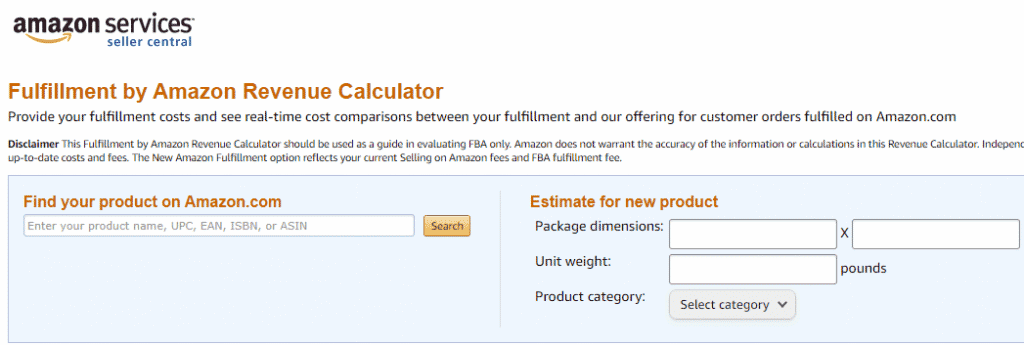
You will be able to enter other costs that are associated, such as how much you pay to package it, various other shipping costs, and more options that you can explore as you need to. This is very useful because it will allow you to compare which method is the most cost-effective for you and your business, Amazon Logistics or FBM.
Helium 10 Chrome Extension
To me, this is one of the best free extensions available. Helium 10‘s Chrome Extension includes a free FBA calculator you can use directly on Amazon's page.
I mean, look at the screenshot. The amount of data you can pull and edit is insane:
- Dimensions
- Duties and Tariffs
- Est. Freight Cost
- Est. Time in Storage
- Est. Unit Manufacturing Cost
- FBA Fee
- Fulfillment Cost
- Manufacturing Cost
- Margin
- Other Costs
- Outbound Shipping Weight
- Price
- Referral Fee per category
- ROI per unit
- Size Tier
- Storage Fee
- Unit Freight Cost
- Weight
Review
- Pricing (5)
- Learning curve (5)
- Number of features (5)
- User Friendly (5)
PROS
- +20 different features
- +300M product database
- Works for 13 Marketplaces
- Starts as $39
CONS
- Not for Vendors
- No integrated with other tools
- Doesn't have a repricer
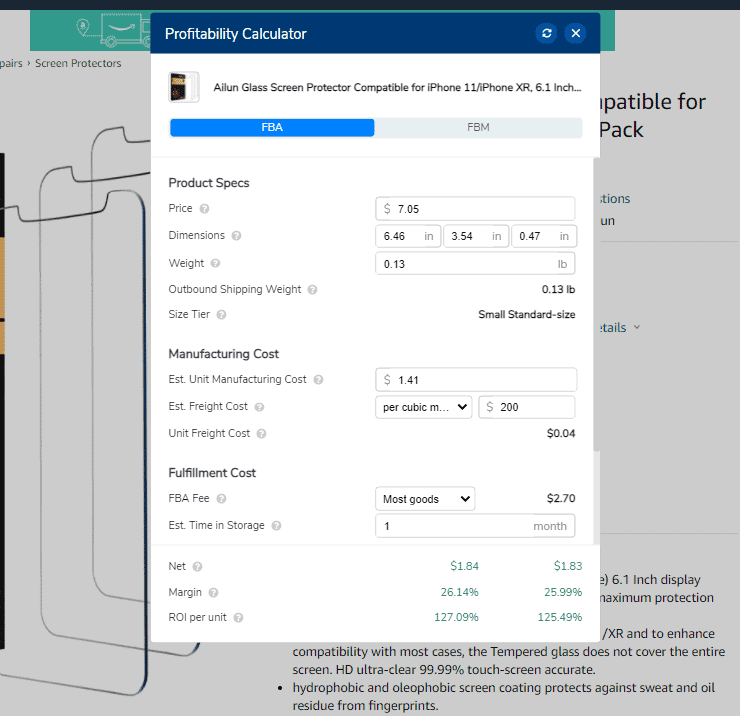
Jungle Scout FBA Calculator
If you like to break everything down in a detailed way and like to have the information to help you understand every step, Jungle Scout will be right up your alley. Since they don't just price out all the fees related to selling on Amazon, they also explain them to you so you can remember them better. And although they are not free, it has different price levels according to the needs of the seller and, what could not miss, a Chrome extension for you to get the data in real-time while you are on the Amazon website.
The only con I find: you need to register in order to use it. Yes, it's for free.
Review
- Pricing (5)
- Learning curve (5)
- Number of features (5)
- User friendly (5)
PROS
- All-in-one toolbox
- Real-time product and niche tracking
- Advanced keyword and PPC analysis
- AI-driven virtual business assistant
CONS
- No free trial available
- Works better for US than for Europe
- No third integrations
- No repricer
AMZScout Free FBA calculator
There are several ways to use this Amazon Logistics calculator: you can do it directly on the AMZScout website or you can also install its Chrome extension.
Both of these options are totally free, easy to use, and can quickly give you an estimate of the final costs. All you have to do to use it is copy and paste the ASIN of one of your products and let the calculator do the rest.
Some of the data you can get on the extension, per ASIN, is:
- Monthly Storage Fees
- Fulfillment Fees
- Referral Fee (Amazon commission)
- Total FBA Fees
- Profit Per Unit
- Net Margin
- Return on Investment (ROI)
- Estimated Monthly Profit
Review
- Features (5)
- Pricing (5)
- Learning curve (5)
- User friendly (5)
PROS
- Easy to use
- Database +20M products
- Useful for arbitrage
- Diverse learning materials
CONS
- Limited to specific Amazon marketplaces
- Multiple tools can complicate usage
- High pricing for some users
SellerApp free FBA calculator
SellerApp‘s (formerly, SellerPrime) app is also free and helps you by offering you something much more than a calculator. They will give you a hand through the costs that are associated with the product itself, samples, warehousing, Amazon Logistics fees, and much more.
You can also have the facility of having the Chrome extension if you want to do it all without having to leave your current page and a Pro calculator that has a 7-day free trial.
Review
- Pricing (5)
- Number of features (5)
- Learning curve (4.5)
- User friendly (4.5)
PROS
- Diverse features
- User-friendly interface
- User-friendly dashboards
- Great customer service
CONS
- May be costly for some users
- Limited product tracking in basic plan
- Requires time to fully utilize
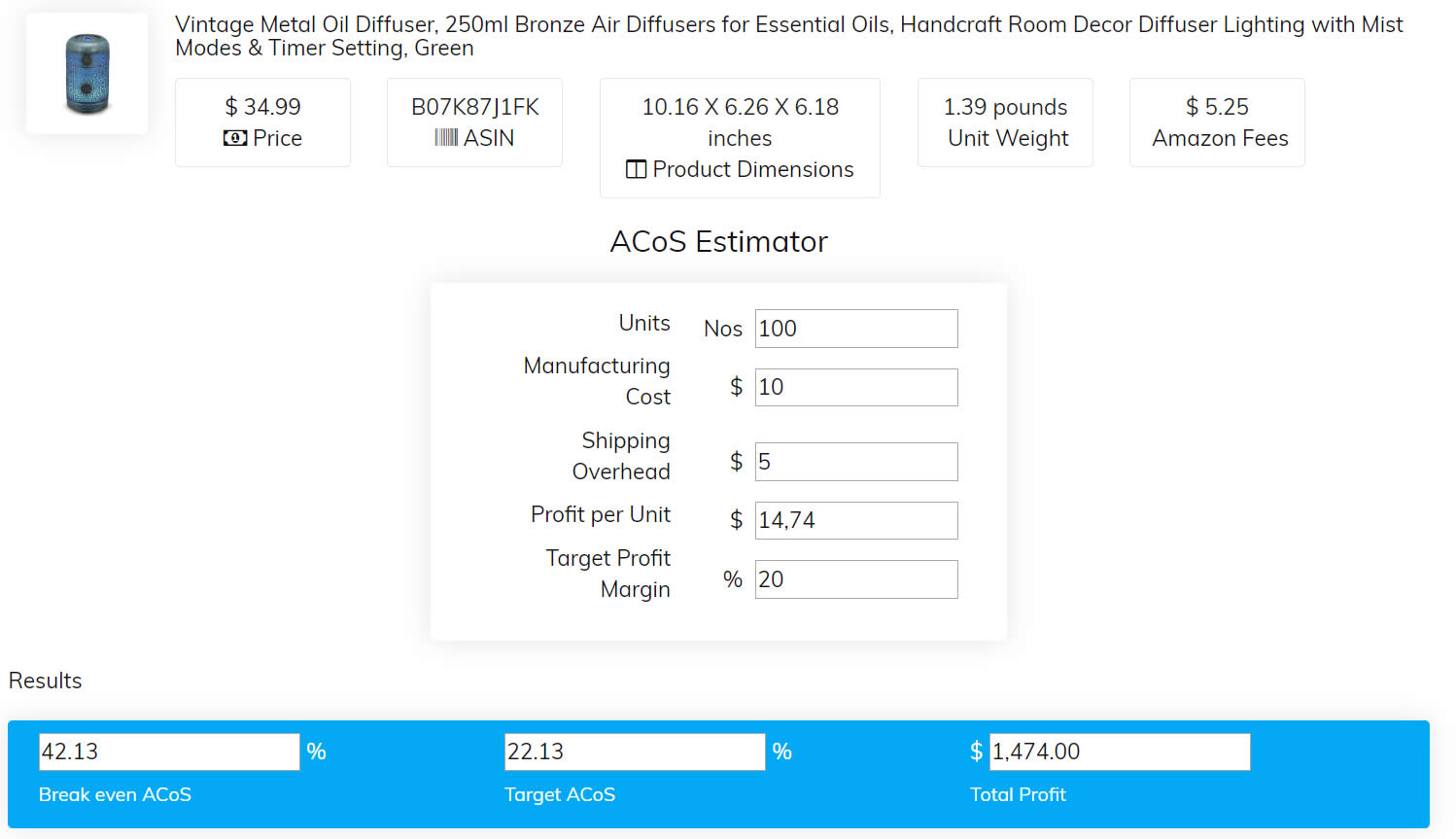
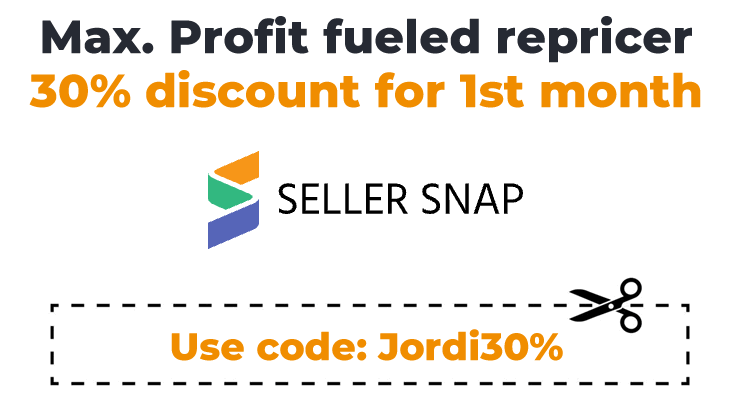
Viral Launch FBA Calculator
And last but not least, here's VL free FBA Calculator.
The great thing about the Viral Launch app is its ease of use. All you'll have to do to use it is paste in the URL or ASIN of your product and hit the calculate option. But if you want to get a little more detail on things, you will also be able to have videos for you to watch, just as you will be able to sign up to be able to get even more information. You can also check out the Chrome extension if you want.
Pretty straight forward, as you can see
Review
- Number of features (5)
- Pricing (5)
- Learning curve (5)
- User friendly (5)
PROS
- Extensive market research tools
- Product launch capabilities
- Detailed sales / trend analysis
- Listing optimization features
CONS
- Free trial requires credit card
- Can be expensive for some users
- May be complex for beginners
- Limited to Amazon marketplaces
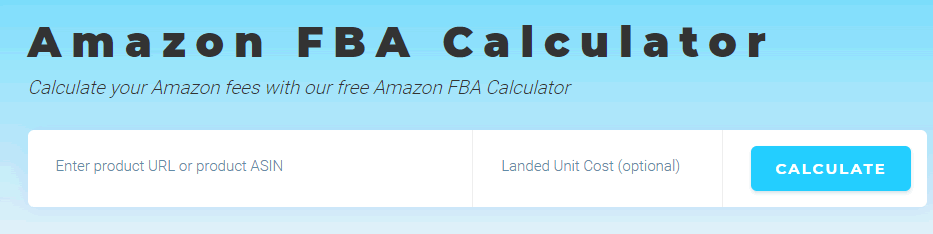
Conclusion
As you can see, there are lots of free alternatives to calculate your FBA costs on Amazon. I honestly would stick to the paid tool you are going to use after calculating the costs. In my particular case, that's Helium 10. Helium 10 is also the best free Amazon FBA calculator I've found so far, because it has more tools and variables than the rest, specially when it comes to calculate peak season stuff.
More posts
About the author
Jordi Ordonez
I work as an independent eCommerce and Amazon consultant.
Clients
Estrella Damm, Intersport, Bella Aurora, Lladró, Textura Interiors, Nice Things Palomas, Castañer, Due-Home and many other clients.
Lecturer & Teacher
I teach and have been a speaker at: Meet Magento, Prestashop, Prestashop Day, SEMRush, Cambra de Comerç Barcelona, ClinicSEO, Ecommbeers, Ecommbrunch, Ecommercetour.com, Ecommfest, EOI, ESIC-ICEMD, Foxize, Generalitat de Catalunya, Inesdi, Quondos and The Valley. In addition, I have done in-company trainings for brands such as Orange and Adidas.
Writer
I collaborate writing articles for Helium 10 blog, Shopify, SEMRush, La Vanguardia, eCommerce-news.es, Marketing4ecommerce...
Partner
Helium 10, Jungle Scout, Avask, Sellzone, Helium 10 Seller Solutions Hub Partner, SaaS4Marketing, H10-wp.com
Social
LinkedIn, Twitter, Wikipedia, Youtube, Quora, ISNI 0000000513224289, About Jordi Ordonez









