If you're an Amazon seller and you’re not using the Helium 10 Chrome Extension, you’re basically doing product research with one eye closed and one hand tied behind your back. This browser extension packs a punch, giving you access to powerful features directly while browsing Amazon listings. I’m not just saying this because I’m a Helium 10 Seller Solutions Hub Partner and guest author on the Helium 10 blog—I’m saying it because I actually use it.
Table of Contents
You can install it from the Chrome Web Store and start playing with it right away (some tools are free, some require a paid plan). This tool has been featured in the Helium 10 podcast, where, by the way, I’ve also been invited to share a few war stories from the Amazon trenches.
Features
Xray / Product research
Want to know if a product is worth selling? Xray will dig into all the data: revenue estimates, reviews, pricing trends, sales volumes… all of it. You can even click straight to Alibaba to find a supplier. Pretty useful if you don’t want to spend the next 3 hours Googling “supplier of garlic press”.
Xray / Keyword research
This works almost like the product research, but focused on search terms. It’s like having an x-ray vision but for keyword opportunities instead of bones.
Pro Tip: Combine the Chrome Extension with Helium 10’s Black Box and Cerebro tools and you’ll feel like Tony Stark building your Amazon empire inside your browser tab. You’ll get product validation from Xray, keyword search intent from Cerebro, and market gaps from Black Box—all in one workflow.
Xray / Search bar keyword data
Type anything into the Amazon search bar and—boom—you get live keyword data, search volume, competition stats, and trends. Right there in the autocomplete dropdown. And no, Amazon won’t tell you this by default. You need Xray for that.
Competitor analysis
Spy on your competitors like a pro. Check their prices, number of reviews, BSR, and stock levels. Yes, the stock levels too—there’s a specific tool inside the extension just for that.
Listing optimization
You also get tools to optimize your listings: from keyword density to quality scores. It’s like having an SEO checklist built into your product page view.
Profitability calculator
This one is gold. Calculate profit margins taking into account Amazon fees, shipping costs, fulfillment model (FBA / FBM / SFP)… You’ll stop guessing and start knowing what each unit actually leaves in your pocket.
Review download
Download up to 5,000 reviews from any ASIN. Filter by star rating, reviews with images or videos, and go crazy with your market research. Useful if you're planning to develop a product with better features based on customer pain points.
ASIN grabber
Grab all the ASINs from a search result page. Export them, research them, target them. No need to copy/paste one by one like a caveman.
TL;DR
Helium 10 Chrome Extension is one of the best free tools to start with as an Amazon seller. And if you’re already a pro, it’s still something you’ll use daily. The fact that it integrates directly with the Amazon UI and gives you insane amounts of data in one click is a game changer—sorry, I mean, a big time-saver (remember: no buzzwords!).
As I always say: the more time you save not opening a gazillion tabs, the more time you have to test products, find niches, and tweak your listings. If you’re serious about selling on Amazon, especially if you’re using Helium 10 already, there’s no reason you shouldn’t have this installed.
Review
As a Helium 10 guest author and one of their Seller Solutions Hub Partners, I’ve seen a lot of tools in my day, and this one’s a keeper. You won’t just research better—you’ll research faster. It's ideal for sellers who want real-time insights on their competitors, products, or keywords without switching tabs every 5 seconds.
It’s not perfect. You’ll need a paid Helium 10 plan to unlock its full potential. But even with the free version, you get a killer toolkit to boost your Amazon game.
Pros
- Works directly in your browser
- Live keyword and product data from Amazon pages
- Includes profitability calculator and ASIN grabber
- Integrates with Helium 10’s Black Box, Cerebro, and more
- Super useful for competitor and listing analysis
Cons
- Requires Helium 10 subscription to unlock full functionality
- Some features may overwhelm beginners with too much data
- Not suitable for Amazon Vendors (only for Sellers)
Our score
- Number of features (5)
- Pricing (5)
- Learning curve (5)
- User friendly (5)
Summary
As a Helium 10 guest author and one of their Seller Solutions Hub Partners, I’ve seen a lot of tools in my day, and this one’s a keeper. You won’t just research better—you’ll research faster. It's ideal for sellers who want real-time insights on their competitors, products, or keywords without switching tabs every 5 seconds.
It’s not perfect. You’ll need a paid Helium 10 plan to unlock its full potential. But even with the free version, you get a killer toolkit to boost your Amazon game.
Pros
- Works directly in your browser
- Live keyword and product data from Amazon pages
- Includes profitability calculator and ASIN grabber
- Integrates with Helium 10’s Black Box, Cerebro, and more
- Super useful for competitor and listing analysis
Cons
- Requires Helium 10 subscription to unlock full functionality
- Some features may overwhelm beginners with too much data
- Not suitable for Amazon Vendors (only for Sellers)
Alternatives to Helium 10 Chrome Extension
Here you can find the top Helium 10 Chrome Extensions alternatives
About the author
Jordi Ordonez
I’m an independent eCommerce and Amazon consultant.
Clients
I've worked with brands like Estrella Damm, Intersport, Bella Aurora, Lladró, Textura Interiors, Nice Things Palomas, Castañer, Due-Home, and many others.
Lecturer & Teacher
I’ve spoken and taught at events such as Meet Magento, PrestaShop Day, SEMrush, Cambra de Comerç Barcelona, ClinicSEO, EcommBeers, EcommBrunch, Ecommercetour.com, EcommFest, EOI, ESIC-ICEMD, Foxize, Generalitat de Catalunya, Inesdi, Quondos, and The Valley. I’ve also delivered in-company training sessions for major brands like Orange and Adidas.
Writer
I regularly contribute articles to the Helium 10 blog, Shopify, SEMrush, La Vanguardia, eCommerce News, Marketing4ecommerce, and others.
Partner
Helium 10, Jungle Scout, Avask, Helium 10 Seller Solutions Hub Partner, SaaS4Marketing, H10-wp.com, FBASuite.com, and a Trusted Partner of Tracefuse.
Social
LinkedIn, Twitter, Wikipedia, YouTube, Quora, ISNI 0000000513224289, About Jordi Ordonez
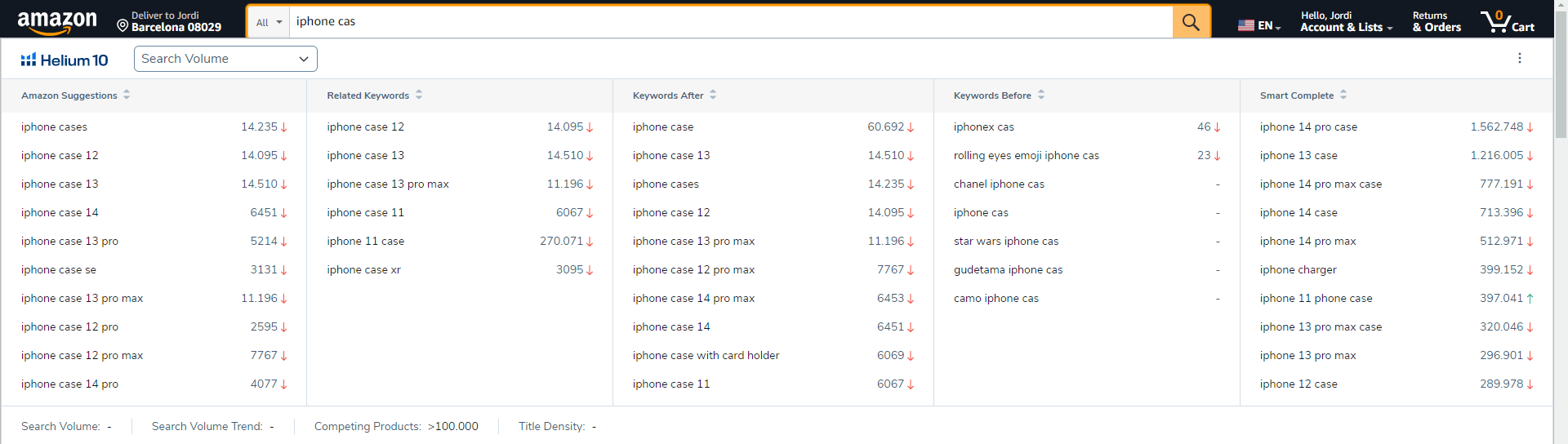





The Helium 10 Chrome extension offers advanced analytics right within the Amazon platform, highlighting essential keyword data and profit margins. This tool makes product research more efficient by providing sellers with detailed historical price and sales trends. Furthermore, the ASIN Grabber feature significantly aids in competitive analysis, enabling quick collection of ASINs from rivals’ listings for more focused strategies.