JumpSend is one of the most amazing tools to launch your products from scratch and rank them in no time. Since 2019, Jumpsend has been integrated into Junglescout as the “Launch” tool.
Table of Contents
With the help of this tool you are going to be able to launch products successfully and automate your Amazon sales growth by covering 2 of the key points for Amazon rankings:
- use promo giveaways to get sales (therefore, increase your sales history)
- get more reviews in auto pilot
How do they do that?
Jumpsend has an offers marketplace with more than 100.000 registered users buying on Amazon all over the world
With the help of Jumpsend you would be able to become an Amazon top seller and get to the first page of Amazon results (basically improve your Amazon SEO) because, as we know, Amazon ranks are based on sales.
With the help of Jumpsend you would get ahead of your competitors while practicing tactical promotions to increase your ranking and sales velocity. Of course, you will also need to use Amazon's advertising system to get your first sales and visibility, but those promotions will help you get better rankings.
And, btw, Jumpsend is 100% Amazon Compliant, with Amazon's Terms of Service. Jumpsend is also part of the Junglescout family, which includes also great softwares as Forecastly, Splitly or Fetcher.
Integration on Junglescout
During 2019, Jumpsend has been integrated into Junglescout's features and rebranded as “Launch”, so now the tool offers two types of registration:
- Jumpsend as a seller: you have to head over to Jungle Scout
- Jumpsend as a shopper: if you're looking to join the marketplace and get free offers from brands, you still have to register on Jumpsend.com
JumpSend Features
JumpSend comes with two main features based on promo launchs and getting reviews.
Promo launchs
JumpSend helps launching products in a successfully way in order to grow your sales on Amazon using promotional giveaways. A promo giveaway means offering a huge discount for your products to the potential clients.
You can publish those promotions on deal sites, on:
- forums
- users groups (Telegram, Whatsapp…)
- Social networks
- Reddit subreddits
- blogs…
- and, of course, on Jumpsend promotions marketplace with more than 100.000 potential clients that are waiting for your offers to be published
Besides that, they also offer inventory protection, to prevent any user to purchase too much units of a product and break your stock.
Get more reviews on Amazon
Jumpsend will help you get more reviews (and better organic rankings) by enhancing your customer experience. How? auto targeting shoppers at the right moment after the product shipping or delivery has been confirmed.
You can automate emails and promotions on Amazon to increase sales velocity and manage your returns as well as staying ahead of the sellers-competition by being a 100% compliant with Amazon's full Terms of Service.
Jumpsend offers 4 different triggers to send emails in auto pilot:
- After a customer purchased the product
- After the product has shipped
- After the product has been delivered
- After a customer requested a refund
Plus, you can set the trigger by “days of delay”, so for example you can send the feedback request 2 days after the item has arrived.
How to launch a promotion using Jumpsend?
Easy peasy lemon squeezy. Just 4 steps:
Step 1: Product selection
Jumpsend connects to your seller account getting all your product data on it's dashboard. Simply select the targeted product searching by its ASIN.
Step 2: target your keywords
Target your product's more valuable keywords. For example, if you're selling a book about SEO on Amazon, your keywords would be “amazon SEO”, “amazon SEO book”, “amazon SEO guide” and so on.
Step 3: create your coupons or offers
You already created your coupons on your Amazon's Seller Central. Let's say that I created a % off promo:
A promo would look like this on the ASIN's page:
Well, so I just have to copy/paste it to Jumpsend like this:
Step 4: launch your promo
So you launch your promo to the JS marketplace to thousands of users. What's next? They will start claiming their coupons, buy your product and, then, you'll have to deal with the feedback generated.
Trial
All the JumpSend plans offer a 3-day Free Trial period, but to opt to that you do have to make an account an introduce your Credit Card information.
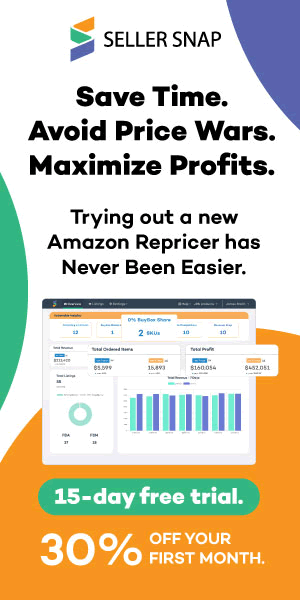
Pricing
They do offer a wide-range of different plans, so you can get the JumpSend experience “tailored” for your business on Amazon, and their prices depend whether you choose for an Annual or Monthly Billing. They do all offer the same features, the only thing that changes is the Product Limit to track.
- Starter: 3 Product Limit for $29 per month / $228 per year
- Entrepreneur: 10 Product Limit for $59 per month / $468 per year
- Business: 25 Product Limit for $99 per month / $828 per year
- Enterprise: 100 Product Limit $199 per month / $1668 per year
Jumpsend Review
Jumpsend is a great tool to launch your product. Hell, it's maybe the best one.
But it's also a great review manager that will let you get control over how you enhance your customer experience, by getting you target shopper feedback at the right moment. The way you can schedule emails, in order to get to the proper buy at an specific time, makes your business thrive to get confirmed with a buy, and helps you get track of the shipping and delivery status.
By personalizing your email campaigns (here are some ways to do that), you are going to be able to get hands down on-time by using effective pre-made templates, customize them with your business logos and insert dynamical fill-in-the-gaps with the customer's name and information. By doing that, your level of engagement with your customers is going to play a great value in the game of giving the right message and the right time, and getting acknowledge by your prospect target.
Jumpsend is highly recommended by the fact that is so easy to use with a drag and drop system, that gives you an increase in sales velocity. Specially made for product launches, boosting your rank and appearing on the first page of results, while having full management over your returns.
And they do offer support to more marketplaces than just USA, they do also send automated customer e-mails for Amazon accounts in:
- Canada
- UK
- Mexico
- Spain
- Germany
- France
- Italy
Our score
- Pricing (4)
- Learning Curve (4)
- Number of Features (5)
- User Friendly (4)
- Jumpsend
Alternatives to JumpSend
Here you can find the top JumpSends alternatives
About the author
Jordi Ordonez
I work as an independent eCommerce and Amazon consultant.
Clients
Estrella Damm, Intersport, Bella Aurora, Lladró, Textura Interiors, Nice Things Palomas, Castañer, Due-Home and many other clients.
Lecturer & Teacher
I teach and have been a speaker at: Meet Magento, Prestashop, Prestashop Day, SEMRush, Cambra de Comerç Barcelona, ClinicSEO, Ecommbeers, Ecommbrunch, Ecommercetour.com, Ecommfest, EOI, ESIC-ICEMD, Foxize, Generalitat de Catalunya, Inesdi, Quondos and The Valley. In addition, I have done in-company trainings for brands such as Orange and Adidas.
Writer
I collaborate writing articles for Helium 10 blog, Shopify, SEMRush, La Vanguardia, eCommerce-news.es, Marketing4ecommerce...
Partner
Helium 10, Jungle Scout, Avask, Sellzone, Helium 10 Seller Solutions Hub Partner, SaaS4Marketing, H10-wp.com and FBASuite.com
Social
LinkedIn, Twitter, Wikipedia, Youtube, Quora, ISNI 0000000513224289, About Jordi Ordonez

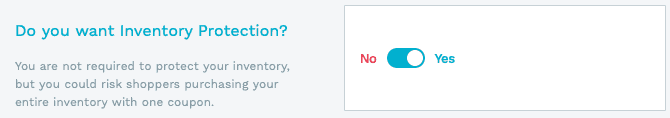
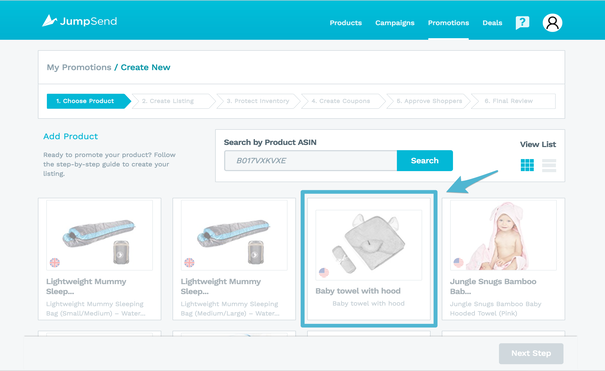
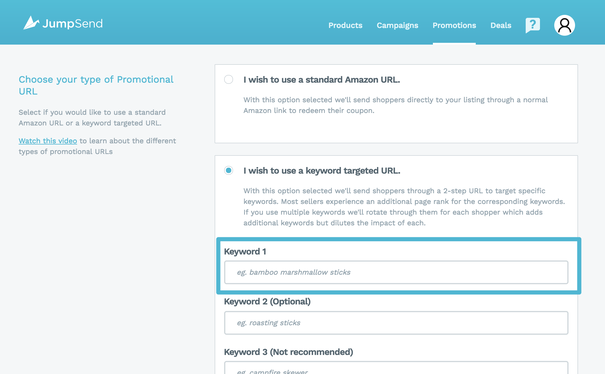
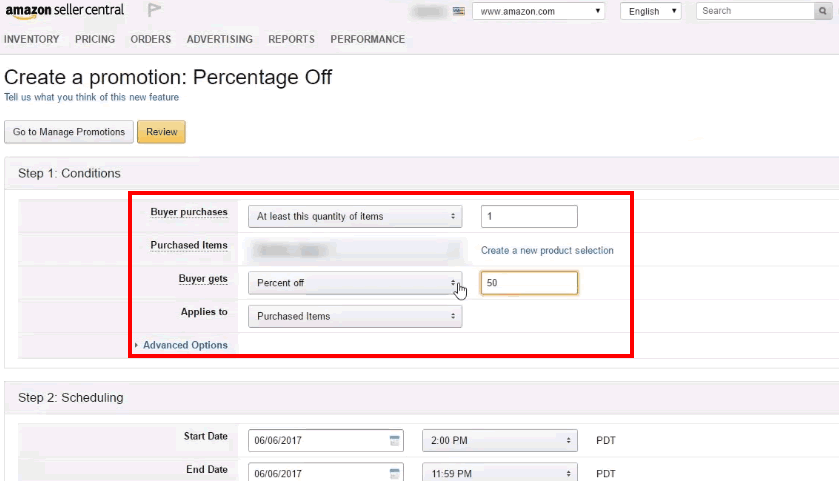

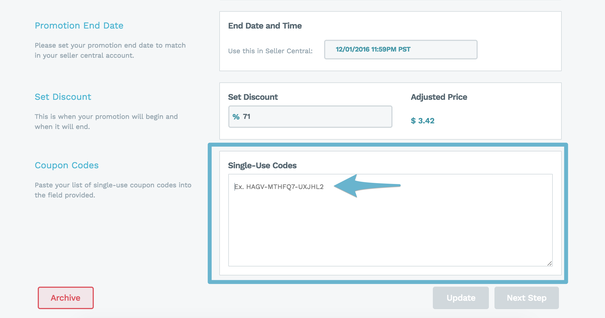
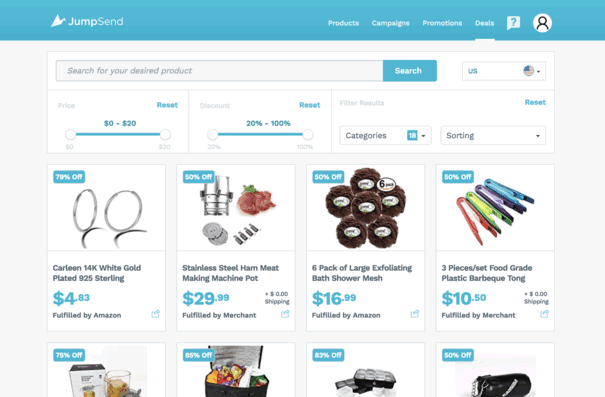






JumpSend is a game-changer! Love how it integrates with Junglescout. So much potential for boosting sales!
Product launch booster!
JumpSend has been instrumental in boosting my product launches with its email campaigns. I’ve used it from Jungle Scout (not as standalone app)
Pros
Cons
Did you find this review helpful? Yes No